Run zphirnm in preview mode – HP Integrity NonStop H-Series User Manual
Page 215
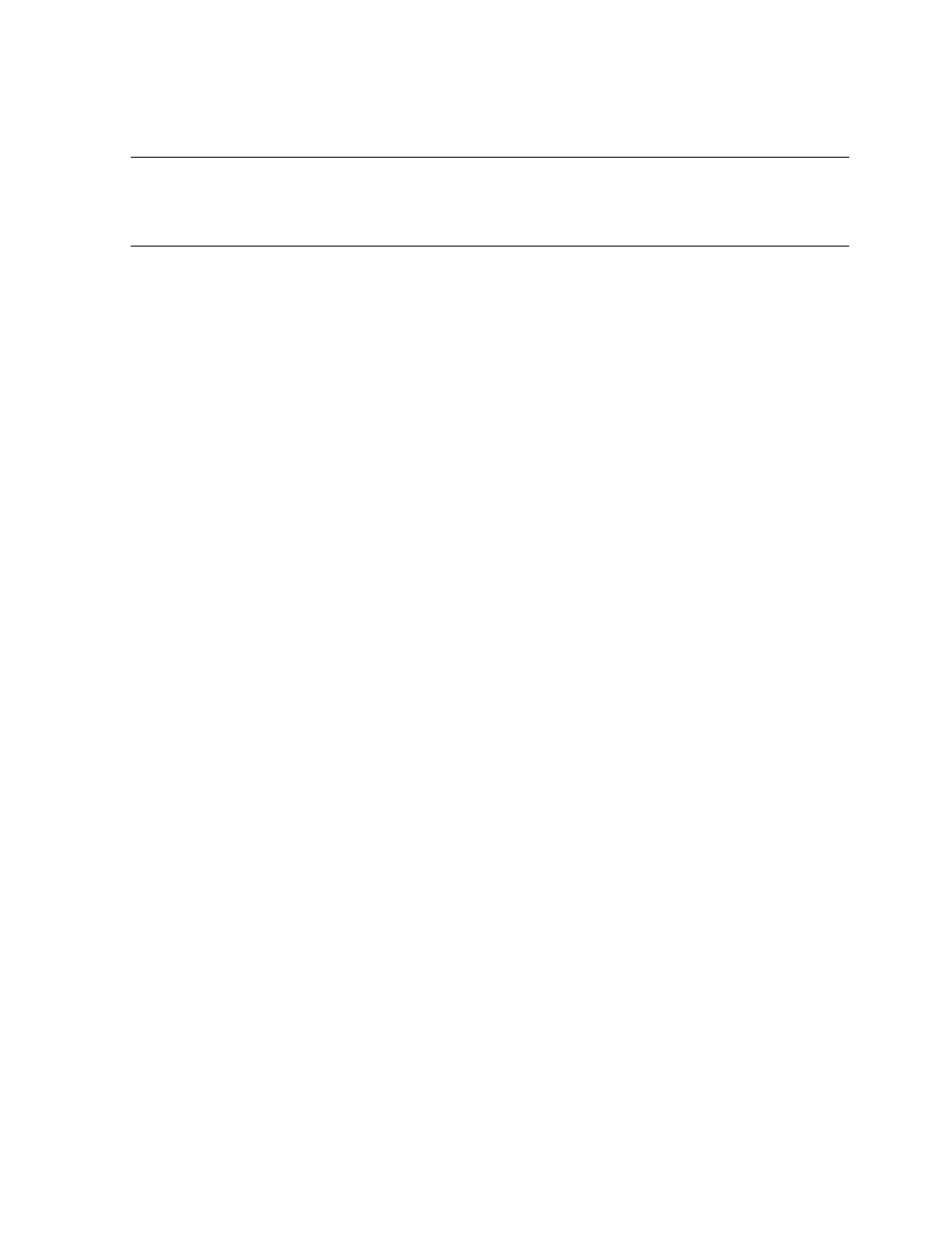
Renaming Product Files Using ZPHIRNM
DSM/SCM User’s Guide — 529846-014
11 - 2
Run ZPHIRNM in Preview Mode
where [$vol.] SYSnn is the subvolume that you just applied software to or backed
out to.
Run ZPHIRNM in Preview Mode
Run ZPHIRNM in PREVIEW mode to simulate the ZPHIRNM process without updating
files or activating the configuration. You can evaluate, correct, and interactively test
errors detected while using PREVIEW mode without affecting your system.
HP highly recommends running ZPHIRNM in preview mode before running ZPHIRNM
to actually change the file names. This approach saves time and ensures a successful
configuration activation.
1. Log on to the target system. In PREVIEW mode, you can log on as any super-
group user that has read access to all the files being renamed.
2. Make sure that you are in the ZDSMSCM subvolume:
> VOLUME $vol.ZDSMSCM
vol
is the volume containing the DSM/SCM TSV.
3. Run ZPHIRNM in PREVIEW mode:
> RUN ZPHIRNM [$vol.]SYSnn , FROM [$vol.]SYSnn, PREVIEW
[STRICT] [,option]...
If no arguments are entered, help text appears:
[$vol.]SYSnn
Required; specifies the SYSnn subvolume that you just applied software to or
are backing out to. The default for $vol is the current system load volume,
usually $SYSTEM.
The particular SYSnn to specify for this parameter should be in the operator
instructions included with the activation package. (The system number is
entered by the planner in the operator instructions template.)
STRICT
Optional; warns you about expected files that do not exist and do not present a
problem.
Note. If you are using multiple logical targets on a system with alternate system disks, and are
performing ZPHIRNM on a SYSnn created after BUILD/APPLY on an alternate logical target
system, the ZPHIRNM will skip the execution of ZMODGP script. Otherwise, ZMODGP may
change the environment of the current target system.
