Interface troubleshooting, Planner interface troubleshooting – HP Integrity NonStop H-Series User Manual
Page 245
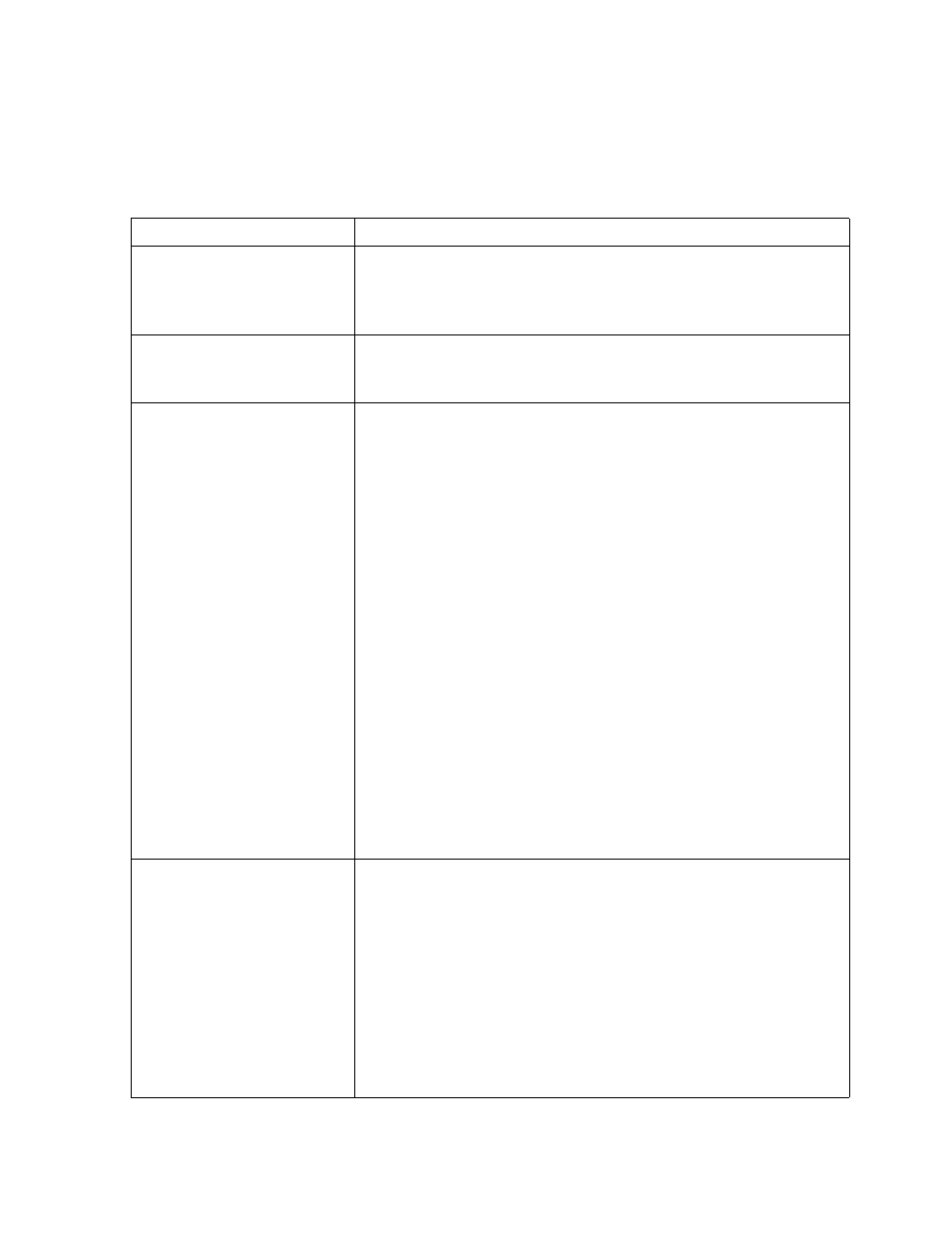
Troubleshooting
DSM/SCM User’s Guide — 529846-014
13 - 20
Interface Troubleshooting
Interface Troubleshooting
Planner Interface Troubleshooting
Problem
Recovery
Performance of the
Planner Interface slows
significantly, or a loss of
available memory occurs.
Exit the Planner Interface and restart it.
A general protection fault
(GPF) occurs.
Exit Windows on the PC and restart it before restarting the
Planner Interface. Otherwise, memory corruption might lead to
more failures.
No EMS messages are
being displayed in the
Planner Interface or
ZPHITI.
DSM/SCM EMS messages displayed in the Planner Interface
and ZPHITI come from the DSM/SCM databases. As events
are sent to the alternate collector, the Schedule Manager
(SMEXE) extracts the messages and puts them into the target
or host database. The Schedule Manager might be having
difficulty running a distributor or interfacing with the database
manager.
1.
Restart the DSM/SCM Schedule Manager using
PATHCOM $YPHI and FREEZE, STOP, THAW, START
SM-001 (SM-T-001 for a target).
2.
If restarting does not help, check the alternate collector
with another utility for viewing EMS messages, or monitor
the modification timestamps of the log files to see how
rapidly they are changing. The alternate collector might be
flooding such that the Schedule Manager cannot keep up
with extracting the messages to put them into the
database where the Object Manager can retrieve them to
return to the Planner Interface.
3.
If checking the alternate collector does not help, check for
problems with the database manager, such as the
Schedule Manager being unable to communicate with it.
The Save New Revision or
View Prepared Document
commands do not seem to
be doing anything.
The Save command, which is also implicit in the Build
command if a Save has not already been done, can take a few
minutes to send the new configuration back from the PC and
update the database.
The View Prepared Document command can also take several
minutes because the document is read and sent one buffer at
a time from the host system to the PC. The document
becomes visible immediately, and you can start viewing what
has been received so far. However, the full document and the
ability to search from the View menu are not available until the
entire document is received.
