Web interfaces requirements – HP Integrity NonStop H-Series User Manual
Page 358
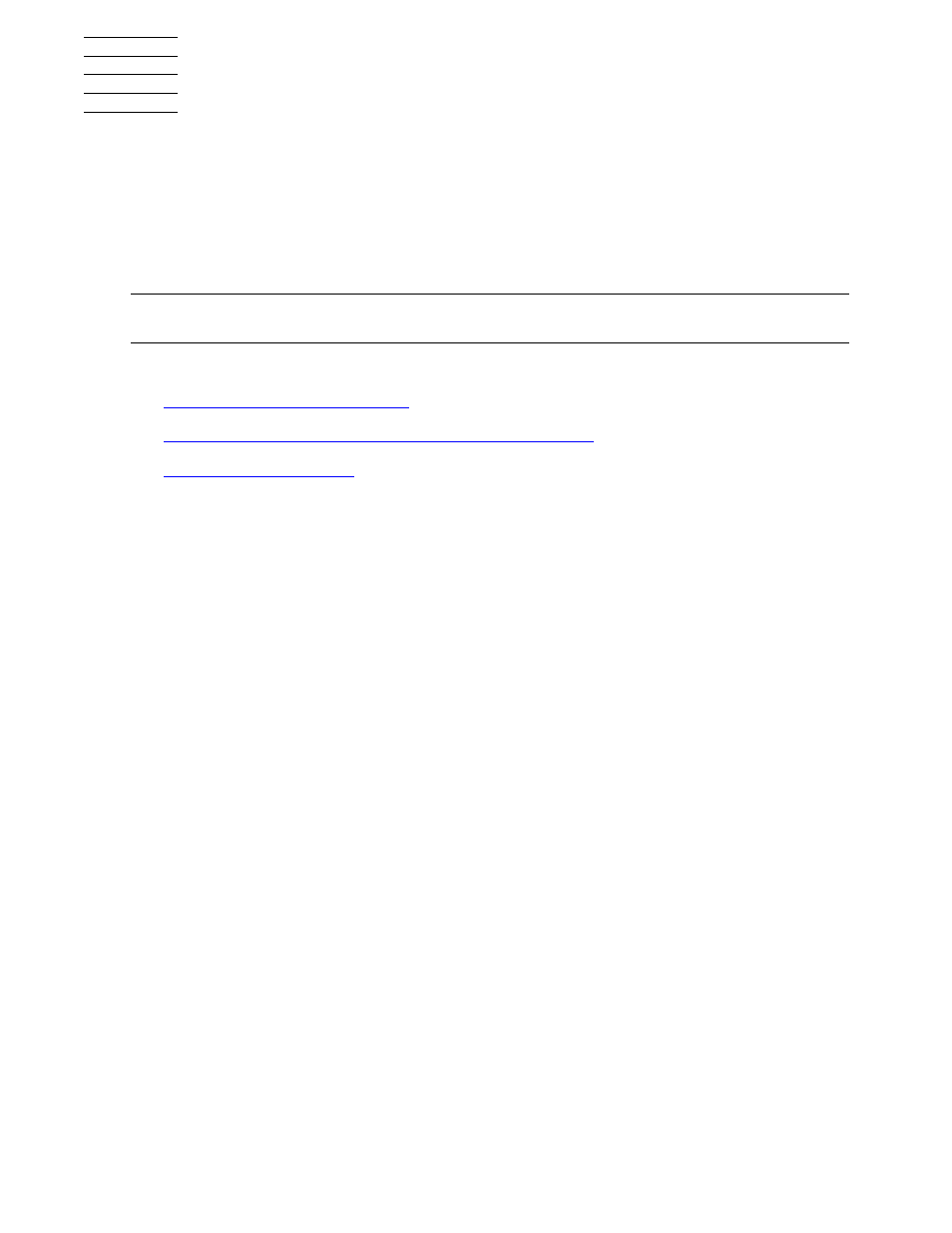
DSM/SCM User’s Guide — 529846-014
20 - 1
20
Installation of Web Interfaces (H-
Series and J-Series Only)
DSM/SCM provides web interfaces for SCOBOL screens namely Host Maintenance
Interface (HMI), Target Maintenance Interface (TMI), and Target Interface (TI).
Topics discussed in this section include:
Installation Procedure for DSM/SCM Web Interfaces
Web Interfaces Requirements
When you install Web interfaces, check that:
The OSS environment is installed and active
The iTP WebServer software is installed
To start the iTP WebServer, run the setup script as described below. HP recommends
that you use a SUPER group user ID other than super ID when you run the setup
script.
To run the script, enter the OSS environment and execute the script. For example,
TACL> LOGON SUPER.WEB
TACL> OSH
OSS: cd /usr/tandem/webserver/
OSS: ./setup
The setup script walks you through the installation of administration server and iTP
WebServer. By default, the script installs the product into the
/usr/tandem/webserver
directory. If you are logged on with a SUPER group user
ID, you can accept the default settings. After accepting the default settings, start
running both the iTP WebServer administration interfaces and iTP WebServer. The
script automatically backs up any existing configuration file.
If you want to install iTP WebServer into an OSS directory other than
/usr/tandem/webserver
, specify the installation directory as a parameter to the
setup script. For example,
OSS: ./setup /home/myuser/mywebserver
Note. This feature is supported only on systems running H06.09 and all subsequent H-series,
and J-series RVUs.
