Preparing to receive software, Define product attributes for third-party products, Determine the current sysnn – HP Integrity NonStop H-Series User Manual
Page 135: Save the existing configuration database
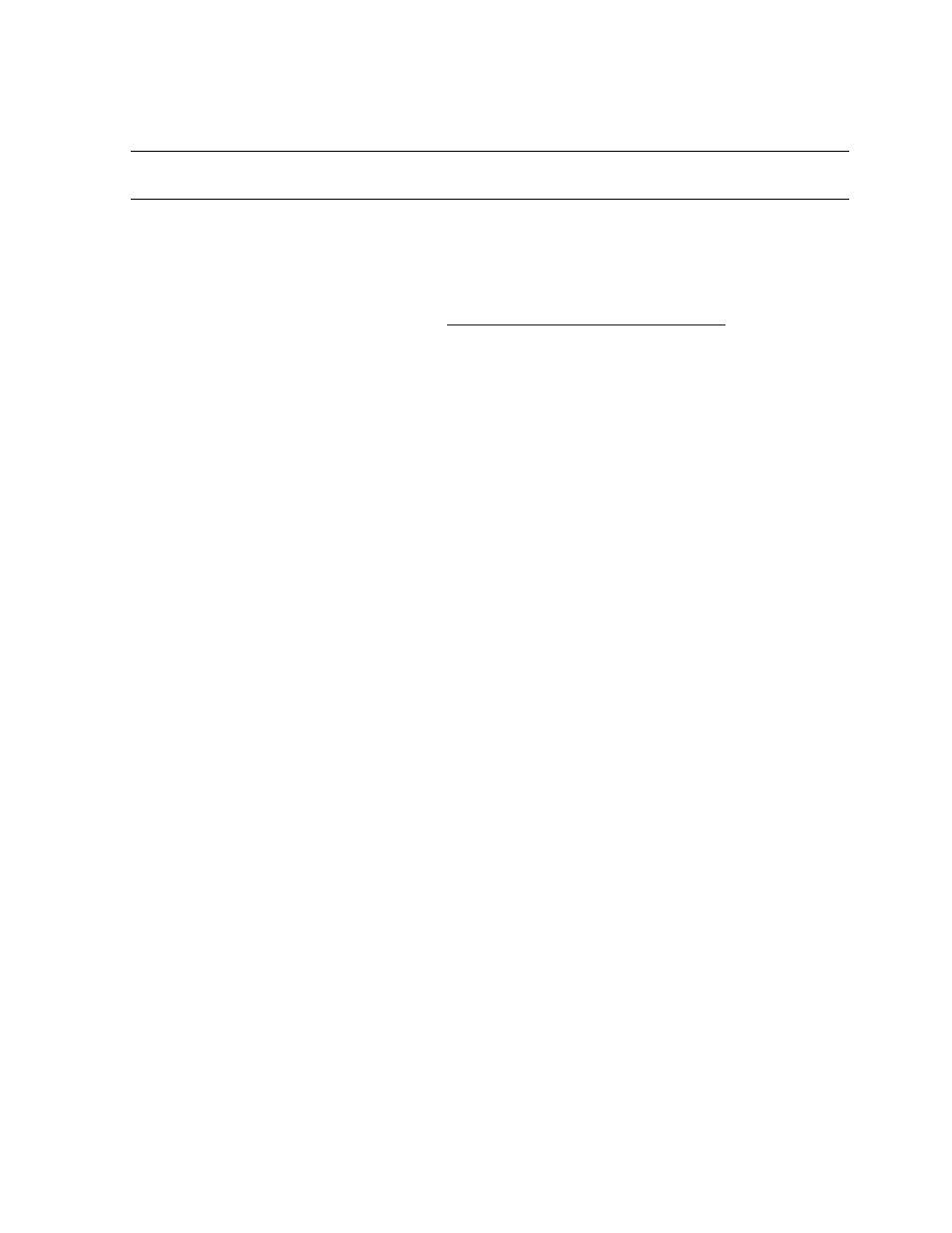
Receiving and Managing Software Inputs
DSM/SCM User’s Guide — 529846-014
7 - 2
Preparing to Receive Software
Preparing to Receive Software
Define Product Attributes for Third-Party Products
For a third-party product with no A0CINFO file, you must use the CNFGINFO tool to
create one before receiving the product into the DSM/SCM archive. For more
information on using CNFGINFO, see
.
Determine the Current SYSnn
1. From a TACL prompt, determine the current SYSnn :
> status 0,0
2. Note the SYSnn. You need it if you back out a revision.
Save the Existing Configuration Database
HP highly recommends that you save the existing configuration database before each
time you use DSM/SCM to receive software. You need the saved configuration if you
later need to back out to a previous revision.
From the host:
1. At the TACL prompt:
a. List the saved configuration files:
> FUP INFO $SYSTEM.ZSYSCONF.CONF*
b. Run SCF
> SCF
2. Save the current configuration:
-> SAVE CONFIGURATION xx.yy
Define xx and yy as you like. One option is for xx to reflect a major configuration
change and yy to reflect a minor configuration change.
This message appears:
The configuration file $SYSTEM.ZSYSCONF.CONFxxyy has been
created.
If you specify an existing configuration file, SCF asks if you want to replace it. If
you do not want to replace it, you must repeat the Save procedure with a new file
name.
3. Exit SCF.
Note. All received software files must have an associated A0CINFO file. HP always includes
an A0CINFO file with its software, but third-party software might not.
