HP Integrity NonStop H-Series User Manual
Page 231
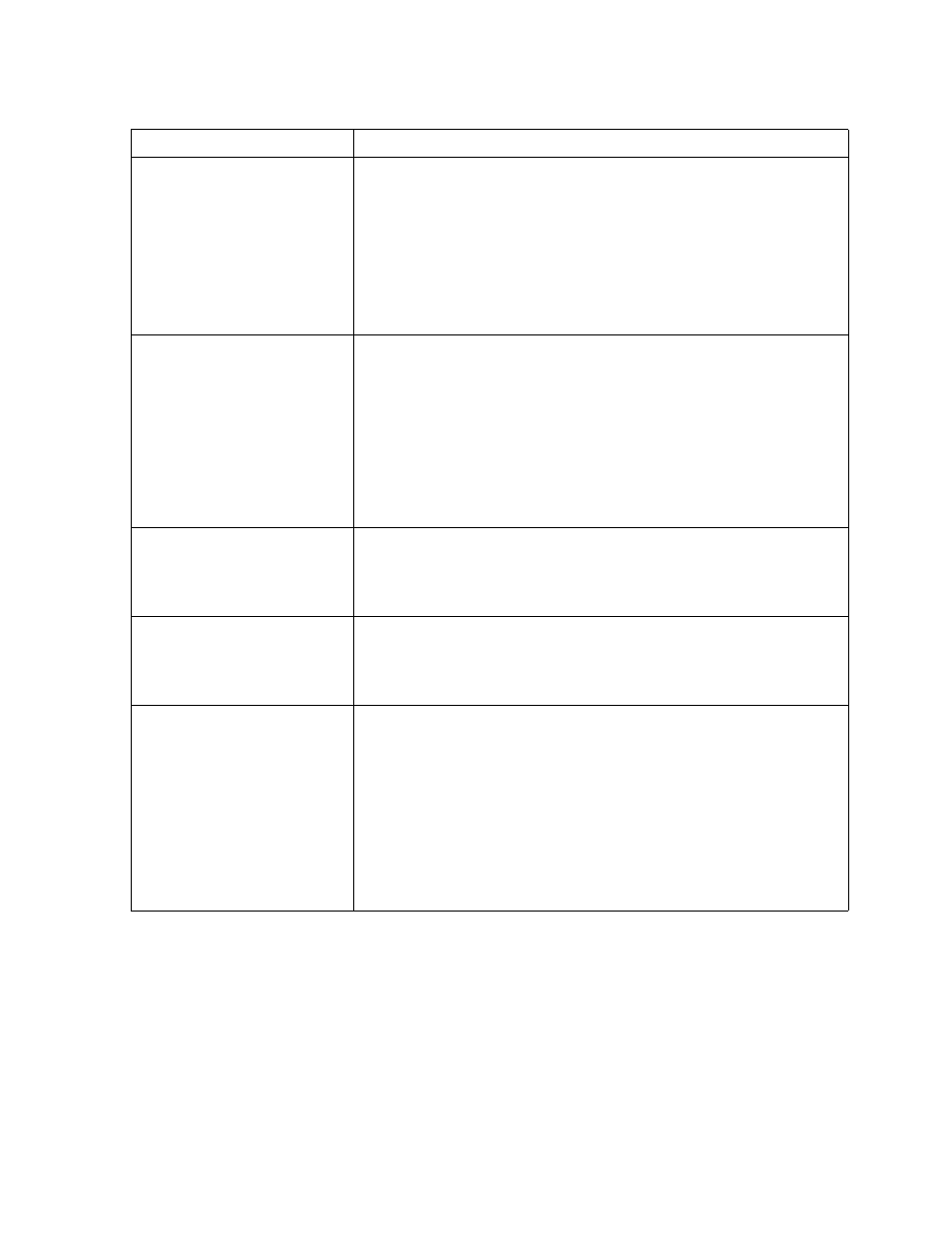
Troubleshooting
DSM/SCM User’s Guide — 529846-014
13 - 6
Alternate System Volume Troubleshooting
Problem
Recovery (page 1 of 2)
DSM/SCM stops and
issues an EMS message
stating that a conflict exists
between volume/alternate
volume name pairs.
Volume and alternate volume name pairs must be unique. (For
example, $DATA $SYSTEM and $SYSTEM $DATA are not
allowed.) Because a volume might be active under either its
volume name or its alternate volume name, it is not possible to
uniquely determine a volume for placing software if two active
volumes are up that have reversed volume/alternate volume
names.
Use SCF to rename one of the volumes.
When you perform a target
activity, an EMS message
states that no scratch
volumes are configured on
the target system.
Either you did not run the ZPHITMI on the target system after
running INITENV, or you changed the primary or alternate
name of a scratch volume.
1.
Run ZPHITMI.
2.
Define at least one scratch volume using the Volume
Maintenance screen.
3.
Define at least one operator for running the ZPHITI using
the Operator Security Maintenance screen.
The host database cannot
locate volumes after their
names were changed
outside DSM/SCM.
Request an independent snapshot from the ZPHITI to update
the host database with the new volume names.
The ZPHIHMI or ZPHITMI
does not display a certain
disk volume on its Volume
Maintenance screen.
The disk volume might have a duplicate set of primary and
alternate names. DSM/SCM ignores these volumes and does
not display them.
For a volume pair that is
not physically present in
the system, DSM/SCM
stops and issues a
message stating that a
TSV volume volume-
name alternate-volume -
name is not online.
You renamed or deleted a volume and another down volume
exists, with the same name as the original primary or alternate
name of the renamed or deleted disk.
For example, you renamed $A ($B) disk to $P ($Q). However,
if a down volume already has the name $B, DSM/SCM issues
the error message, “TSV volume $A $B not online.”
Bring up the down volume or delete the down volume entry
from the configuration, run Verify Database, and perform the
Independent Snapshot activity.
