Snaggblpasswordchange mode, Snaggblreadonlycommun ity, Snaggblreadwritecommu nity – Brocade Unified IP MIB Reference (Supporting FastIron Release 07.5.00) User Manual
Page 169: Snaggblcurrentsecurityle vel, Snaggblsecuritylevelset, Snaggbllevelpasswordsm ask, Snaggblqueueoverflow, Snaggblbuffershortage, Snaggbldmafailure
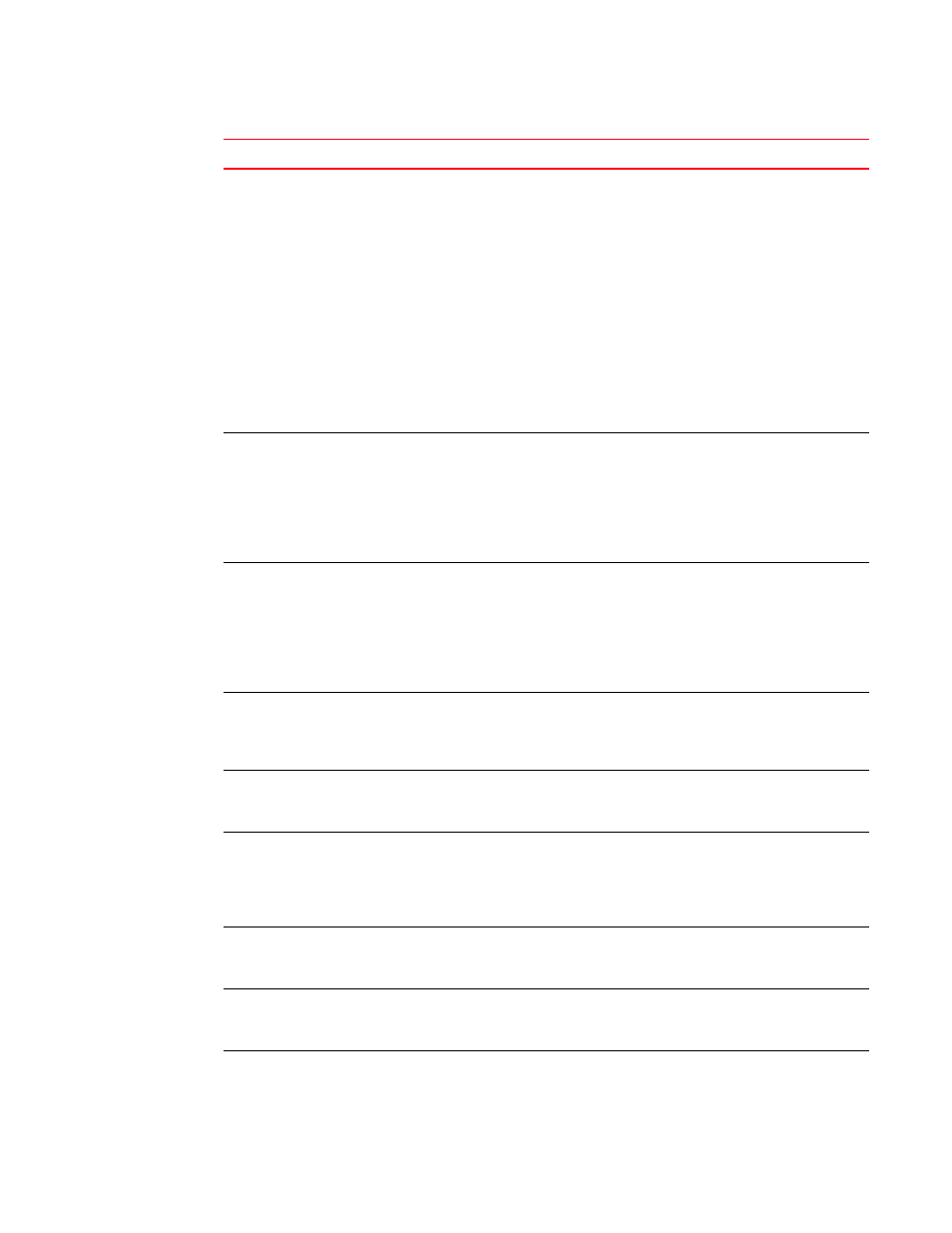
Unified IP MIB Reference
141
53-1002549-02
Image version
snAgGblPasswordChange
Mode
brcdIp.1.1.2.1.24
Syntax: Integer
Read-only
Specifies which management entity is allowed to change the “enable”
password for the device. For security reasons, this object can only be
modified using the device CLI.
Valid values:
•
anyMgmtEntity(1) – Any SNMP management station, console
command line interface, or Telnet command line interface can
be used to change the password.
•
consoleAndTelnet(2) – The password can be changed using the
console command line interface or the Telnet command line
interface.
•
consoleOnly(3) – Only the console command line interface can
be used.
•
telnetOnly(4) – Only the Telnet command line interface can be
used.
Default: consoleAndTelnet(2)
snAgGblReadOnlyCommun
ity
brcdIp.1.1.2.1.25
Syntax: DisplayString
Read-write
Allows you to configure SNMP read-only community strings for the
device. This object can be used in an SNMP-Set, but not an
SNMP-Get. Get returns a blank.
Valid values: Up to 32 characters
NOTE: To use this object, make sure that "password-change any" has
been configured in the device to allow passwords to be
updated from SNMP or any method.
snAgGblReadWriteCommu
nity
brcdIp.1.1.2.1.26
Syntax: DisplayString
Read-write
Allows you to configure SNMP read-write community strings for the
device. This object can be used in an SNMP-Set, but not an
SNMP-Get. Get will return a blank.
Valid values: Up to 32 characters.
NOTE: To use this object, make sure that "password-change any" has
been configured in the device to allow passwords to be
updated from SNMP or any method.
snAgGblCurrentSecurityLe
vel
brcdIp.1.1.2.1.27
Syntax: Integer
Read-only
Represents the current login security level (0 through 5). Each level of
security requires a password to permit users for different system
configurations. Levels are defined in the
object.
snAgGblSecurityLevelSet
brcdIp.1.1.2.1.28
Syntax: Integer
Read-write
Shows the security level required to set an “enable” password. This
security level can be from 0 through 5.
snAgGblLevelPasswordsM
ask
brcdIp.1.1.2.1.29
Syntax: Integer32
Read-only
Shows the bitmap of level passwords, which were successfully
assigned to the system:
•
Bit 0 – Level 0 = admin
•
Bit 4 – Level 4 = port configuration
•
Bit 5 – Level 5 = read only
snAgGblQueueOverflow
brcdIp.1.1.2.1.30
Syntax: Integer
Read-only
The device queues are overflowing:
•
No(0)
•
Yes(1)
snAgGblBufferShortage
brcdIp.1.1.2.1.31
Syntax: Integer
Read-only
There is a shortage in the device buffers:
•
No(0)
•
Yes(1)
snAgGblDmaFailure
brcdIp.1.1.2.1.32
Syntax: Integer
Read-only
The device DMAs are in good condition:
•
No(0)
•
Yes(1)
Name, OID, and syntax
Access
Description
