4 handling of e-con connector (how to connect) – IAI America ERC3 User Manual
Page 403
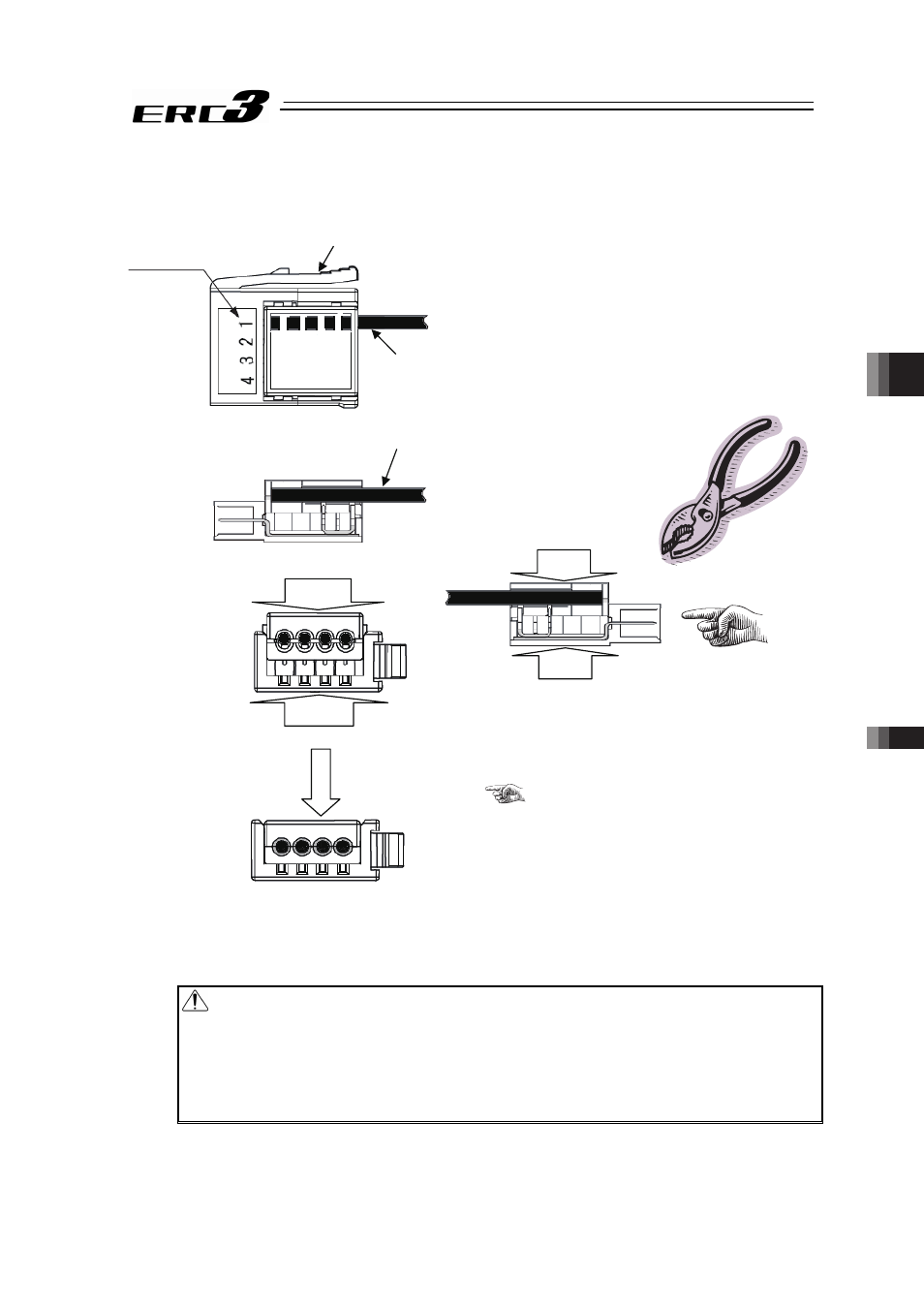
Chapter 10
Appendix
10.2 W
ay to Set Multiple Controllers with 1
Teaching
Tool
393
Wire
Wire
Clamp Lever
Pin No.
Press
welding
Press
welding
Press
welding
Press
welding
10.2.4 Handling of e-CON connector (how to connect)
1) Check the applicable cable size.
Check the applicable cable. If it is not applicable,
it may cause a connection failure or a breakage
of the connector.
2) Check the pin numbers, do not reveal the
sheath, and insert the cable till it reaches the
end.
Revealing the sheath may cause a failure such
as short circuit or cable fall out.
3) Use a (generally purposed) parallel plier with
the width of 10mm or more to press-weld the
cable from top and bottom.
Use the parallel plier from the direction of
, grip it while checking the condition of
press-welding to make sure the press is in right
angle and press it until it becomes completely
flat to the housing.
If the inserting is not enough, it may not be able
to attach to the socket or may cause a contact
failure.
4) After finishing the press-welding, pull the cable
lightly to confirm that won’t come out.
Caution :
1) e-CON connector cannot be reused once the press-welding is failed. Use a new
connector to retry the press-welding.
2) When connecting to the socket, hold the connector with care not to touch the clamp lever,
insert the connector in parallel to the socket until the clamp lever makes a “click” sound.
3) After joining to the socket, do not pull the cables or pull the connector without releasing
the lock of the clamp lever.
