IAI America ERC3 User Manual
Page 351
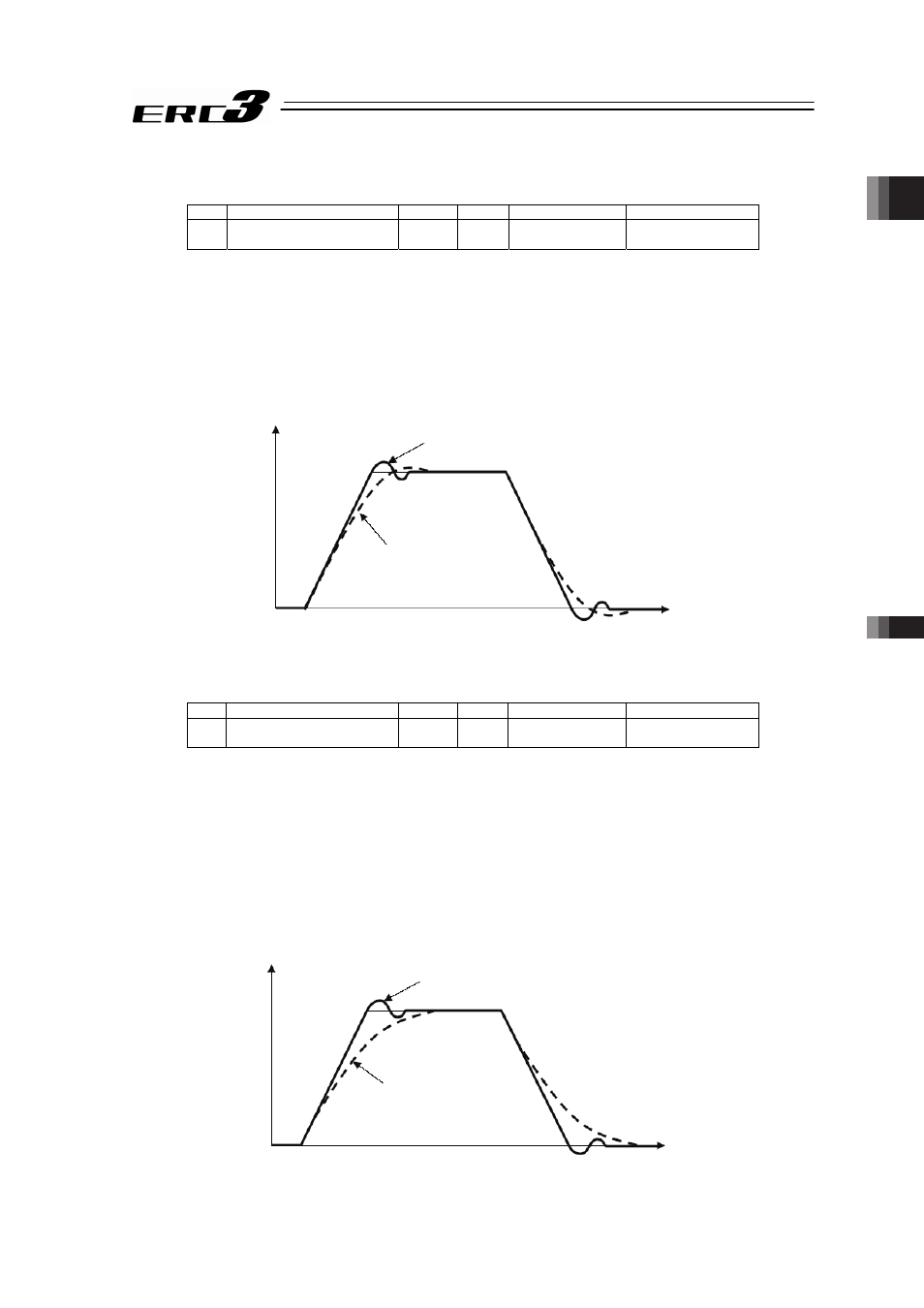
Chapter 6
Adjustment of Operation
6.3 I/O Parameter
6.3.2 MEC Mode 1, MEC Mode 2 and MEC Mode 3
341
(4) Velocity loop proportional gain (Parameter No.5)
No.
Name
Symbol
Unit
Input Range
Default factory setting
5
Velocity loop proportional
gain
VLPG
–
1 to 27661
In accordance with
actuator
It is enable when the high output setting (Parameter No.28) is set disable.
This parameter determines the response of the speed control loop. When the set value is
increased, the follow-up ability to the velocity command becomes better (the servo-motor
rigidity is enhanced). The higher the load inertia becomes, the larger the value should be set.
However, excessively increasing the setting will cause overshooting or oscillation, which
facilitates producing the vibrations of the mechanical system.
[Reference Item] Refer to 6.2 High Output Setting and Gain Scheduling Function
When the set value is high (over-shoot)
When the set value is low
Velocity
Time
(5) Velocity loop integral gain (Parameter No.6)
No.
Name
Symbol
Unit
Input Range
Default factory setting
6
Velocity loop integral gain
VLPT
–
1 to 217270
In accordance with
actuator
It is enable when the high output setting (Parameter No.28) is set disable.
Any machine produces friction. This parameter is intended to cope with deviation generated by
external causes including friction. Increasing the setting value improves the reactive force
against load change. That is, the servo rigidity increases. However, increasing the parameter
value excessively may make the gain too high, which then cause the machine system to be
vibrated due to over-shoot or shaking.
Tune it to obtain the optimum setting by watching the velocity response.
[Reference Item] Refer to 6.2 High Output Setting and Gain Scheduling Function
ᴾ
When the set value is high (over-shoot)
When the set value is low
Velocity
Time
