2 pio pattern selection and pio signal, 1] pio pattern (control pattern) selection – IAI America ERC3 User Manual
Page 119
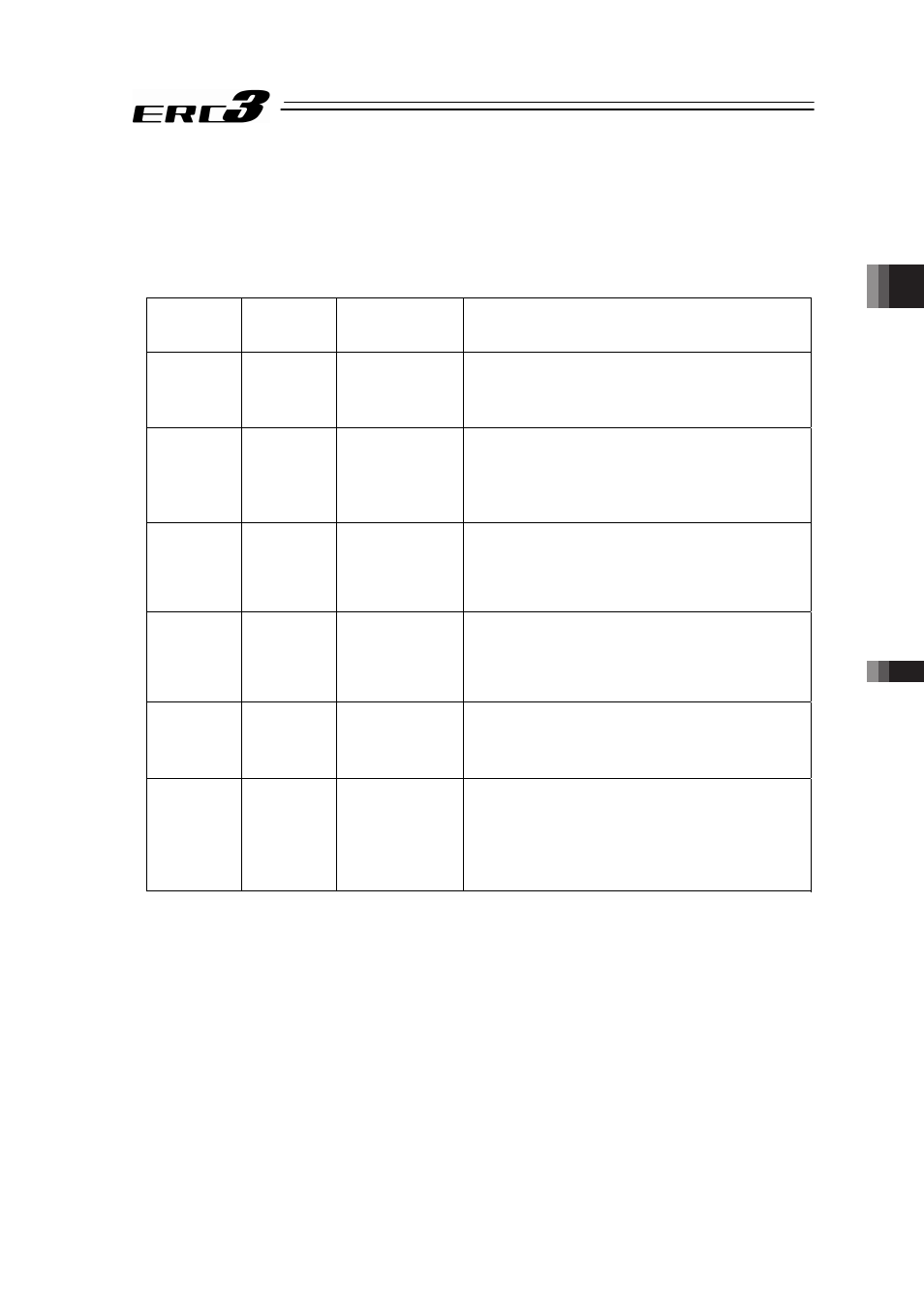
Chapter 3 Wiring
3.3 Positioner Mode 2 (Extension
Type by PIO Converter)
109
3.3.2 PIO Pattern Selection and PIO Signal
[1] PIO Pattern (Control Pattern) Selection
PIO Converter can extend the positioner function of ERC3, and enables to have 6 types of
control methods. Set the suitable PIO pattern to Parameter No.25 “PIO Pattern Select”.
Check the 4.2.3 Operation in Positioner Mode 2 for the details of PIO Patterns.
Type
Value set in
parameter
No.25
Mode
Overview
PIO
Pattern 0
0
(at the
delivery)
Positioning
mode
(Standard type)
x
Number of positioning points : 64 points
x
Position command : binary code
x
Zone signal output
*1
: 1 point
x
Position zone signal output
*2
: 1 point
(Note 1)
PIO
Pattern 1
1
Teaching mode
(Teaching type)
x
Number of positioning points : 64 points
x
Position command : binary code
x
Position zone signal output
*2
: 1 point
(Note 1)
x
Writing current position data to position table
enabled by PIO signal
PIO
Pattern 2
2
256-point mode
(Number of
positioning
points :
256-point type)
x
Number of positioning points : 256 points
x
Position command : binary code
x
Position zone signal output
*2
: 1 point
(Note 1)
PIO
Pattern 3
3
512-point mode
(Number of
positioning
points :
512-point type)
x
Number of positioning points : 512 points
x
Position command : binary code
x
Zone signal output : None
PIO
Pattern 4
4
Solenoid valve
mode 1
(7-point type)
x
Number of positioning points : 7 points
x
Position command : Individual number signal ON
x
Zone signal output
*1
: 1 point
x
Position zone signal output
*2
: 1 point
(Note 1)
PIO
Pattern 5
5
Solenoid valve
mode 2
(3-point type)
x
Number of positioning points : 3 points
x
Position command : Individual number signal ON
x
Completion signal : Signal equivalent to LS
(limit switch) enabled
x
Zone signal output
*1
: 1 point
x
Position zone signal output
*2
: 1 point
(Note 1)
Note 1 The position zone signal output can be switched over to the zone signal output with the
setting of Parameter No.149.
*1 Zone signal output
: Zone range is to be set to either Parameter No.1, 2 and it is
always available after the home-return operation is complete.
*2 Position zone signal output : This feature is associated with the specified position number.
The zone range is set in the position table. The zone range is
enabled only when the position is specified but disabled if
another position is specified.
