2] absolute reset using pio – IAI America ERC3 User Manual
Page 306
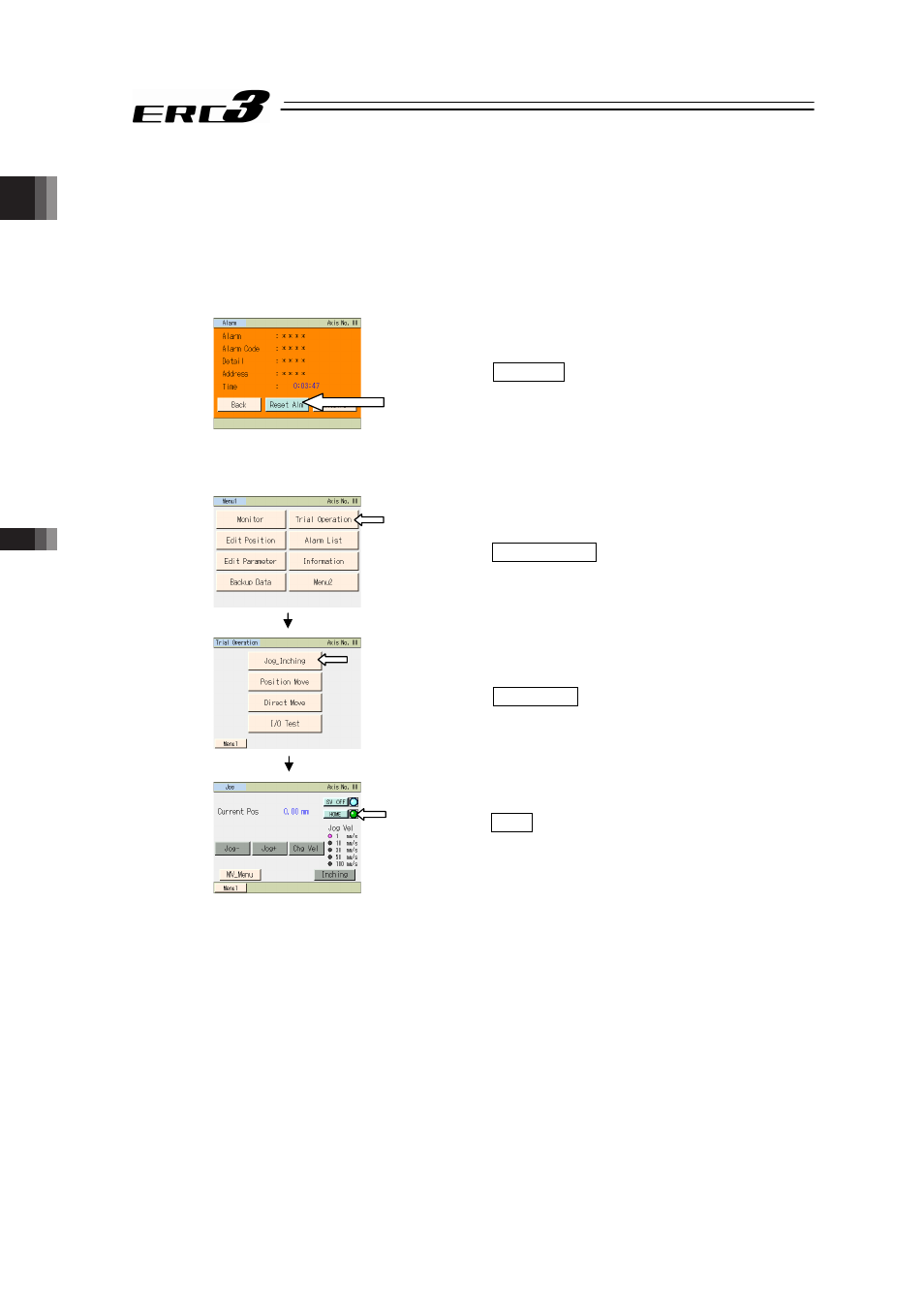
Chapter 6
Adjustment of Operation
6.1
Absolute Reset and
Absolute Battery
296
(2) For CON-PTA
1) Connect the actuator with the PIO converter. [Refer to Chapters 3.]
2) Connect the absolute battery (Enclosed battery if starting up for the first time, new battery
if replacing) to the absolute battery connecting connector on the bottom of the PIO
converter. [Refer to 6.1.1 [3].]
3) Connect CON-PTA and turn the power ON to PIO Converter.
4) Alarm 0EE “Absolute Encoder Error Detection 2” is shown.
Press Alarm button in Alarm Occurrence window to conduct alarm reset.
Press Reset Alm.
5) Have a home-return operation by following the steps below. Once the home return is
complete, the point of origin is memorized at the same time the origin point is established.
Press Trial Operation on the Menu 1 screen.
Press Jog_Inching on Trial screen.
Press Home on Job/Inching screen.
[2] Absolute reset using PIO
This is a function valid in Positioner Mode 2.
1) Turn the reset signal RES from OFF to ON. (Processed with ON edge.)
2) Check that the alarm signal *ALM is ON (Alarm
(Note 1)
is cancelled).
If the cause of the alarm is not removed, an alarm will be present again (*ALM signal OFF).
Check the condition including other alarm causes.
(It is not necessary for PIO Pattern 5)
3) Turn ON the pause signal *STP.
4) Turn the servo-on signal SON ON.
5) Wait until the servo-on status SV turns ON.
6) Turn the home return signal HOME (ST0 signal in case of PIO pattern 5) ON (with ON
edge). The home return operation is started.
7) When the homing completion signal HEND is turned ON (completion of home return),
absolute reset is completed.
