IAI America ERC3 User Manual
Page 343
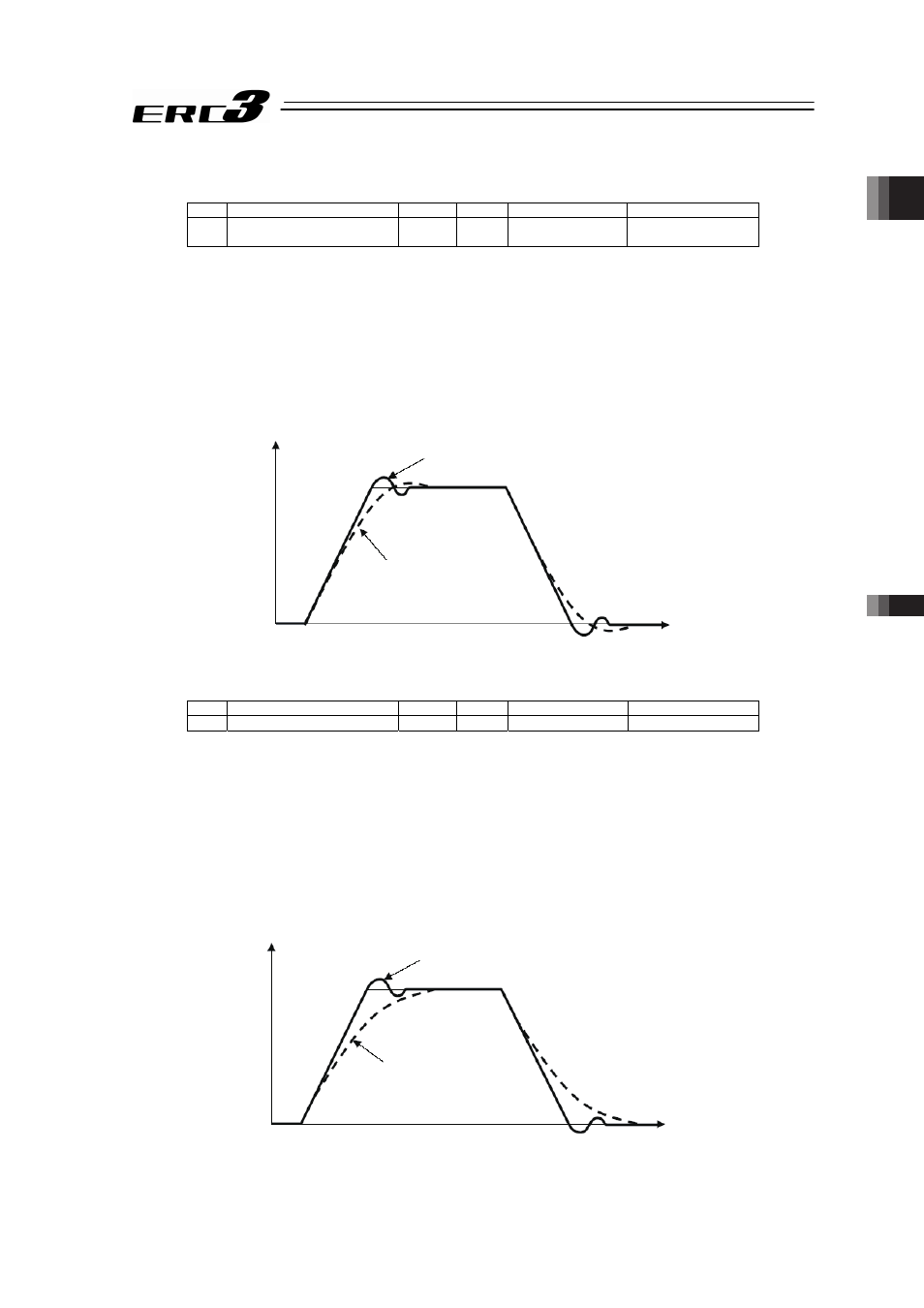
Chapter 6
Adjustment of Operation
6.3 I/O Parameter
6.3.1 Positioner Mode 1, Positioner Mode 2 and Pulse
Train Control Mode
333
(70) BU velocity loop proportional gain (Parameter No.153)
No.
Name
Symbol
Unit
Input Range
Default factory setting
153 BU velocity loop proportional
gain
BUPC
–
1 to 10000
200
If the high output setting is set enabled, this parameter setting becomes enable for the velocity
loop proportional gain.
This is the parameter to determine the responsiveness of the velocity loop. Setting bigger
values provides more capacity to track the speed command (it is described as the servo
stiffness gets higher). The higher the load inertia becomes, the larger the value should be set.
Setting the value too large causes such problems as overshooting and vibration, which would
make the mechanical components vibrate.
(71) BU velocity loop integral gain (Parameter No.154)
No.
Name
Symbol
Unit
Input Range
Default factory setting
154 BU velocity loop integral gain
BUIC
–
1 to 100000
4000
If the high output setting is set enabled, this parameter setting becomes enable for the velocity
loop integrated gain.
Any machine produces friction. This parameter is intended to cope with deviation generated by
external causes including friction. Setting bigger values provides more reinforced reaction force
against the load fluctuation, thus higher servo stiffness. However, increasing the parameter
value excessively may make the gain too high, which then causes the machine system to be
vibrated due to overshoot or shaking.
Tune it to obtain the optimum setting by watching the velocity response.
When the set value is high (over-shoot)
When the set value is low
Velocity
Time
When the set value is high (over-shoot)
When the set value is low
Velocity
Time
