IAI America ERC3 User Manual
Page 292
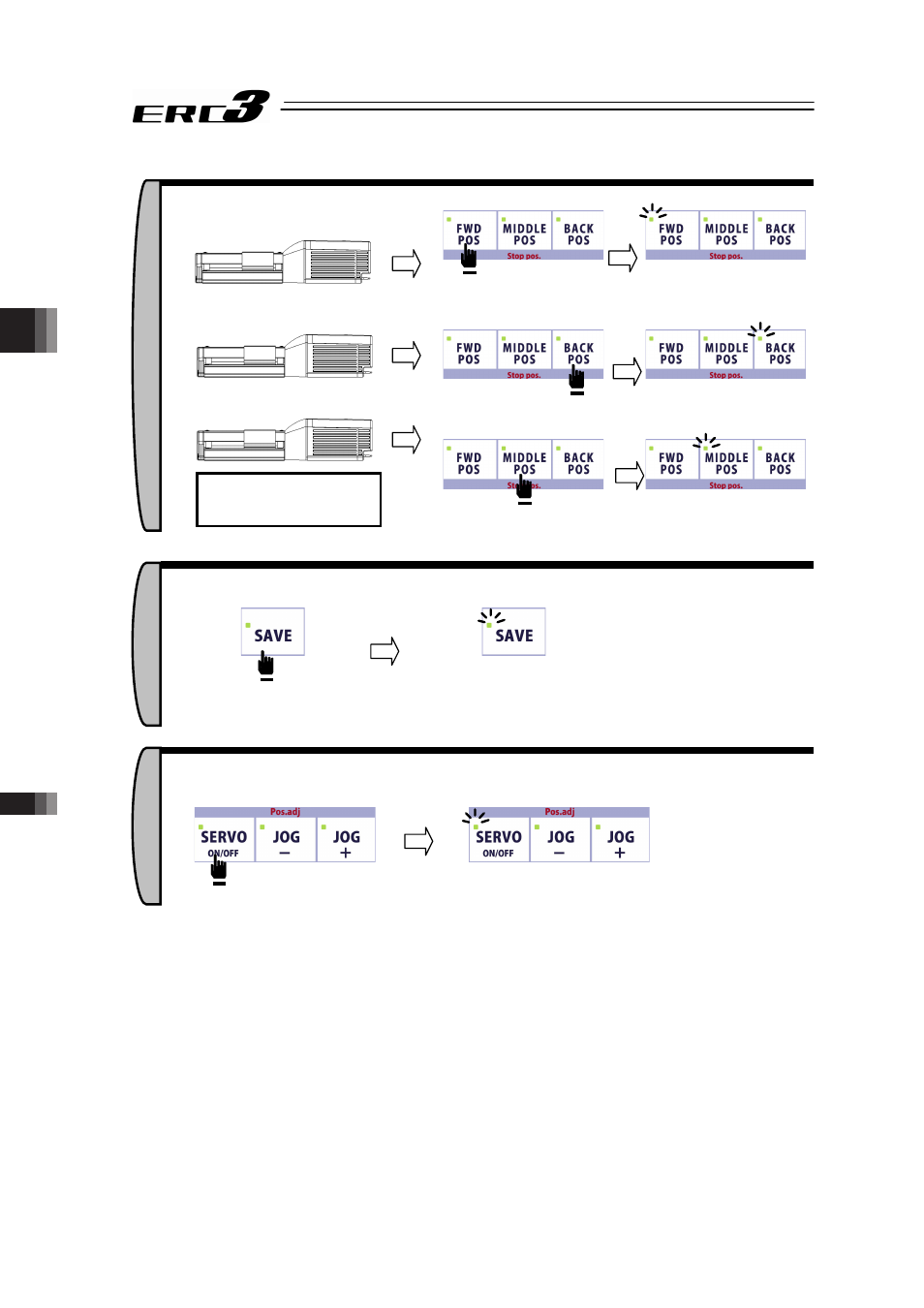
Chapter 4 Operation
4.5 Operation in MEC Mode 3 (T
est Run with Quick
Teach.)
282
Register the position.
Press servo ON/OFF button to turn the servo ON.
The Servo ON/OFF lamp turns OFF.
Press SAVE Button.
When the registration is complete, a
buzzer sounds for 1 second and the
lamp starts flashing.
5)
6)
7)
When selecting forward position
Press FWD POS Button.
The forward position lamp
turns ON.
Press BACK POS Button.
The backward position
lamp turns ON.
When selecting middle position
The middle position lamp
turns ON.
When selecting backward position
Press MIDDLE POS Button.
This operation cannot be
conducted while “2-point
stop” is selected.
See also other documents in the category IAI America Hardware:
- ERC2 (138 pages)
- ERC2 (188 pages)
- ERC (153 pages)
- RCA-E (53 pages)
- RCA-P (42 pages)
- RCB-101-MW (38 pages)
- RCP2-C (178 pages)
- RCS-E (102 pages)
- RCA-A4R (72 pages)
- RCA-RA3C (114 pages)
- RCA-SRA4R (56 pages)
- RCA2-RA2AC (100 pages)
- RCA2-SA2AC (92 pages)
- RCA2-TA4C (134 pages)
- RCD-RA1D (40 pages)
- RCP2-BA6 (72 pages)
- RCP2-GRSS (130 pages)
- RCP2-HS8C (126 pages)
- RCP2-RA2C (120 pages)
- RCP2-RTBS (80 pages)
- RCP2W-SA16C (46 pages)
- RCP3-RA2AC (60 pages)
- RCP4-RA5C (82 pages)
- RCP4-SA5C (94 pages)
- RCP4W (96 pages)
- RCS2-F5D (142 pages)
- RCS2-GR8 (46 pages)
- RCS2-RN5N (80 pages)
- RCS2-RT6 (60 pages)
- RCS2-SA4C (258 pages)
- RCS2-TCA5N (62 pages)
- RCL-SA1L (66 pages)
- RCL-RA1L (56 pages)
- RCLE-GR5L (46 pages)
- IK Series (16 pages)
- FS (84 pages)
- IF (76 pages)
- ISB (114 pages)
- ISDA (126 pages)
- ISDB (116 pages)
- ISPWA (90 pages)
- NS (78 pages)
- ICS(P)A (16 pages)
- RS (46 pages)
