19) pio inch distance (parameter no.25), 22) high output setting (parameter no.28) – IAI America ERC3 User Manual
Page 356
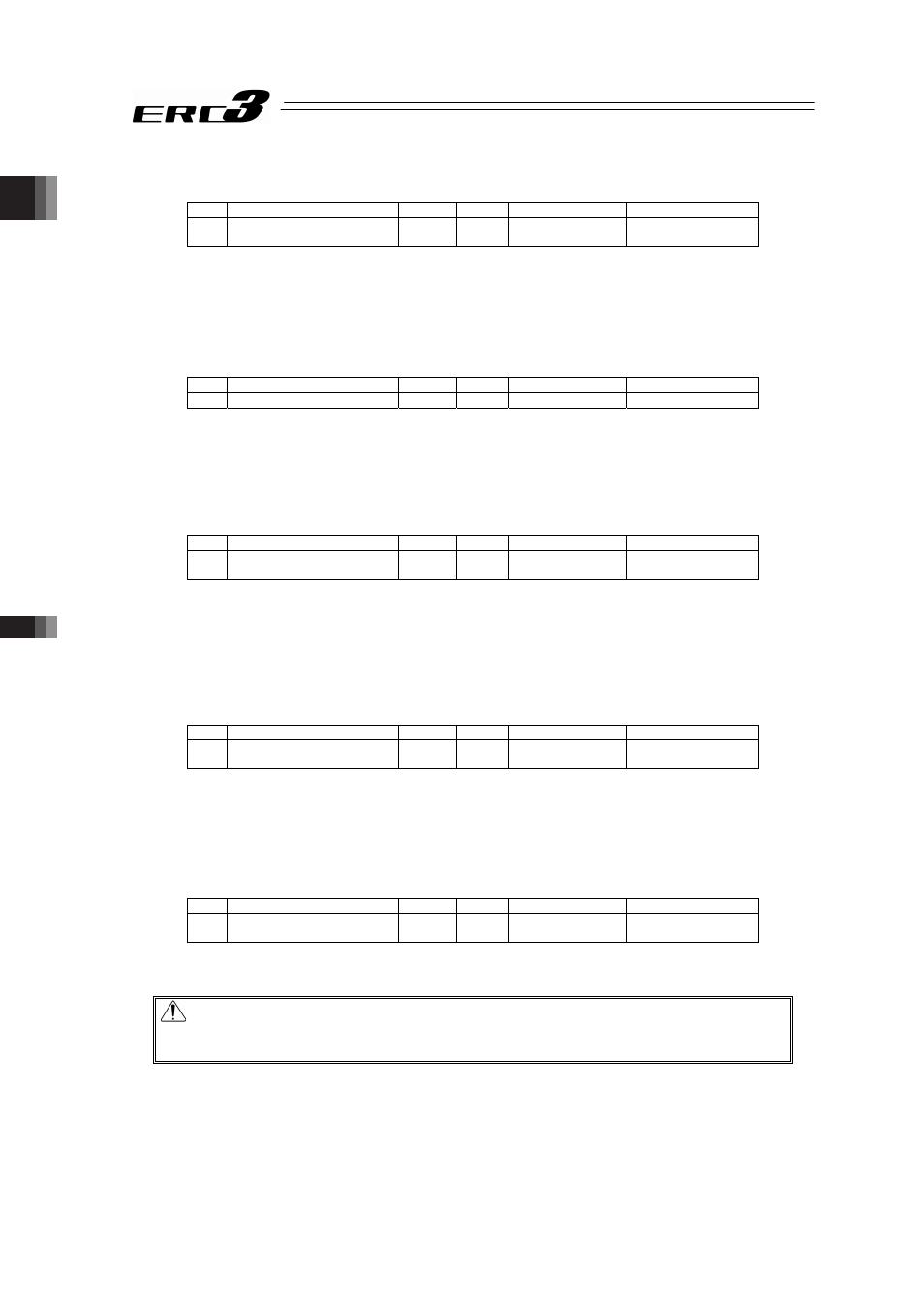
Chapter 6
Adjustment of Operation
6.3 I/O Parameter
6.3.2 MEC Mode 1, MEC Mode 2 and MEC Mode 3
346
(18) Position Data Change Password (Parameter No.20)
No.
Name
Symbol
Unit
Input Range
Default factory setting
20
Position Data Change
Password
3$66
–
0000 to 9999
0
Set the password for when making a change to the position data.
[Refer to MEC PC Software and teaching pendant instruction manuals provided separately for
how to set up.]
(19) PIO inch distance (Parameter No.25)
No.
Name
Symbol
Unit
Input Range
Default factory setting
25 PIO inch distance
IOID
mm
0.01 to 1.00
0.1
Set the distance for inching operation (pitch feeding) of Quick Teach. Setting can be conducted
in 0.01mm unit.
(20) Total movement count threshold (Parameter No.26)
No.
Name
Symbol
Unit
Input Range
Default factory setting
26
Total movement count
threshold
TMCT
Times
0 to 99999999
0 (Disabled)
Notice will be made with Movement Counter Threshold Exceeding Alarm (04E) if the total
number of movement exceeds the value set in this parameter.
The judgment would not be made if the value is set to 0.
(21) Total operated distance threshold (Parameter No.27)
No.
Name
Symbol
Unit
Input Range
Default factory setting
27
Total operated distance
threshold
ODOT
m
0 to 99999999
0 (Disabled)
Notice will be made with Movement Distance Threshold Exceeding Alarm (04F) if the total
distance of movement exceeds the value set in this parameter.
The judgment would not be made if the value is set to 0.
(22) High output setting (Parameter No.28)
No.
Name
Symbol
Unit
Input Range
Default factory setting
28 High output setting
BUEN
–
0: Disable
1: Enable
1 (Enabled)
Establish the setting of enable/disable for the high output function.
Caution : Please note that the high output setting automatically turns disable if Quick
Teach equipped with a power supply unit (PCM-PST-1, PCM-PST-2 or
PCM-PST-EU) is connected.
