IAI America ERC3 User Manual
Page 189
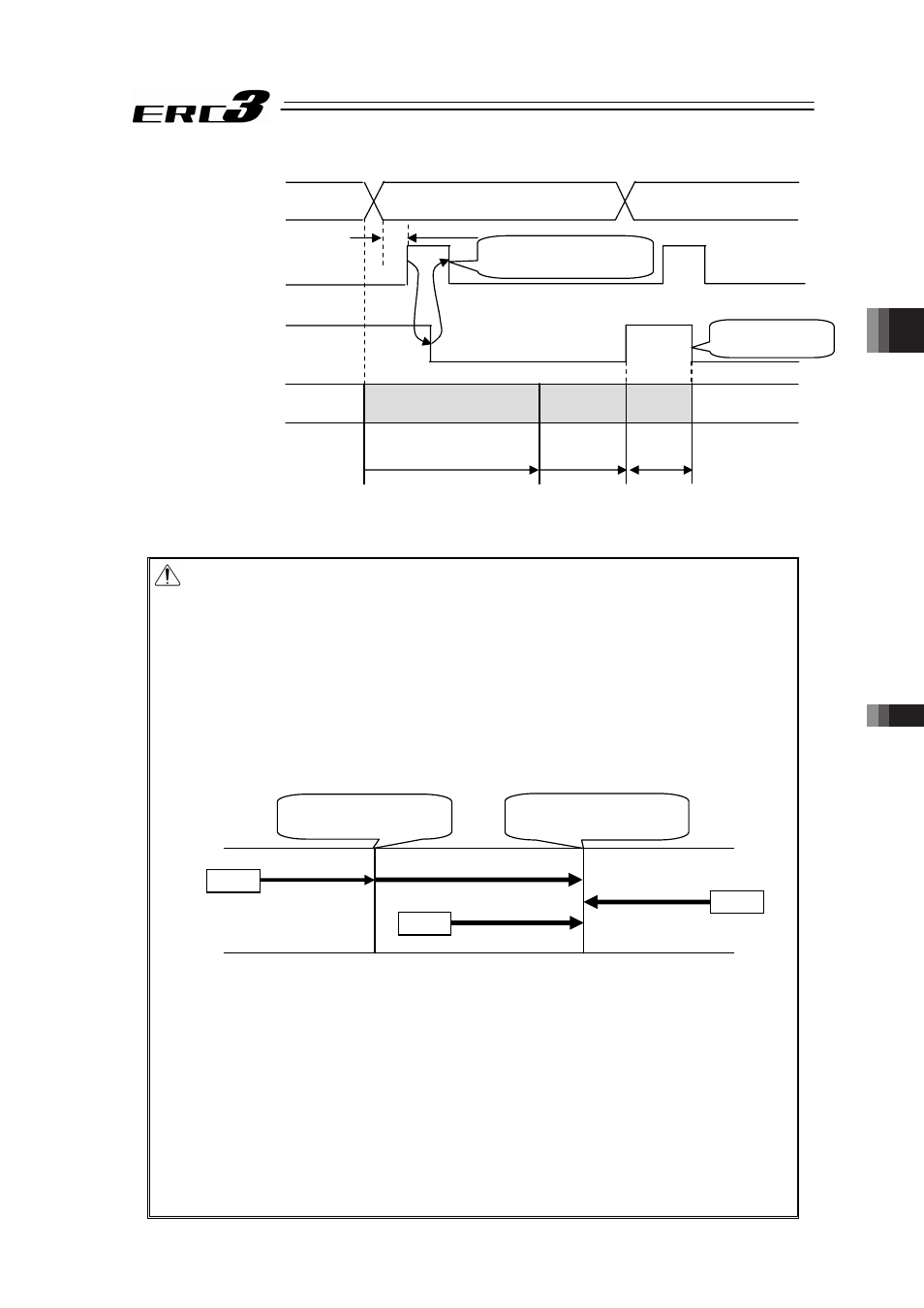
Chapter 4 Operation
4.2 Operation in Positioner Mode
4.2.2 Operation in Positioner Mode 1
179
(Note 1) Set the period taken from entering the position number to turning CSTR ON to 6ms or
longer. Because 6ms timer process on the PLC is also entered to the controller,
positioning at another position may occur. Take the PLC scan time into account.
Caution: (1) The speed during pressing operation is set in Parameter No.34. The
pressing operation speed is 20mm/s. Do not set any value larger than the
value in the list.
If the speed setting in the position table is below this set value, pressing is
performed with the set speed.
(2) The approach start position of pressing should be located at or before the
pressing start position (coordinate 100mm or less in the above example) If
not, the moving direction varies depending on the start position to be
dangerous.
For example, pressing at coordinate larger than the pressing end position
(larger than 150mm) is performed in the direction from the current position
to the pressing end position. Note that pressing after positioning to the
position of coordinate 100mm does not take place.
(3) The work is pressed after the pressing is completed. The work may move
backward or forward. If the actuator is moved backward before the
approach position, alarm code 0DC “Pressing operation range over error”
occurs to stop the actuator. In movement of the work in the pressing
direction, PEND is turned OFF if the load current becomes lower than the
current limit (pressing [%]). Miss-pressing occurs when the actuator moves
by the pressing moving distance set in “Positioning width”.
(4) Do not make control of changing to pressing on the way of normal
positioning (before PEND turning ON). Depending on the position at which
start signal CSTR is turned ON, the pressing is performed improperly. Then
the PLC cannot manage the position of the actuator.
(5) If the actuator gets pressed to the work during the approach operation, 0DC
“Pressing operation range over error” would be issued.
T1t6ms
(Note 1)
Turned OFF by
turning PEND OFF
Operation of actuator
Not turned ON for
miss-pressing
Command position No.
PC1 to PC*
(PLCĺController)
Start signal CSTR
(PLCψController)
Positioning Completion
Signal
PEND
(ControllerψPLC)
Approach operation
Pressing
operation
Pressing
completion
Positioning by setting
of coordinate value
Movement by
positioning
width
Stop of
pressing
Pressing start position
100mm
Pressing end position
100 + 50 = 150mm
CSTR
Pressing operation
CSTR
Approach operation
CSTR: Start position
CSTR
Pressing operation
Pressing operation
