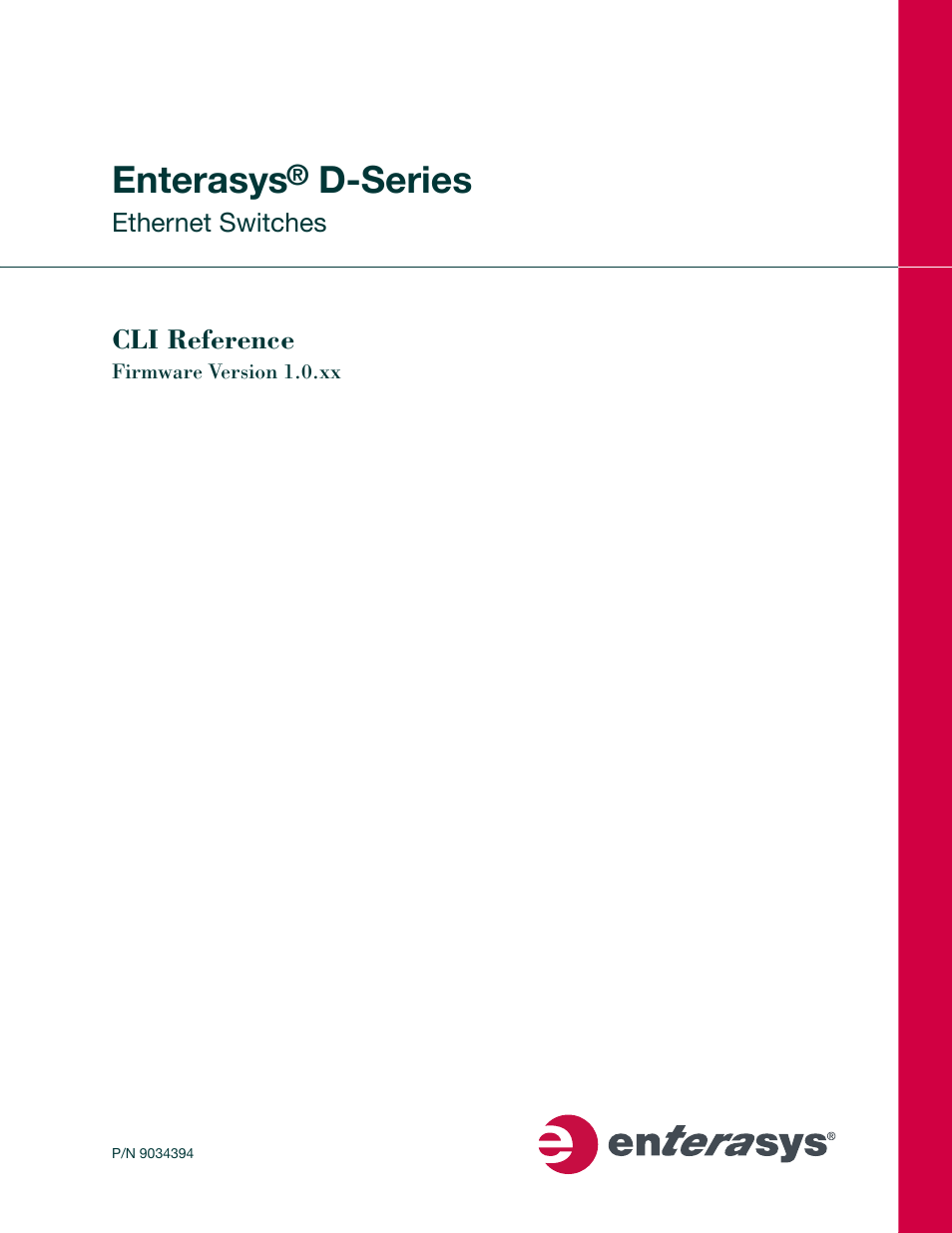Enterasys Networks Enterasys D2 D2G124-12P User Manual
Enterasys, D-series, Cli reference
This manual is related to the following products:
Table of contents
Document Outline
- CLI Reference
- Notice
- Contents
- About This Guide
- Introduction
- Basic Configuration
- Quick Start Setup Commands
- Setting User Accounts and Passwords
- Setting Basic Switch Properties
- Purpose
- Commands
- show ip address
- set ip address
- clear ip address
- show ip protocol
- set ip protocol
- show system
- show system hardware
- show system utilization
- show system enhancedbuffermode
- set system enhancedbuffermode
- show time
- set time
- show summertime
- set summertime
- set summertime date
- set summertime recurring
- clear summertime
- set prompt
- show banner motd
- set banner motd
- clear banner motd
- show version
- set system name
- set system location
- set system contact
- set width
- set length
- show logout
- set logout
- show console
- set console baud
- Activating Licensed Features
- Configuring System Power and Power over Ethernet (PoE)
- Downloading a Firmware Image
- Reviewing and Selecting a Boot Firmware Image
- Starting and Configuring Telnet
- Managing Switch Configuration and Files
- Clearing and Closing the CLI
- Resetting the Switch
- Using and Configuring WebView
- Discovery Protocol Configuration
- Port Configuration
- Port Configuration Summary
- Reviewing Port Status
- Disabling / Enabling and Naming Ports
- Setting Speed and Duplex Mode
- Enabling / Disabling Jumbo Frame Support
- Setting Auto-Negotiation and Advertised Ability
- Setting Flow Control
- Setting Port Link Traps and Link Flap Detection
- Configuring Broadcast Suppression
- Port Mirroring
- Link Aggregation Control Protocol (LACP)
- Configuring Protected Ports
- SNMP Configuration
- SNMP Configuration Summary
- Reviewing SNMP Statistics
- Configuring SNMP Users, Groups, and Communities
- Configuring SNMP Access Rights
- Configuring SNMP MIB Views
- Configuring SNMP Target Parameters
- Configuring SNMP Target Addresses
- Configuring SNMP Notification Parameters
- Creating a Basic SNMP Trap Configuration
- Spanning Tree Configuration
- Spanning Tree Configuration Summary
- Configuring Spanning Tree Bridge Parameters
- Purpose
- Commands
- show spantree stats
- set spantree
- show spantree version
- set spantree version
- clear spantree version
- show spantree bpdu-forwarding
- set spantree bpdu-forwarding
- show spantree bridgeprioritymode
- set spantree bridgeprioritymode
- clear spantree bridgeprioritymode
- show spantree mstilist
- set spantree msti
- clear spantree msti
- show spantree mstmap
- set spantree mstmap
- clear spantree mstmap
- show spantree vlanlist
- show spantree mstcfgid
- set spantree mstcfgid
- clear spantree mstcfgid
- set spantree priority
- clear spantree priority
- set spantree hello
- clear spantree hello
- set spantree maxage
- clear spantree maxage
- set spantree fwddelay
- clear spantree fwddelay
- show spantree backuproot
- set spantree backuproot
- clear spantree backuproot
- show spantree tctrapsuppress
- set spantree tctrapsuppress
- clear spantree tctrapsuppress
- set spantree protomigration
- show spantree spanguard
- set spantree spanguard
- clear spantree spanguard
- show spantree spanguardtimeout
- set spantree spanguardtimeout
- clear spantree spanguardtimeout
- show spantree spanguardlock
- clear / set spantree spanguardlock
- show spantree spanguardtrapenable
- set spantree spanguardtrapenable
- clear spantree spanguardtrapenable
- show spantree legacypathcost
- set spantree legacypathcost
- clear spantree legacypathcost
- Configuring Spanning Tree Port Parameters
- Configuring Spanning Tree Loop Protect Parameters
- Purpose
- Commands
- set spantree lp
- show spantree lp
- clear spantree lp
- show spantree lplock
- clear spantree lplock
- set spantree lpcapablepartner
- show spantree lpcapablepartner
- clear spantree lpcapablepartner
- set spantree lpthreshold
- show spantree lpthreshold
- clear spantree lpthreshold
- set spantree lpwindow
- show spantree lpwindow
- clear spantree lpwindow
- set spantree lptrapenable
- show spantree lptrapenable
- clear spantree lptrapenable
- set spantree disputedbpduthreshold
- show spantree disputedbpduthreshold
- clear spantree disputedbpduthreshold
- show spantree nonforwardingreason
- 802.1Q VLAN Configuration
- Differentiated Services Configuration
- Policy Classification Configuration
- Policy Classification Configuration Summary
- Configuring Policy Profiles
- Configuring Classification Rules
- Assigning Ports to Policy Profiles
- Configuring Policy Class of Service (CoS)
- About Policy-Based CoS Configurations
- Commands
- set cos state
- show cos state
- clear cos state
- set cos settings
- clear cos settings
- show cos settings
- set cos port-config
- show cos port-config
- clear cos port-config
- set cos port-resource
- show cos port-resource
- clear cos port-resource
- set cos reference
- show cos reference
- clear cos reference
- show cos unit
- clear cos all-entries
- show cos port-type
- Port Priority and Rate Limiting Configuration
- IGMP Configuration
- Logging and Network Management
- RMON Configuration
- DHCP Server Configuration
- DHCP Overview
- Configuring General DHCP Server Parameters
- Configuring IP Address Pools
- Manual Pool Configuration Considerations
- Purpose
- Commands
- set dhcp pool
- clear dhcp pool
- set dhcp pool network
- clear dhcp pool network
- set dhcp pool hardware-address
- clear dhcp pool hardware-address
- set dhcp pool host
- clear dhcp pool host
- set dhcp pool client-identifier
- clear dhcp pool client-identifier
- set dhcp pool client-name
- clear dhcp pool client-name
- set dhcp pool bootfile
- clear dhcp pool bootfile
- set dhcp pool next-server
- clear dhcp pool next-server
- set dhcp pool lease
- clear dhcp pool lease
- set dhcp pool default-router
- clear dhcp pool default-router
- set dhcp pool dns-server
- clear dhcp pool dns-server
- set dhcp pool domain-name
- clear dhcp pool domain-name
- set dhcp pool netbios-name-server
- clear dhcp pool netbios-name-server
- set dhcp pool netbios-node-type
- clear dhcp pool netbios-node-type
- set dhcp pool option
- clear dhcp pool option
- show dhcp pool configuration
- Security Configuration
- Overview of Security Methods
- Configuring RADIUS
- Configuring 802.1X Authentication
- Configuring MAC Authentication
- Purpose
- Commands
- show macauthentication
- show macauthentication session
- set macauthentication
- set macauthentication password
- clear macauthentication password
- set macauthentication port
- set macauthentication portinitialize
- set macauthentication portquietperiod
- clear macauthentication portquietperiod
- set macauthentication macinitialize
- set macauthentication reauthentication
- set macauthentication portreauthenticate
- set macauthentication macreauthenticate
- set macauthentication reauthperiod
- clear macauthentication reauthperiod
- set macauthentication significant-bits
- clear macauthentication significant-bits
- Configuring Multiple Authentication Methods
- About Multiple Authentication Types
- Commands
- show multiauth
- set multiauth mode
- clear multiauth mode
- set multiauth precedence
- clear multiauth precedence
- show multiauth port
- set multiauth port
- clear multiauth port
- show multiauth station
- show multiauth session
- show multiauth idle-timeout
- set multiauth idle-timeout
- clear multiauth idle-timeout
- show multiauth session-timeout
- set multiauth session-timeout
- clear multiauth session-timeout
- Configuring VLAN Authorization (RFC 3580)
- Configuring MAC Locking
- Configuring Port Web Authentication (PWA)
- Configuring Secure Shell (SSH)
- Index