Configuring snmp target addresses, Purpose, Commands – Enterasys Networks Enterasys D2 D2G124-12P User Manual
Page 179: Show snmp targetaddr, Configuring snmp target addresses -25, Purpose -25 commands -25, Show snmp targetaddr -25
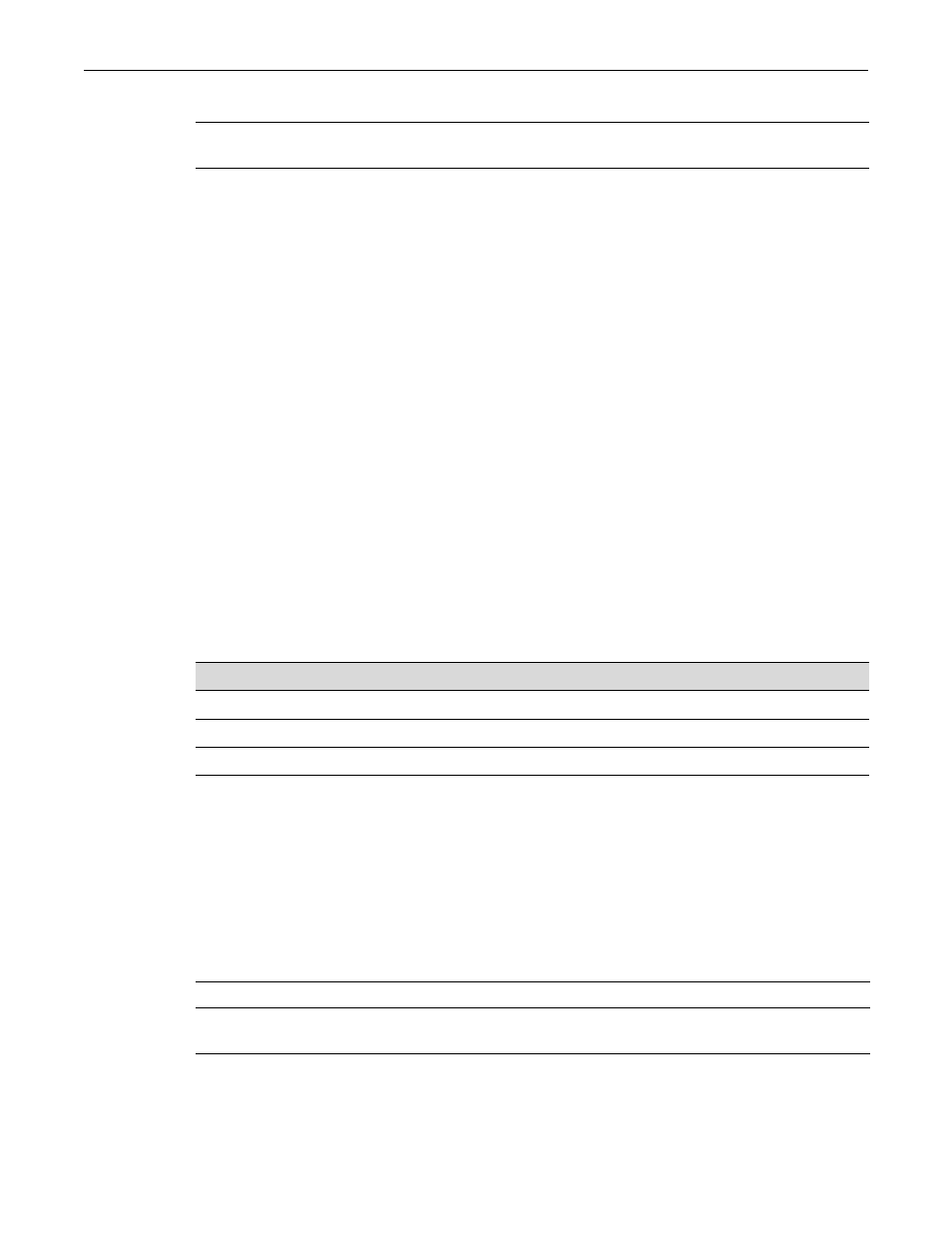
Configuring SNMP Target Addresses
D-Series CLI Reference 5-25
Parameters
Defaults
None.
Mode
Switch command, read‐write.
Example
This example shows how to clear SNMP target parameters named “v1ExampleParams”:
D2(su)->clear snmp targetparams v1ExampleParams
Configuring SNMP Target Addresses
Purpose
To review and configure SNMP target addresses which will receive SNMP notification messages.
An address configuration can be linked to optional SNMP transmit, or target, parameters (such as
timeout, retry count, and UDP port) set with the set snmp targetparams command ((page 5‐24)).
Commands
show snmp targetaddr
Use this command to display SNMP target address information.
Syntax
show snmp targetaddr [targetAddr] [volatile | nonvolatile | read-only]
Parameters
Defaults
If targetAddr is not specified, entries for all target address names will be displayed.
targetParams
Specifies the name of the parameter in the SNMP target parameters table
to be cleared.
For information about...
Refer to page...
show snmp targetaddr
set snmp targetaddr
clear snmp targetaddr
targetAddr
(Optional) Displays information for a specific target address name.
volatile | nonvolatile
| read‐only
(Optional) When target address is specified, displays target address
information for a specific storage type.
