Show ip protocol, Set ip protocol, Show ip protocol -11 set ip protocol -11 – Enterasys Networks Enterasys D2 D2G124-12P User Manual
Page 49
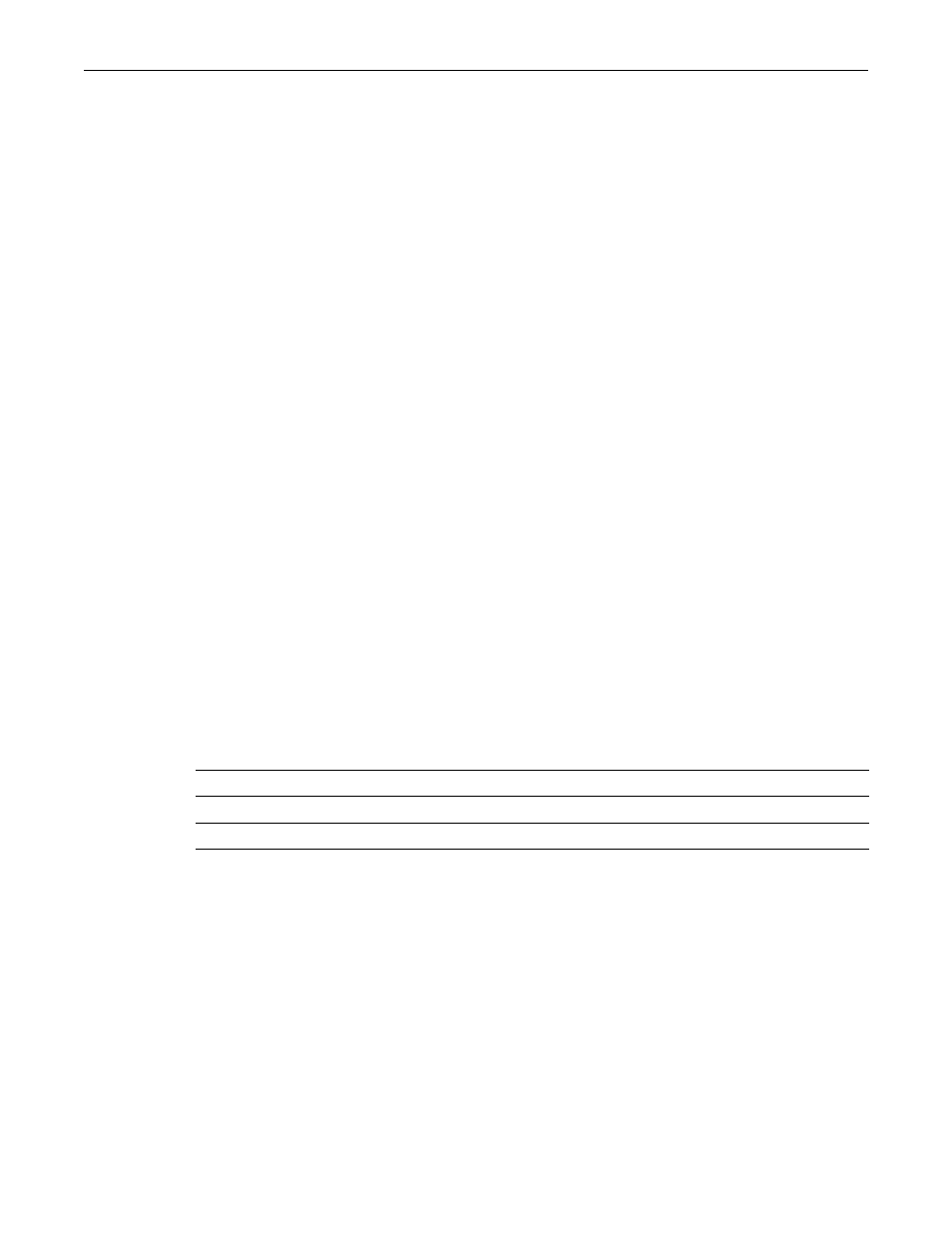
show ip protocol
D-Series CLI Reference 2-11
show ip protocol
Use this command to display the method used to acquire a network IP address for switch
management.
Syntax
show ip protocol
Parameters
None.
Defaults
None.
Mode
Switch command, read‐only.
Example
This example shows how to display the method used to acquire a network IP address:
D2(su)->show ip protocol
System IP address acquisition method: dhcp
set ip protocol
Use this command to specify the protocol used to acquire a network IP address for switch
management.
Syntax
set ip protocol {bootp | dhcp | none}
Parameters
Defaults
None.
Mode
Switch command, read‐write.
Example
This example shows how to set the method used to acquire a network IP address to DHCP.
D2(su)->set ip protocol dhcp
bootp
Selects BOOTP as the protocol to use to acquire the system IP address.
dhcp
Selects DHCP as the protocol to use to acquire the system IP address.
none
No protocol will be used to acquire the system IP address.
