Set dhcp ping, Clear dhcp ping, Set dhcp ping -7 clear dhcp ping -7 – Enterasys Networks Enterasys D2 D2G124-12P User Manual
Page 401
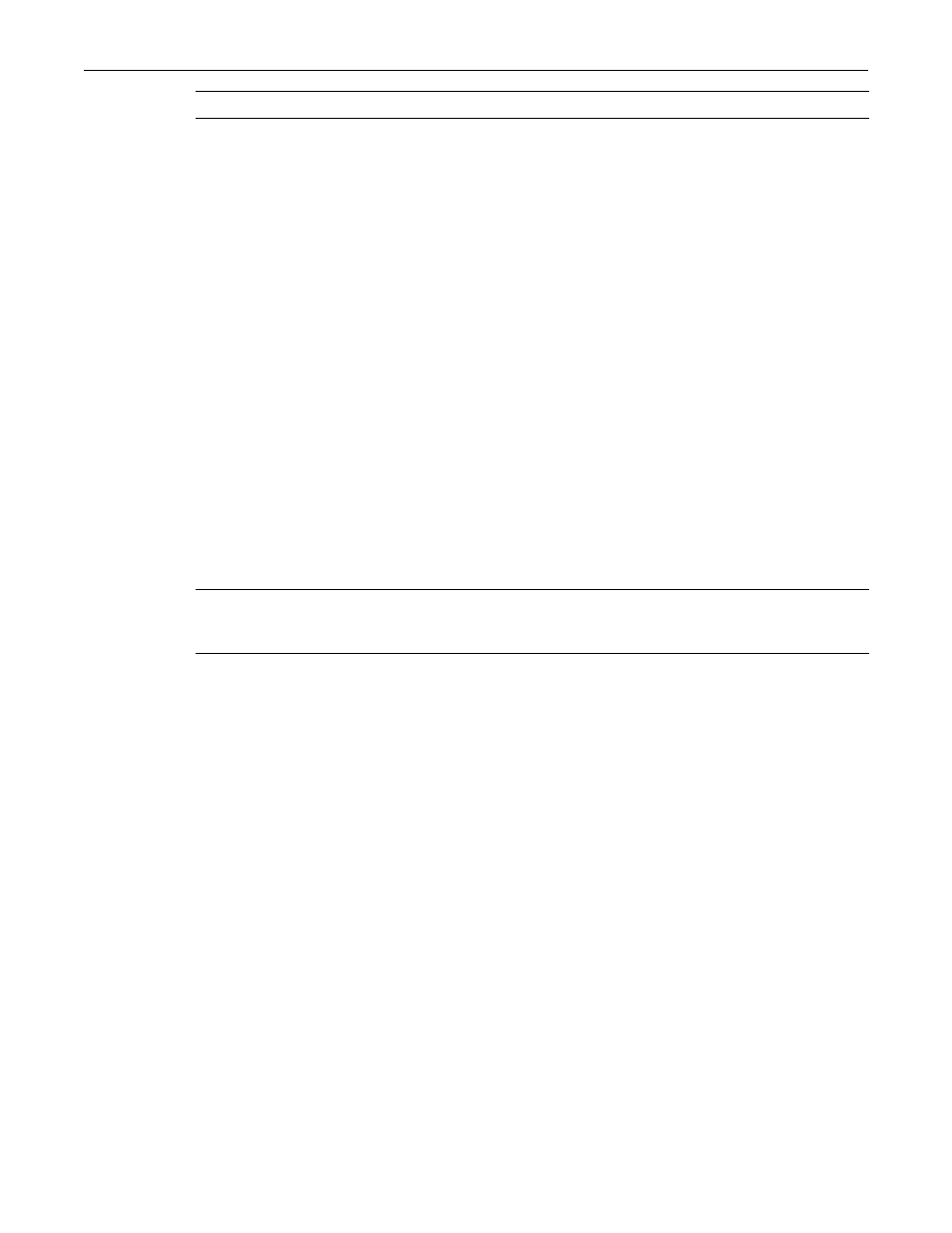
set dhcp ping
D-Series CLI Reference 14-7
Defaults
None.
Mode
Switch command, read‐write.
Example
This example clears the previously excluded range of IP addresses between 192.168.1.88 through
192.168.1.100.
D2(rw)->clear dhcp exclude 192.168.1.88 192.168.1.100
set dhcp ping
Use this command to configure the number of ping packets the DHCP server sends to an IP
address before assigning the address to a requesting client.
Syntax
set dhcp ping packets number
Parameters
Defaults
None.
Mode
Switch command, read‐write.
Example
This example sets the number of ping packets sent to 3.
D2(rw)->set dhcp ping packets 3
clear dhcp ping
Use this command to reset the number of ping packets sent by the DHCP server back to the
default value of 2.
Syntax
clear dhcp ping packets
Parameters
None.
high‐ipaddr
(Optional) Specifies the last IP address in the address range to be cleared.
packets number
Specifies the number of ping packets to be sent. The value of number can
be 0, or range from 2 to 10. Entering 0 disables this function. The default
value is 2 packets.
