Clear policy port, Configuring policy class of service (cos), Clear policy port -15 – Enterasys Networks Enterasys D2 D2G124-12P User Manual
Page 301: Configuring policy class of service (cos) -15
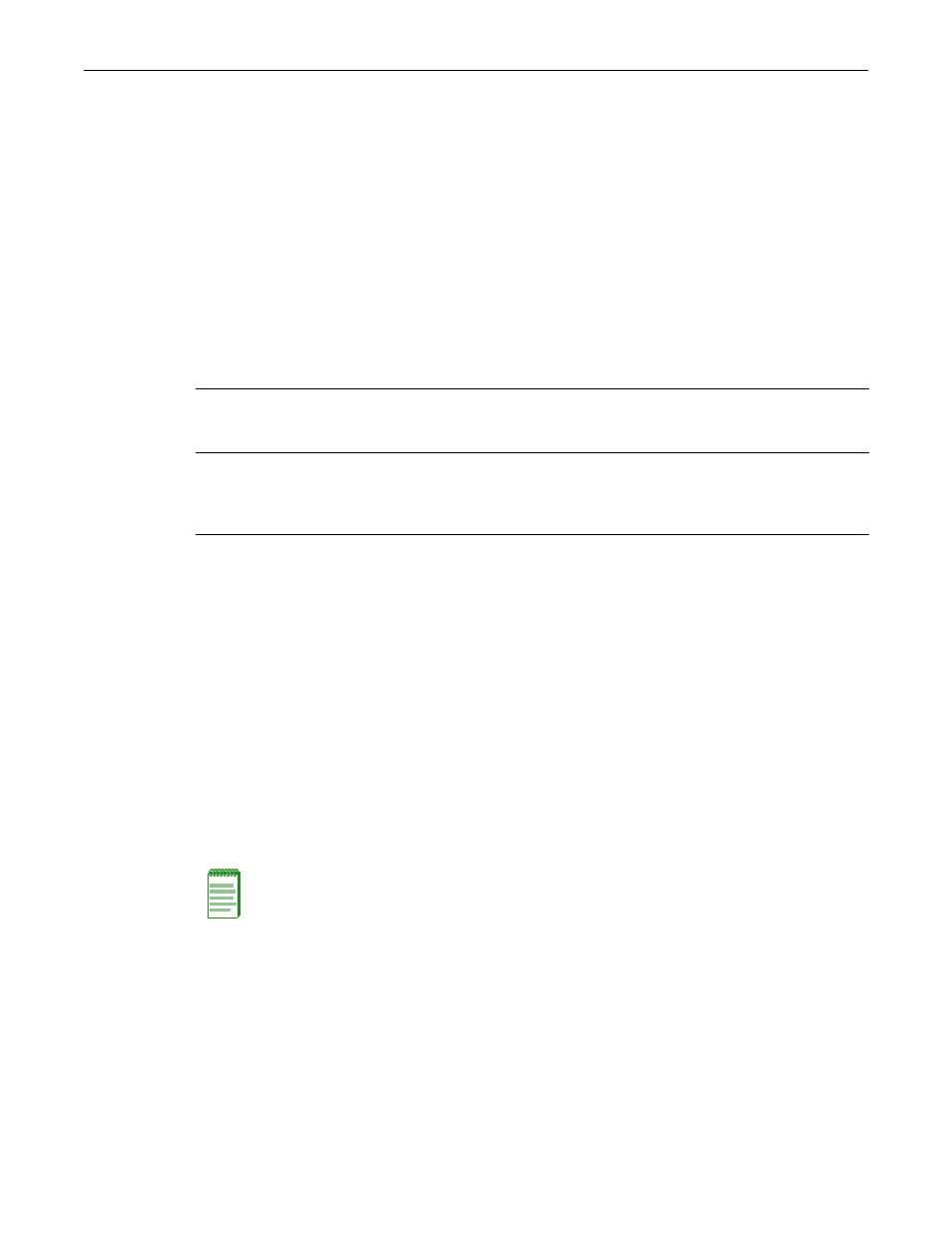
clear policy port
D-Series CLI Reference 9-15
Example
This example shows how to allow Gigabit Ethernet ports 5 through 15 in slot 1 to transmit frames
according to policy profile 1:
D2(su)->set policy port ge.1.5-15 1
clear policy port
Use this command to remove a policy profile from one or more ports.
Syntax
clear policy port port-string profile-index
Parameters
Defaults
None.
Mode
Switch command, read‐write.
Example
This example shows how to remove policy profile 10 from port 21 in slot 1:
D2(rw)->clear policy port ge.1.21 10
Configuring Policy Class of Service (CoS)
The D‐Series supports Class of Service (CoS), which allows you to assign mission‐critical data to a
higher priority through the device by delaying less critical traffic during periods of congestion.
The higher priority traffic going through the device is serviced first (before lower priority traffic).
The Class of Service capability of the device is implemented by a priority queueing mechanism.
Class of Service is based on the IEEE 802.1D (802.1p) standard specification, and allows you to
define eight priorities (0‐7, with 7 granted highest priority) and up to 8 transmit queues (0‐7) for
each port.
By default, policy‐based CoS is disabled on the device, and default or user‐assigned port‐based
802.1D (802.1p) settings are used to determine traffic rate limiting. When policy‐based CoS is
port‐string
Specifies the port(s) from which to remove the policy profile. For a
detailed description of possible port‐string values, refer to “
profile‐index
Specifies the ID of the policy profile (role) to which the port(s) will be
added. This value must match the profile‐index value assigned using the
set policy profile command (“
” on page 9‐4) in order for
a policy profile to be active on the specified port.
Note: It is recommended that you use Enterasys Networks NetSight Policy Manager as an
alternative to CLI for configuring policy-based CoS on the switches.
