Show mac, Show mac -18 – Enterasys Networks Enterasys D2 D2G124-12P User Manual
Page 356
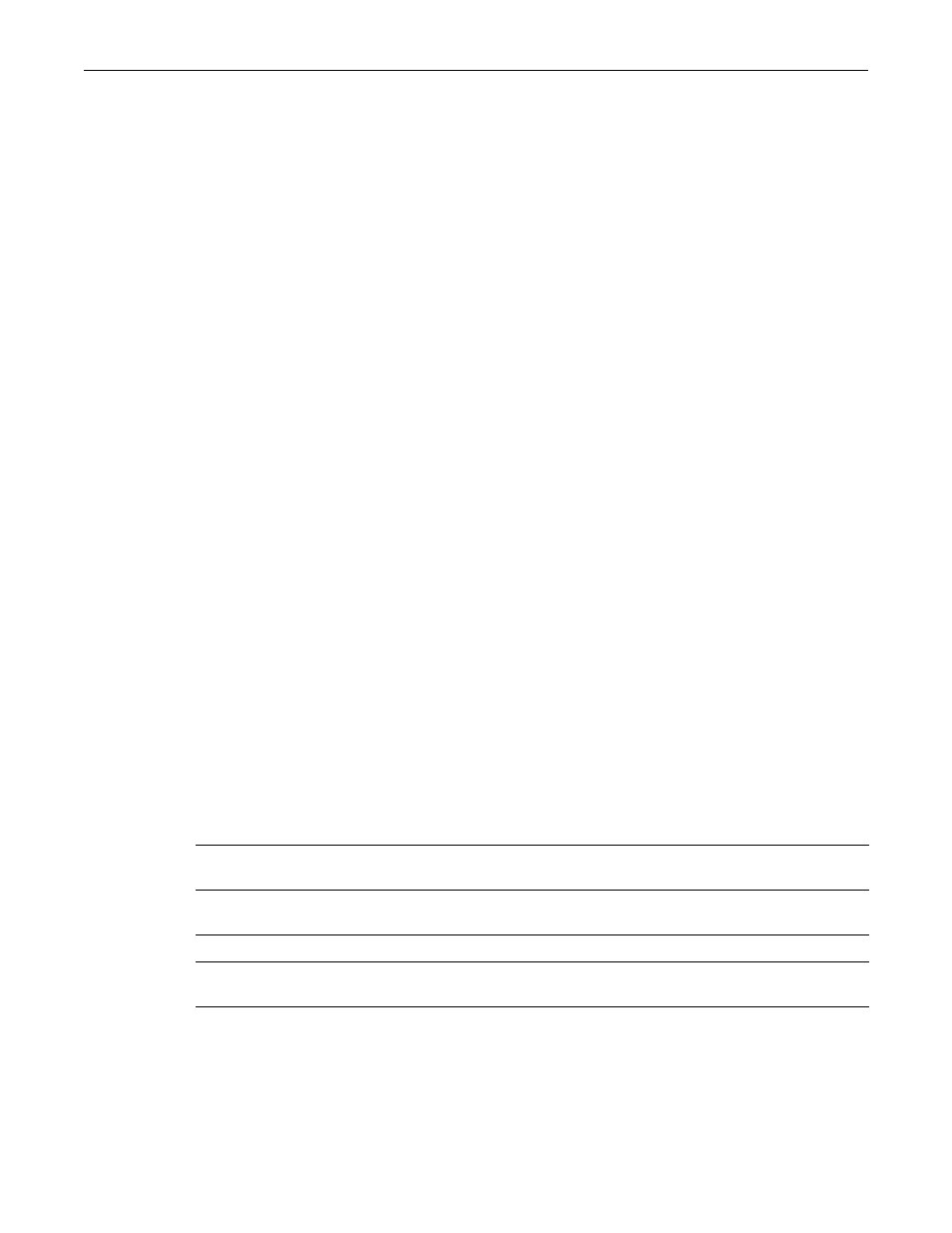
show mac
12-18 Logging and Network Management
Defaults
If not specified, waittime will be set to 5 seconds.
If not specified, first‐ttl will be set to 1 second.
If not specified, max‐ttl will be set to 30 seconds.
If not specified, port will be set to 33434.
If not specified, nqueries will be set to 3.
If ‐r is not specified, normal host routing tables will be used.
If ‐d is not specified, the debug socket option will not be used.
If ‐v is not specified, summary output will be displayed.
Mode
Switch command, read‐only.
Example
This example shows how to use traceroute to display a round trip path to host 192.167.252.17. In
this case, hop 1 is the D‐Series switch, hop 2 is 14.1.0.45, and hop 3 is back to the host IP address.
Round trip times for each of the three UDP probes are displayed next to each hop:
D2(su)->traceroute 192.167.252.17
traceroute to 192.167.252.17 (192.167.252.17), 30 hops max, 40 byte packets
1 matrix.enterasys.com (192.167.201.40) 20.000 ms 20.000 ms 20.000 ms
2 14.1.0.45 (14.1.0.45) 40.000 ms 10.000 ms 20.000 ms
3 192.167.252.17 (192.167.252.17) 50.000 ms 0.000 ms 20.000 ms
show mac
Use this command to display MAC addresses in the switch’s filtering database. These are
addresses learned on a port through the switching process.
Syntax
show mac [address mac-address] [fid fid] [port port-string] [type {other | learned
| self | mgmt}]
Parameters
Defaults
If no parameters are specified, all MAC addresses for the device will be displayed.
address mac‐address
(Optional) Displays a specific MAC address (if it is known by the
device).
fid
fid
(Optional) Displays MAC addresses for a specific filter database
identifier.
port port‐string
(Optional) Displays MAC addresses for specific port(s).
type other |learned |
self | mgmt
(Optional) Displays information related to other, learned, self or
mgmt (management) address type.
