Enterasys Networks Enterasys D2 D2G124-12P User Manual
Page 52
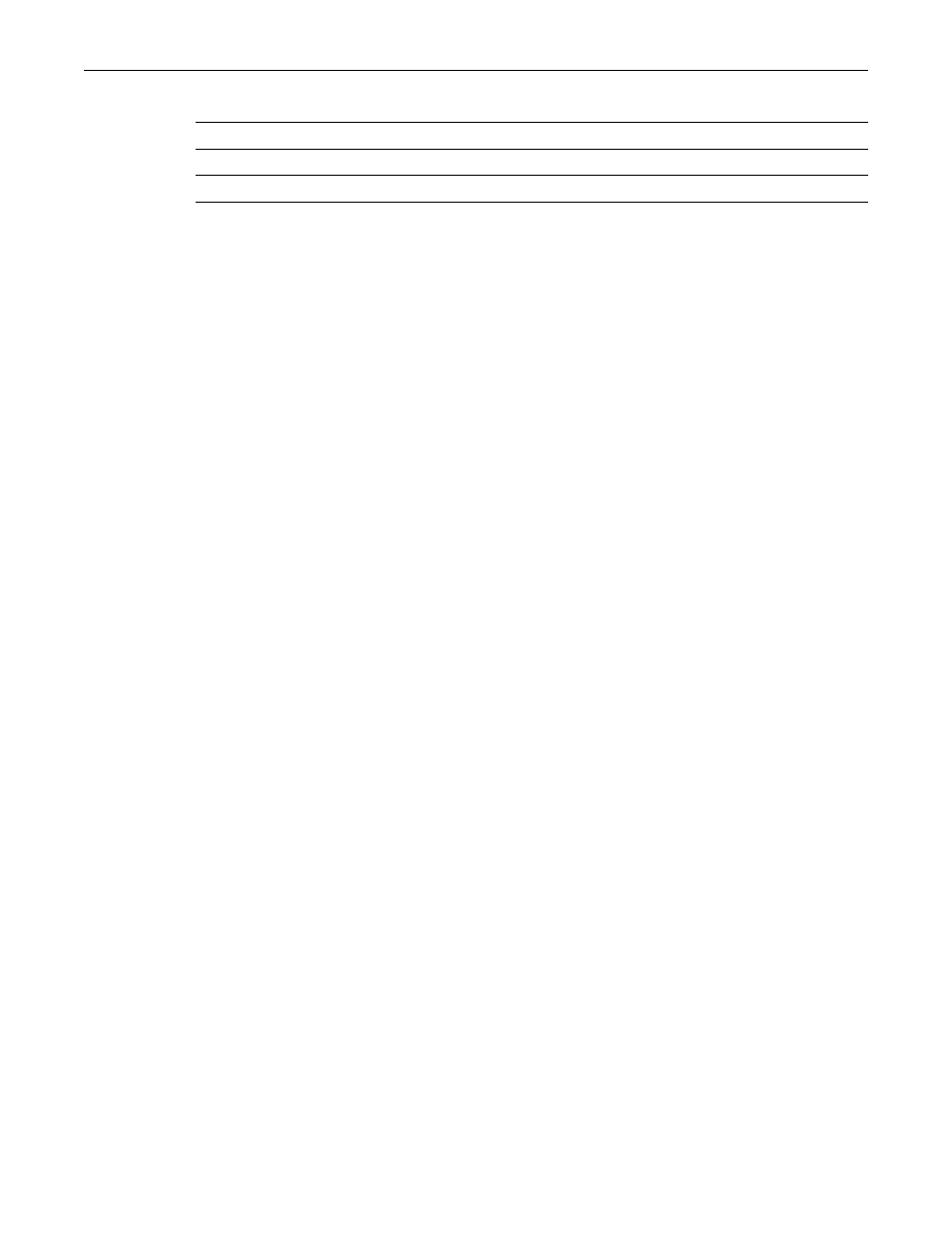
show system utilization
2-14 Basic Configuration
Parameters
Defaults
None.
Mode
Switch command, read‐only.
Examples
This example shows how to display the system’s CPU utilization:
D2(ro)->show system utilization cpu
Total CPU Utilization:
Switch CPU 5 sec 1 min 5 min
-----------------------------------------------
1 1
50%
49%
49%
This example shows how to display the system’s overall memory usage:
D2(ro)->show system utilization storage
Storage Utilization:
Type Description Size(Kb) Available (Kb)
---------------------------------------------------------------
RAM RAM device 262144 97173
Flash Images, Config, Other 31095 8094
This example shows how to display information about the processes running on the system. Only
partial output is shown.
D2(ro)->show system utilization process
Switch:1 CPU:1
TID Name 5Sec 1Min 5Min
----------------------------------------------------------
c157930 ipMapForwardingTask 3.60% 3.02% 3.48%
cc70000 RMONTask 0.00% 0.00% 0.00%
ccb0b60 SNMPTask 34.80% 34.06% 31.78%
d4847a0 tEmWeb 0.00% 0.03% 0.01%
d4ca360 hapiRxTask 3.20% 4.80% 5.00%
dec8600 lvl7TaskUtilMonitorTas 0.40% 0.40% 0.40%
eb74120 bcmRX 2.00% 2.91% 4.48%
eb7fbc8 bcmLINK.0 0.40% 0.22% 0.32%
f00c9a0 bcmTX 0.00% 0.33% 0.53%
f027648 bcmCNTR.0 0.00% 0.00% 0.03%
f034858 bcmL2X.0 0.00% 0.02% 0.04%
cpu
Display information about the processor running on the switch.
storage
Display information about the overall memory usage on the switch.
process
Display information about the processes running on the switch.
