Set snmp targetparams, Clear snmp targetparams – Enterasys Networks Enterasys D2 D2G124-12P User Manual
Page 178
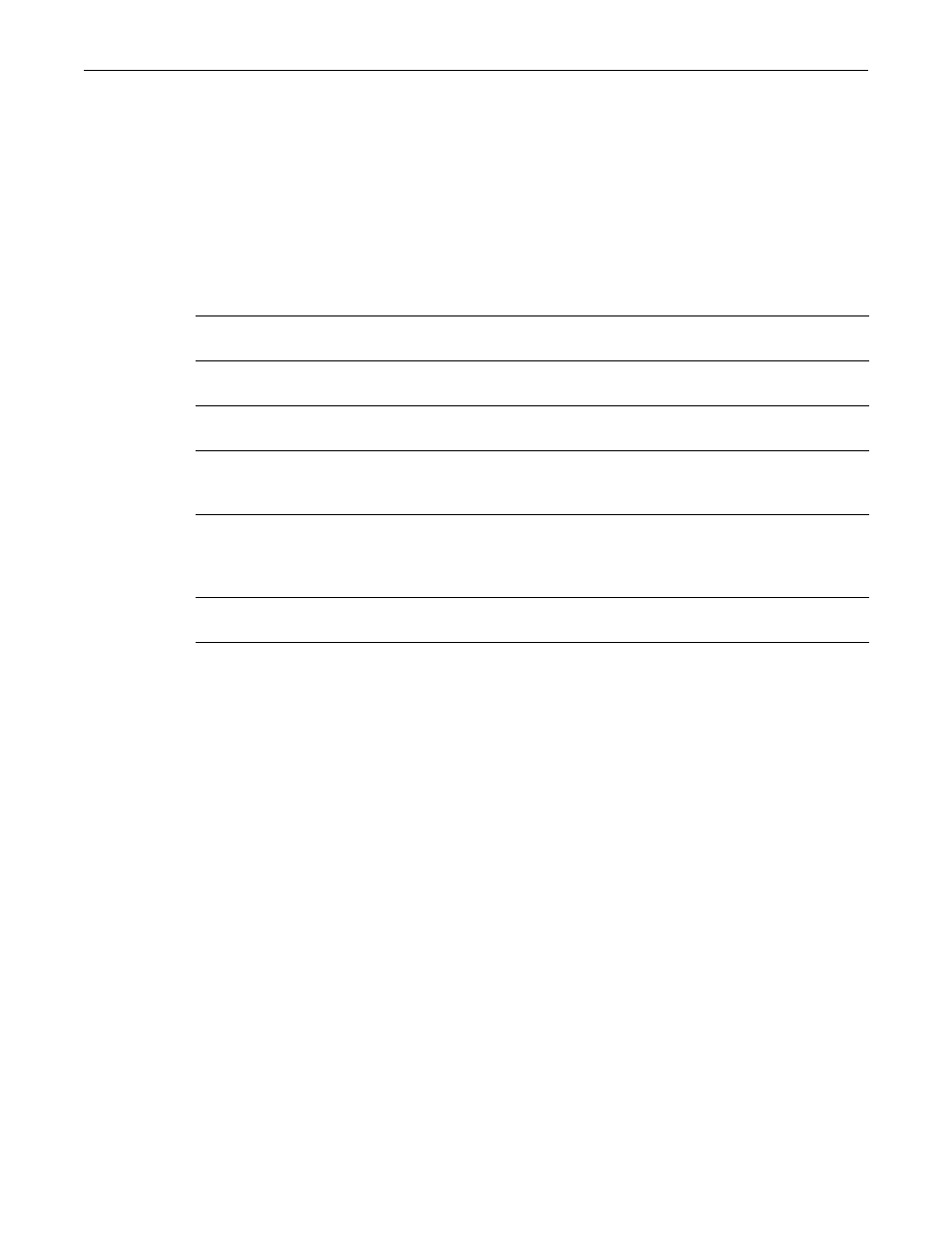
set snmp targetparams
5-24 SNMP Configuration
set snmp targetparams
Use this command to set SNMP target parameters, a named set of security/authorization criteria
used to generate a message to a target.
Syntax
set snmp targetparams paramsname user user security-model {v1 | v2c | usm} message-
processing {v1 | v2c | v3} [noauthentication | authentication | privacy] [volatile
| nonvolatile]
Parameters
Defaults
None.
If not specified, security level will be set to noauthentication.
If not specified, storage type will be set to nonvolatile.
Mode
Switch command, read‐write.
Example
This example shows how to set SNMP target parameters named “v1ExampleParams” for a user
named “fred” using version 3 security model and message processing, and authentication:
D2(su)->set snmp targetparams v1ExampleParams user fred security-model usm
message-processing v3 authentication
clear snmp targetparams
Use this command to clear the SNMP target parameter configuration.
Syntax
clear snmp targetparams targetParams
paramsname
Specifies a name identifying parameters used to generate SNMP messages
to a particular target.
user user
Specifies an SNMPv1 or v2 community name or an SNMPv3 user name.
Maximum length is 32 bytes.
security‐model v1 |
v2c | usm
Specifies the SNMP security model applied to this target parameter as
version 1, 2c or 3 (usm).
message‐
processing v1 | v2c
| v3
Specifies the SNMP message processing model applied to this target
parameter as version 1, 2c or 3.
noauthentication |
authentication |
privacy
(Optional) Specifies the SNMP security level applied to this target
parameter as no authentication, authentication (without privacy) or
privacy. Privacy specifies that messages sent on behalf of the user are
protected from disclosure.
volatile |
nonvolatile
(Optional) Specifies the storage type applied to this target parameter.
