Clear snmp user, Clear snmp user -10 – Enterasys Networks Enterasys D2 D2G124-12P User Manual
Page 164
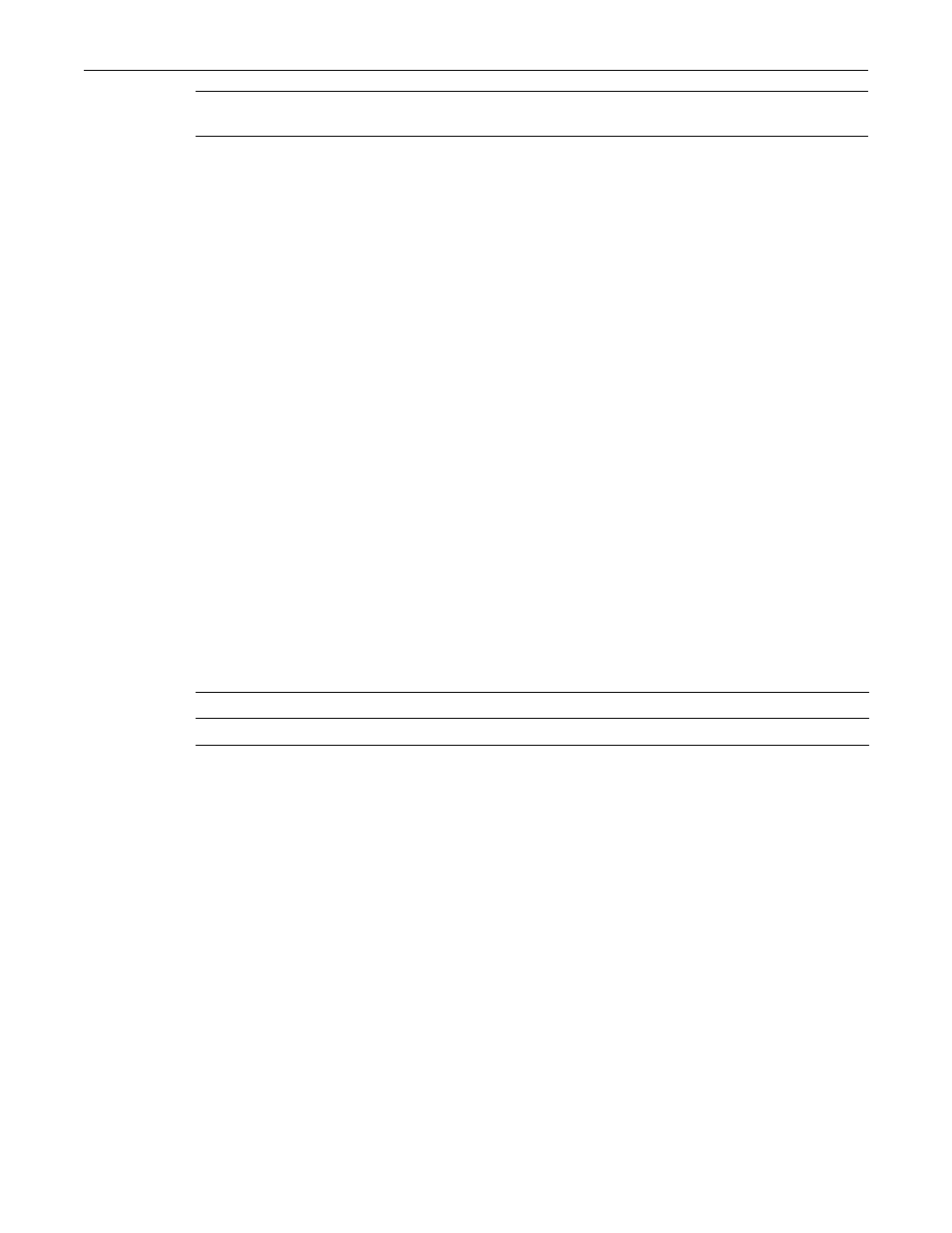
clear snmp user
5-10 SNMP Configuration
Defaults
If remote is not specified, the user will be registered for the local SNMP engine.
If authentication is not specified, no authentication will be applied.
If privacy is not specified, no encryption will be applied.
If storage type is not specified, nonvolatile will be applied.
Mode
Switch command, read‐write.
Example
This example shows how to create a new SNMP user named “netops”. By default, this user will be
registered on the local SNMP engine without authentication
and encryption. Entries related to this
user will be stored in permanent (nonvolatile) memory:
D2(su)->set snmp user netops
clear snmp user
Use this command to remove a user from the SNMPv3 security‐model list.
Syntax
clear snmp user user [remote remote]
Parameters
Defaults
If remote is not specified, the user will be removed from the local SNMP engine.
Mode
Switch command, read‐write.
Example
This example shows how to remove the SNMP user named “bill”:
D2(su)->clear snmp user bill
volatile |
nonvolatile
(Optional) Specifies a storage type for this user entry.
user
Specifies an SNMPv3 user to remove.
remote remote
(Optional) Removes the user from a specific remote SNMP engine.
