Policy classification configuration, Policy classification configuration summary, Configuring policy profiles – Enterasys Networks Enterasys D2 D2G124-12P User Manual
Page 287: Purpose, Chapter 9: policy classification configuration, Purpose -1, Chapter 9
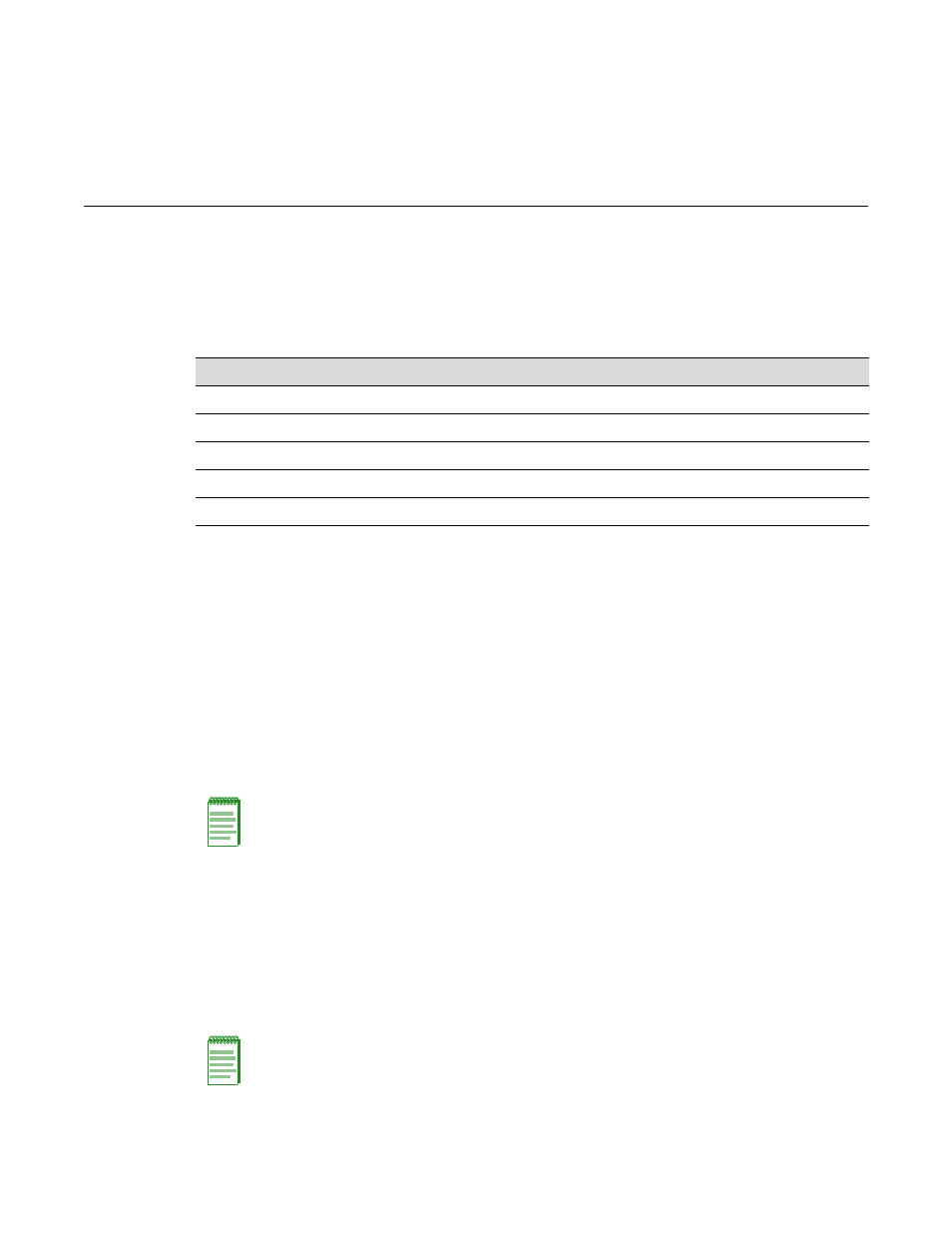
D-Series CLI Reference 9-1
9
Policy Classification Configuration
This chapter describes the Policy Classification set of commands and how to use them.
Policy Classification Configuration Summary
D‐Series devices support policy profile‐based provisioning of network resources by allowing IT
administrators to:
•
Create, change or remove policy profiles based on business‐specific use of network services.
•
Permit or deny access to specific services by creating and assigning classification rules which
map user profiles to protocol‐based frame filtering policies configured for a particular VLAN
or Class of Service (CoS).
•
Assign or unassign ports to policy profiles so that only ports activated for a profile will be
allowed to transmit frames accordingly.
Configuring Policy Profiles
Purpose
To review, create, change and remove user profiles that relate to business‐driven policies for
managing network resources.
For information about...
Refer to page...
Policy Classification Configuration Summary
Configuring Classification Rules
Assigning Ports to Policy Profiles
Configuring Policy Class of Service (CoS)
Note: It is recommended that you use Enterasys Networks NetSight Policy Manager as an
alternative to CLI for configuring policy classification on the D-Series devices.
Note: B3, C3, and G3 devices support profile-based CoS traffic rate limiting only. Policy rules
specifying CoS will only rate limit on D2, C2 and B2 devices.
