Set lacp aadminkey, Clear lacp, Set lacp aadminkey -39 clear lacp -39 – Enterasys Networks Enterasys D2 D2G124-12P User Manual
Page 143
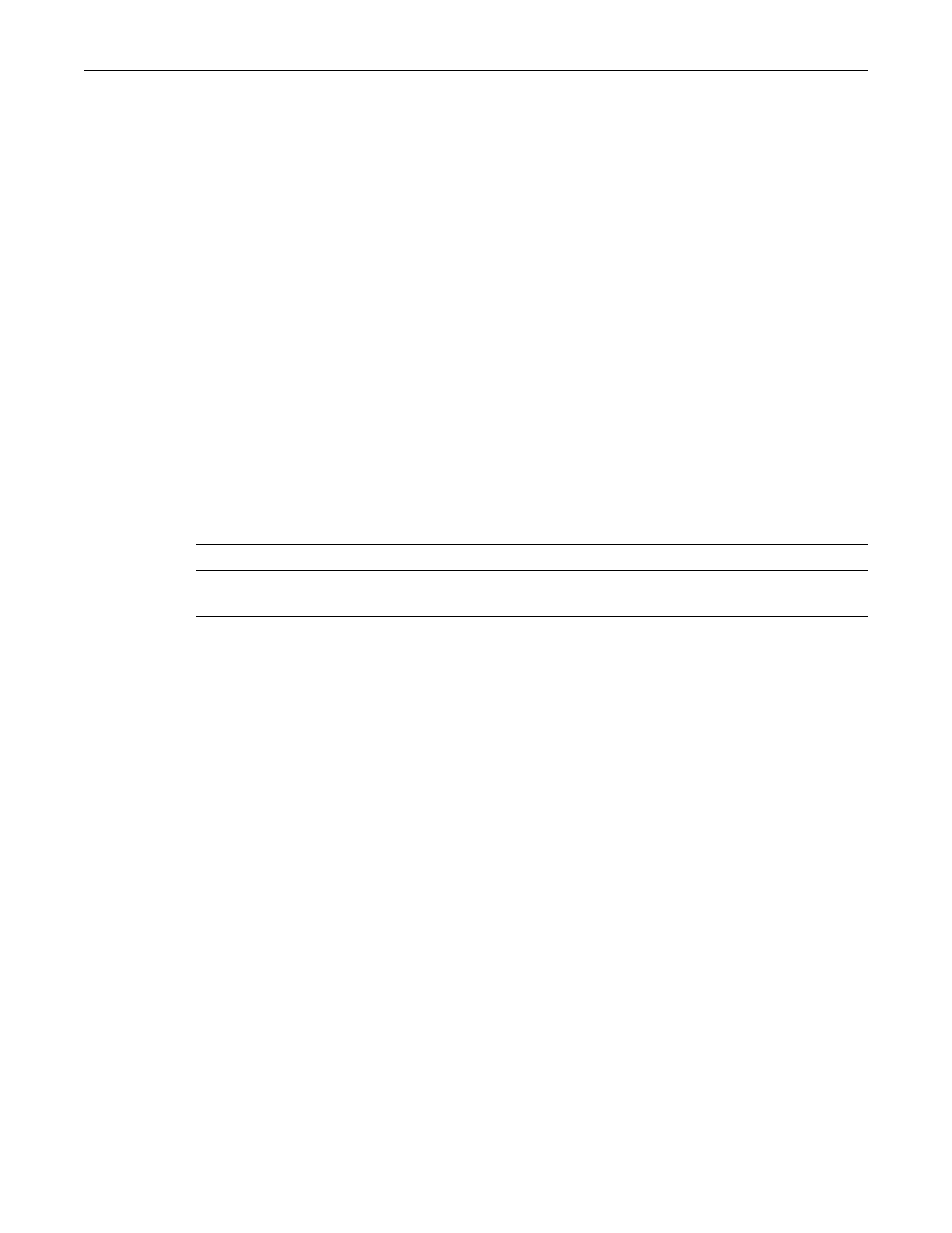
set lacp aadminkey
D-Series CLI Reference 4-39
Mode
Switch command, read‐write.
Usage
LACP uses this value to determine aggregation precedence. If there are two partner devices
competing for the same aggregator, LACP compares the LAG IDs for each grouping of ports. The
LAG with the lower LAG ID is given precedence and will be allowed to use the aggregator.
Example
This example shows how to set the LACP system priority to 1000:
D2(su)->set lacp asyspri 1000
set lacp aadminkey
Use this command to set the administratively assigned key for one or more aggregator ports.
Syntax
set lacp aadminkey port-string value
Parameters
Defaults
None.
Mode
Switch command, read‐write.
Usage
LACP will use this value to form an oper key. Only underlying physical ports with oper keys
matching those of their aggregators will be allowed to aggregate. The default admin key value for
all LAG ports is 32768.
Example
This example shows how to set the LACP admin key to 2000 for LAG port 6:
D2(su)->set lacp aadminkey lag.0.6 2000
clear lacp
Use this command to clear LACP system priority or admin key settings.
Syntax
clear lacp {[asyspri] [aadminkey port-string]}
port‐string
Specifies the LAG port(s) on which to assign an admin key.
value
Specifies an admin key value to set. Valid values are 0 to 65535. The
default admin key value is 32768.
