Show cos port-type, Show cos port-type -31 – Enterasys Networks Enterasys D2 D2G124-12P User Manual
Page 317
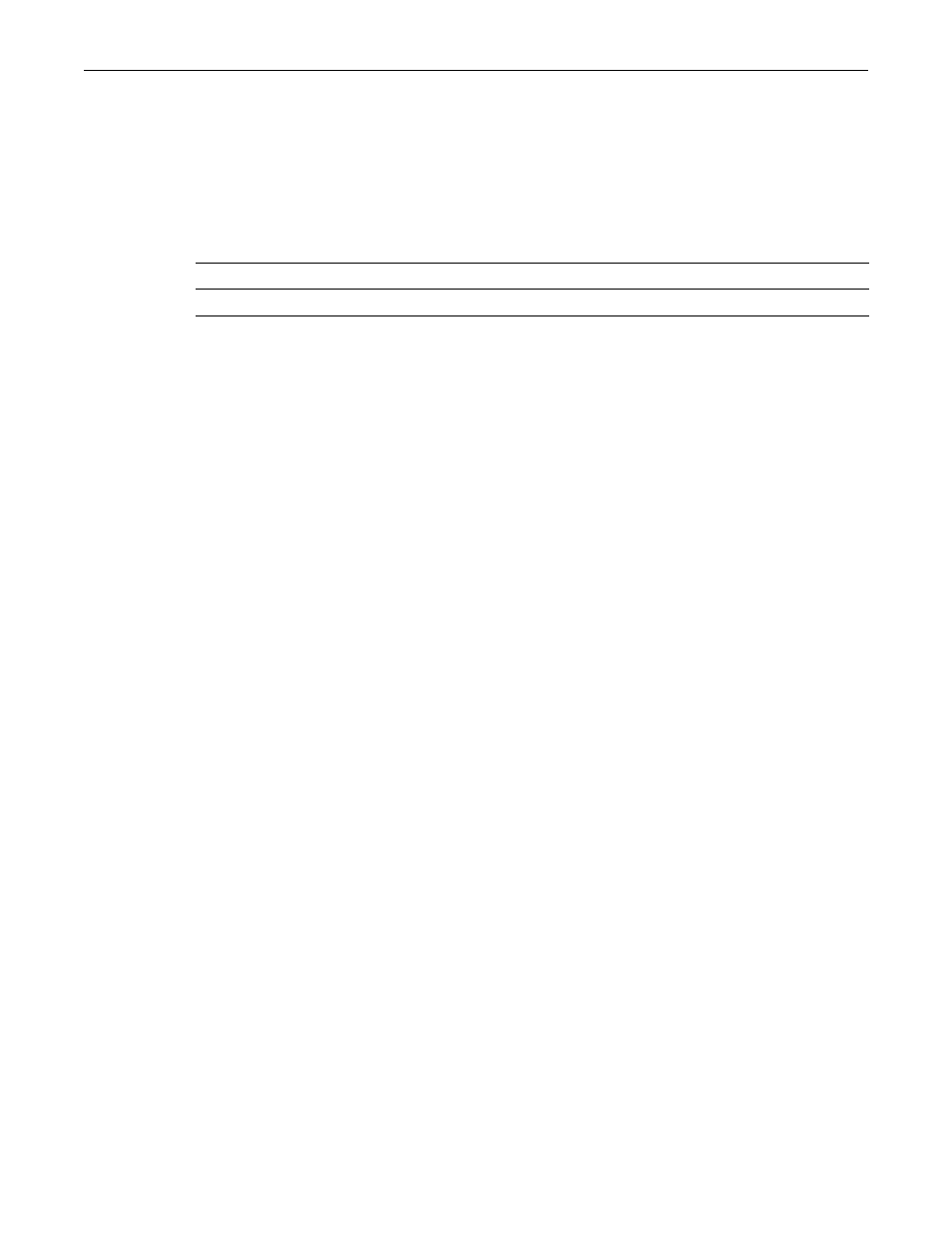
show cos port-type
D-Series CLI Reference 9-31
show cos port-type
Use this command to display Class of Service port type configurations.
Syntax
show cos port-type [irl [port-type]]
Parameters
Defaults
If no parameters are specified, inbound rate limiting information for all port types is displayed.
Mode
Switch command, read‐only.
Usage
The D2 implementation provides one default port type (0) for designating available inbound rate
limiting resources. Port type 0 includes all ports.
The port type 0 description is “D2100 IRL,” which indicates that this port type provides a
maximum of 100 inbound rate limiting resources per port group.
Example
This example shows inbound rate limiting information for port type 0.
D2(su)->show cos port-type irl 0
Number of resources: Supported rate types:
irl = inbound rate limiter(s) Kbps = kilobits per second
Port type Number of Supported Eligible Unselected
Index description limiters rate type ports ports
----- ------------ --------- --------- ----------------- -----------------
0 D2 100 IRL 100 kbps ge.1.1-48 ge.1.1-4
irl
(Optional) Displays inbound rate limiting information.
port‐type
(Optional) Displays information for a specific port type.
