Purpose, Commands, Show snmp persistmode – Enterasys Networks Enterasys D2 D2G124-12P User Manual
Page 78: Purpose -40 commands -40, Show snmp persistmode -40
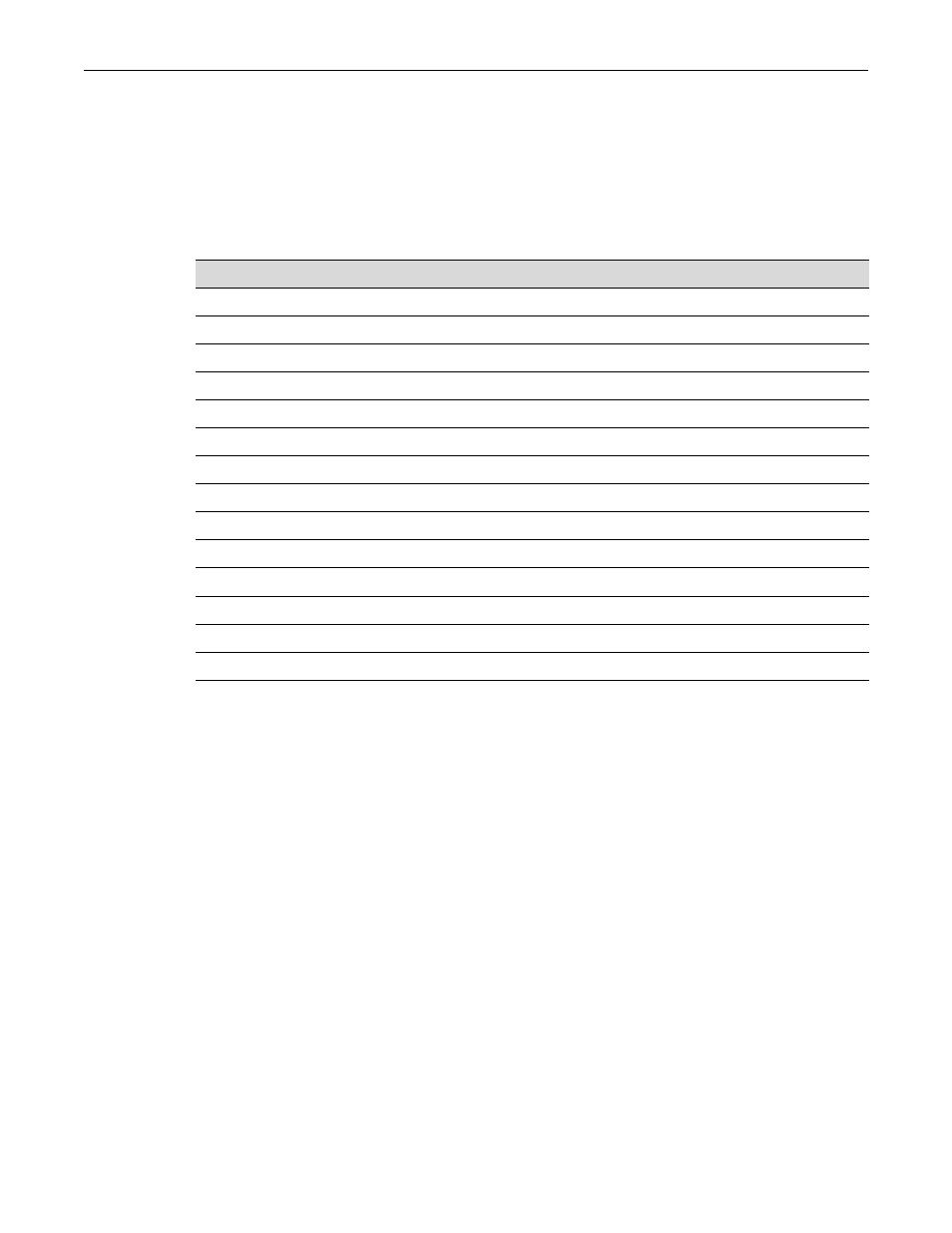
show snmp persistmode
2-40 Basic Configuration
Purpose
To set and view the persistence mode for CLI configuration commands, manually save the
running configuration, view, manage, and execute configuration files and image files, and set and
view TFTP parameters.
Commands
show snmp persistmode
Use this command to display the configuration persistence mode setting.
Syntax
show snmp persistmode
Parameters
None.
Defaults
None.
Mode
Switch command, read‐only.
Usage
By default, the mode is set to “auto save,” which automatically saves configuration changes at
specific intervals. If the mode is set to “manual,” configuration commands are never automatically
For information about...
Refer to page...
show snmp persistmode
This manual is related to the following products:
