Set diffserv policy create, Set diffserv policy delete – Enterasys Networks Enterasys D2 D2G124-12P User Manual
Page 278
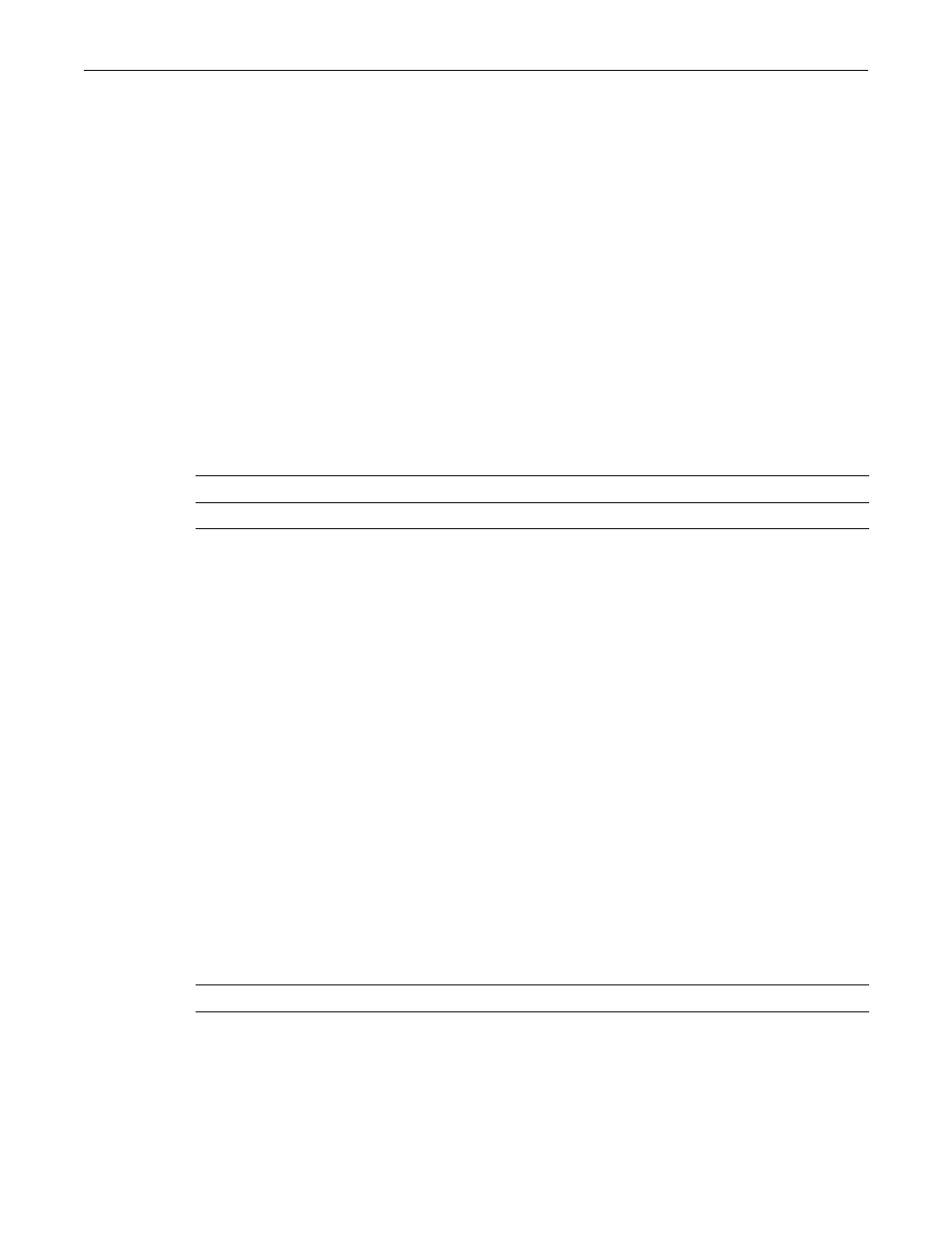
set diffserv policy create
8-10 Differentiated Services Configuration
Example
This example shows how to display a summary of Diffserv policy information. In this case, there
is one policy named “admin”, to which members of the “admin” class have been assigned. This
policy is applied to incoming traffic on its assigned service ports:
D2(rw)->show diffserv policy summary
Policy Name Policy Type Class Members
-------------------- ----------- -------------------------------
admin
In
admin
set diffserv policy create
Use this command to create a new Diffserv policy.
Syntax
set diffserv policy create policyname {in}
Parameters
Defaults
None.
Mode
Switch command, read‐write.
Example
This example shows how to create a Diffserv policy called “admin” and apply it to incoming
packets:
D2(rw)->set diffserv policy create admin in
set diffserv policy delete
Use this command to delete a Diffserv policy.
Syntax
set diffserv policy delete policyname
Parameters
Defaults
None.
policyname
Specifies a policy name.
in
Applies this policy to incoming packets.
policyname
Specifies a policy name to be deleted.
