License key field descriptions, Clearing, showing, and moving licenses, Commands – Enterasys Networks Enterasys D2 D2G124-12P User Manual
Page 66: Set license, Set license -28
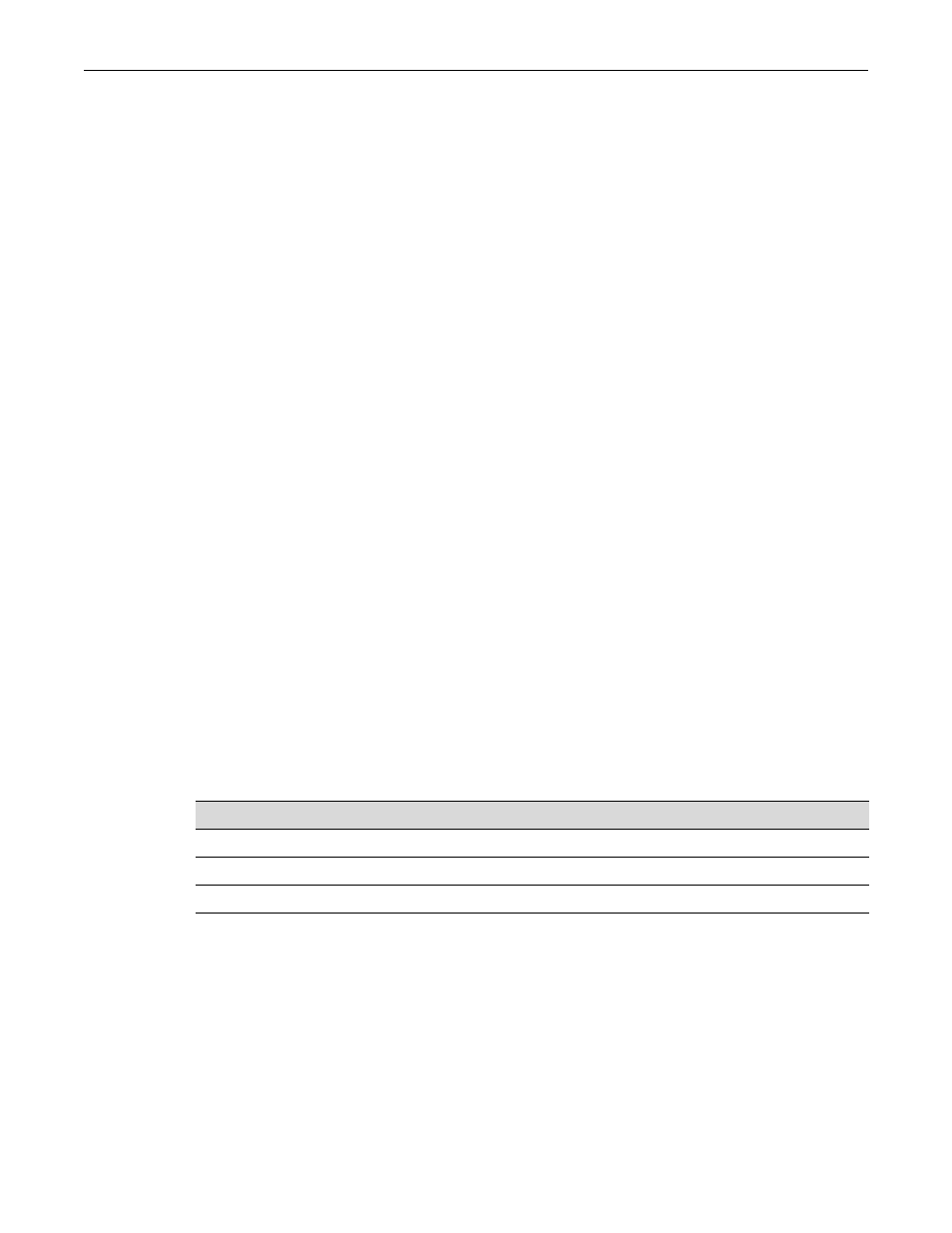
set license
2-28 Basic Configuration
License Key Field Descriptions
When Enterasys supplies a license, it will be sent to you as a character string similar to the
following:
INCREMENT D2Policy 2006.0127 27-jan-2011 0123456789AB 0123456789AB
The contents of the six fields, from the left, indicate:
•
Type—the type of license. For the D‐Series, the value in this field is always “INCREMENT.”
•
Feature—description of the feature being licensed. For example, “D2
Policy
”as shown in the
character string above.
•
Date‐based version (DBV)—a date‐related string. For the D‐Series, the value in this field is not
significant.
•
Expiration type—indicates whether the license is a permanent or an evaluation license. If the
license is an evaluation license, this field will contain the expiration date of the license. If the
license is a permanent license, this field will contain the word “permanent.”
•
Key—the license key.
•
Host ID—the serial number of the switch to which this license applies.
When activating licenses on Enterasys devices, we recommend that you copy and paste the license
character string, rather than entering the text manually.
Clearing, Showing, and Moving Licenses
Licenses can be displayed, applied, and cleared only with the license commands described in this
chapter. General configuration commands such as show config or clear config do not apply to
licenses.
Every license is associated with a specific hardware platform, based on the serial number of the
hardware platform. If you need to move a license from one hardware platform to another, you
must contact Enterasys Customer Support to arrange for re‐hosting of the license.
Commands
The commands used to activate and verify licensed features are listed below.
set license
Use this command to activate the D‐Series licensed features.
Syntax
set license type feature DBV expiration key hostid
For information about...
Refer to page...
