Enterasys Networks Enterasys D2 D2G124-12P User Manual
Page 103
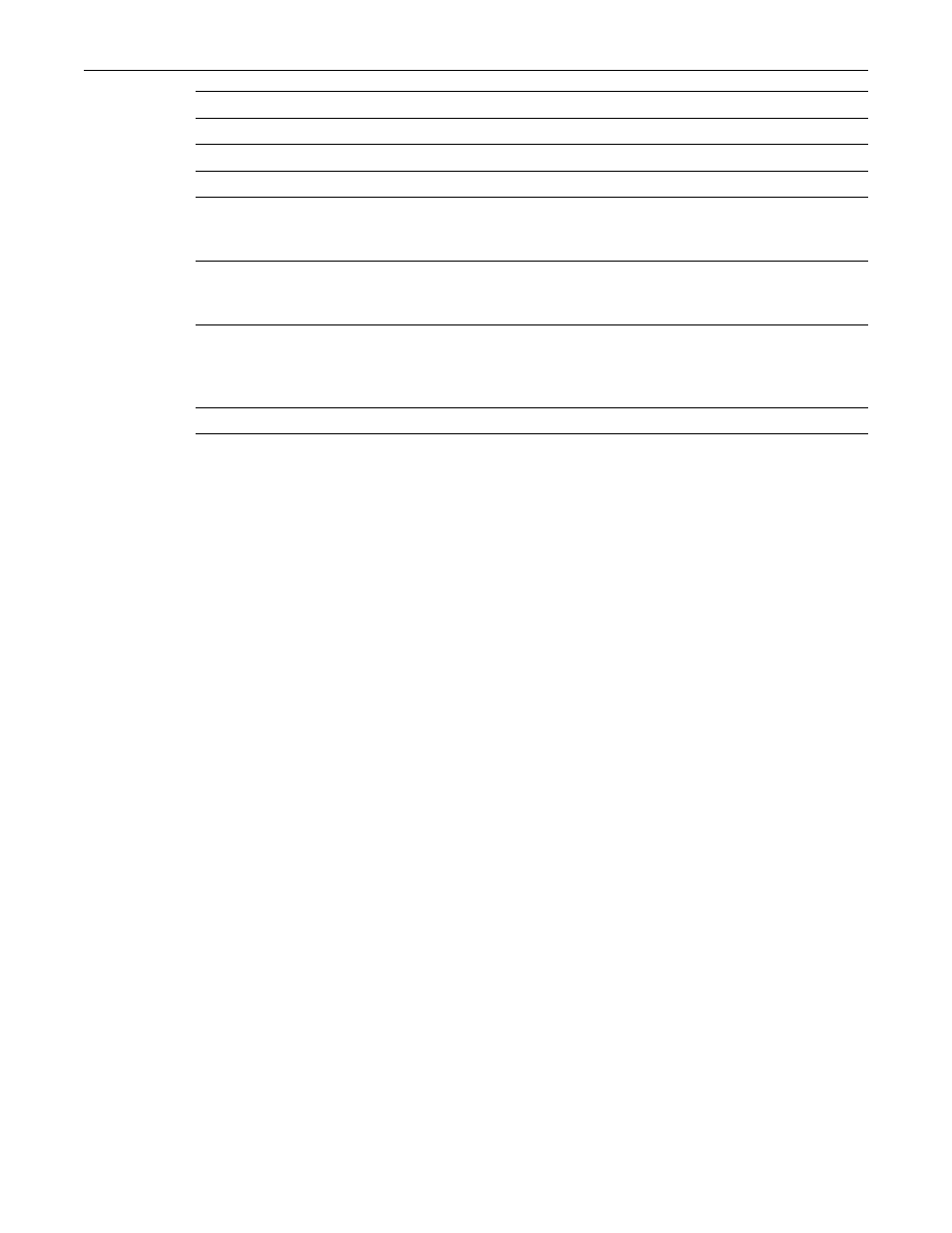
set ciscodp port
D-Series CLI Reference 3-11
Defaults
•
Status: enabled
•
Voice VLAN: none
•
Trust mode: trusted
•
CoS value: 0
Mode
Switch mode, read‐write.
Usage
The following points describe how the Cisco DP extended trust settings work on the switch.
•
A Cisco DP port trust status of trusted or untrusted is only meaningful when a Cisco IP phone
is connected to a switch port and a PC or other device is connected to the back of the Cisco IP
phone.
•
A Cisco DP port state of trusted or untrusted only affects tagged traffic transmitted by the
device connected to the Cisco IP phone. Untagged traffic transmitted by the device connected
to the Cisco IP phone is unaffected by this setting.
•
If the switch port is configured to a Cisco DP trust state of trusted (with the trusted yes
parameter of this command), this setting is communicated to the Cisco IP phone instructing it
to allow the device connected to it to transmit traffic containing any CoS or Layer 2 802.1p
marking.
•
If the switch port is configured to a Cisco DP trust state of untrusted (trusted no), this setting
is communicated to the Cisco IP phone instructing it to overwrite the 802.1p tag of traffic
transmitted by the device connected to it to 0, by default, or to the value specified by the cos
parameter of this command.
•
There is a one‐to‐one correlation between the value set with the cos parameter and the 802.1p
value assigned to ingressed traffic by the Cisco IP phone. A value of 0 equates to an 802.1p
priority of 0. Therefore, a value of 7 is given the highest priority.
none
No voice VLAN will be used in CiscoDP PDUs. This is the default.
dot1p
Instructs attached phone to send 802.1p tagged frames.
untagged
Instructs attached phone to send untagged frames.
trusted
Sets the extended trust mode on the port.
yes
Instructs attached phone to allow the device connected to it to transmit
traffic containing any CoS or Layer 2 802.1p marking. This is the default
value.
no
Instructs attached phone to overwrite the 802.1p tag of traffic
transmitted by the device connected to it to 0, by default, or to the value
configured with the cos parameter.
cos value
Instructs attached phone to overwrite the 802.1p tag of traffic
transmitted by the device connected to it with the specified value, when
the trust mode of the port is set to untrusted. Value can range from 0 to
7, with 0 indicating the lowest priority.
port‐string
Specifies the port(s) on which status will be set.
