Configuring port web authentication (pwa), About pwa, Purpose – Enterasys Networks Enterasys D2 D2G124-12P User Manual
Page 481: Commands, Configuring port web authentication (pwa) -57, About pwa -57 purpose -57 commands -57, Configuring port web, Authentication (pwa), Configuring port web authentication, Pwa)
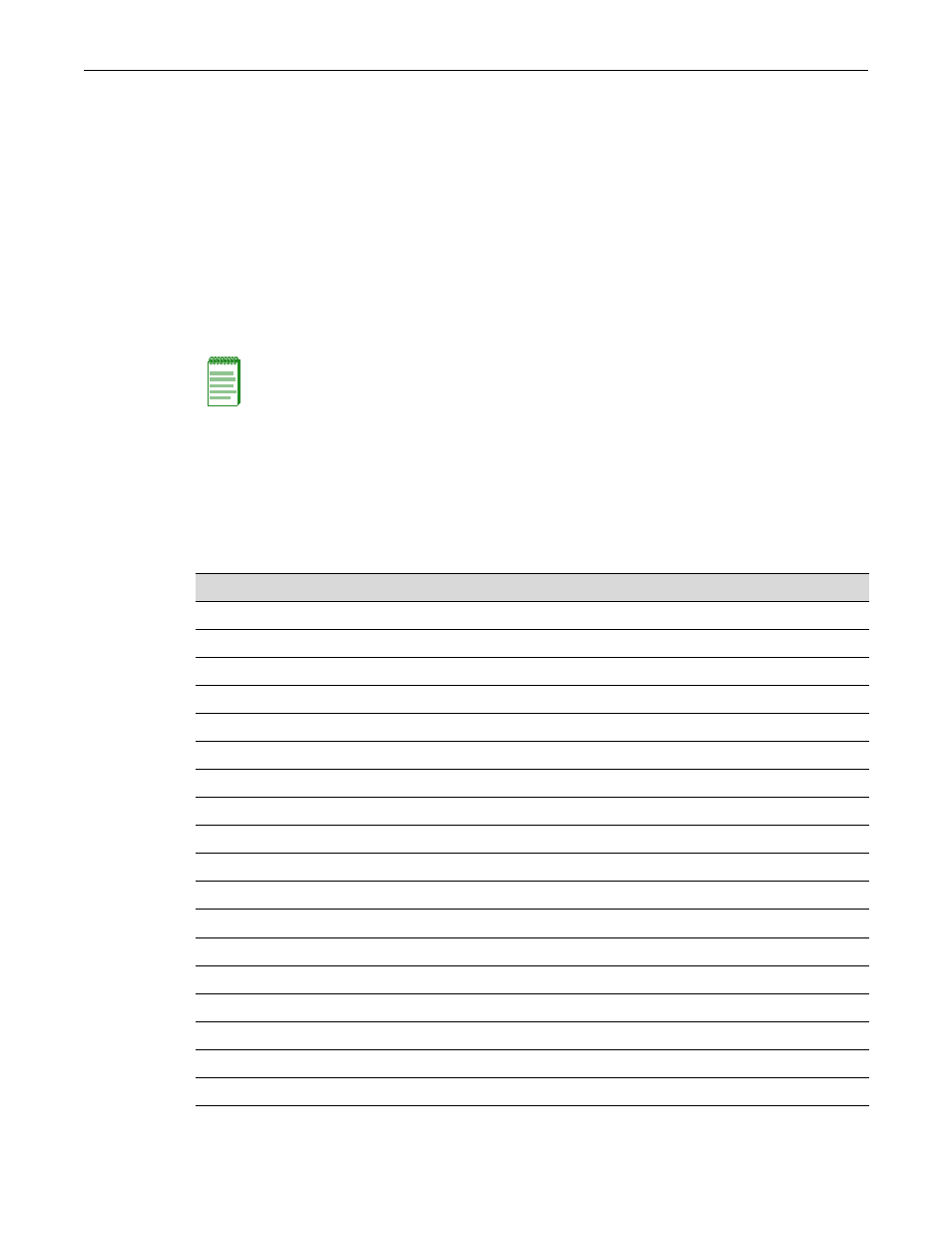
Configuring Port Web Authentication (PWA)
D-Series CLI Reference 15-57
Configuring Port Web Authentication (PWA)
About PWA
PWA provides a way of authenticating users before allowing general access to the network
To log on using PWA, the user makes a request through a web browser for the PWA web page or
is automatically redirected to this login page after requesting a URL in a browser.
Depending upon the authenticated state of the user, a login page or a logout page will display.
When a user submits username and password, the switch then authenticates the user via a
preconfigured RADIUS server. If the login is successful, then the user will be granted full network
access according to the user’s policy configuration on the switch.
Purpose
To review, enable, disable, and configure Port Web Authentication (PWA).
Commands
PWA PWA
Note: One user per PWA-configured port can be authenticated on D-Series devices.
PWA authentication does not support RFC-3580 VLAN authorization.
For information about...
Refer to page...
show pwa
set pwa
15-58
show pwa banner
set pwa banner
clear pwa banner
set pwa displaylogo
set pwa ipaddress
set pwa protocol
set pwa guestname
clear pwa guestname
set pwa guestpassword
set pwa gueststatus
set pwa initialize
set pwa quietperiod
set pwa maxrequest
set pwa portcontrol
show pwa session
set pwa enhancedmode
