Set diffserv policy police action conform, Set diffserv policy police action nonconform – Enterasys Networks Enterasys D2 D2G124-12P User Manual
Page 281
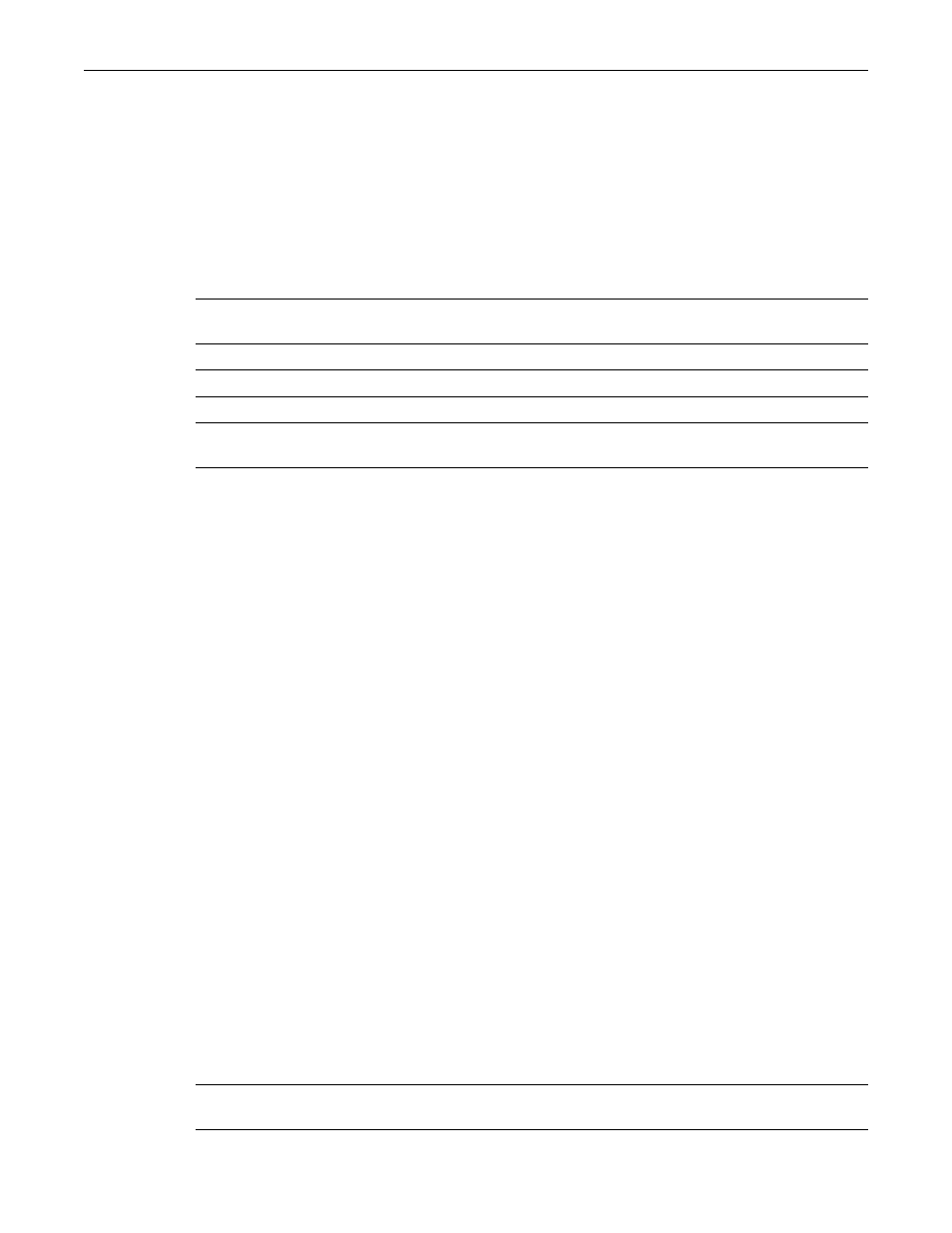
set diffserv policy police action conform
D-Series CLI Reference 8-13
set diffserv policy police action conform
Use this command to configure traffic policing actions for packets that conform to associated
Diffserv classifications.
Syntax
set diffserv policy police action conform {drop | send policyname classname} |
{markdscp | markprec policyname classname value}
Parameters
Defaults
None.
Mode
Switch command, read‐write.
Usage
If you configure the device using option be or cs0 with the command set diffserv policy police
action conform markdscp policyname every, the command will execute properly, but will be
displayed in the running config as set diffserv policy police action conform markdscp policyname
every 0.
Example
This example shows how to set the policing action to send for packets conforming to Diffserv
policy “admin,” class “system.”
D2(rw)->set diffserv policy police action conform send admin system
set diffserv policy police action nonconform
Use this command to configure traffic policing actions for packets that do not conform to
associated Diffserv classifications.
Syntax
set diffserv policy police action nonconform {drop | send policyname classname} |
{markdscp | markprec policyname classname value}
Parameters
drop | send
Specifies whether the policing action for packets conforming to the
classification parameters will be to drop or send packets.
policyname
Specifies the policy name being configured.
classname
Specifies a Diffserv class to associate to this policing action.
markdscp | markprec Specifies a policing action based on IP DHCP or precedence.
value
Specifies an IP DHCP or precedence value set with the set diffserv
policy mark command (
drop | send
Specifies whether the policing action for packets not conforming to the
classification parameters will be to drop or send packets.
