Commands, Show diffserv service info, Show diffserv service stats – Enterasys Networks Enterasys D2 D2G124-12P User Manual
Page 283: Commands -15, Show diffserv service info -15, Show diffserv service stats -15
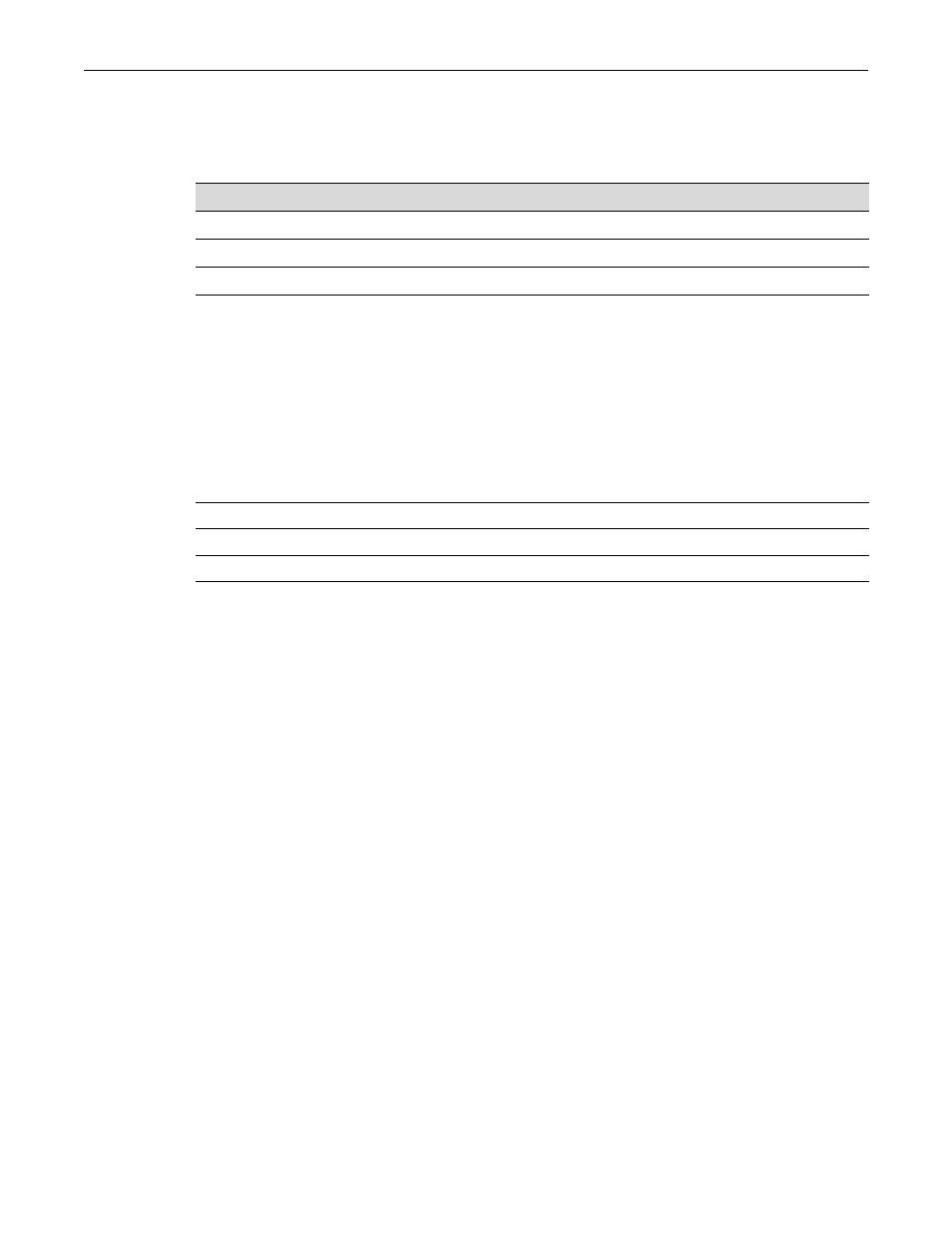
show diffserv service info
D-Series CLI Reference 8-15
Commands
The commands used to review and assign Diffserv policies to service ports are listed below and
described in the associated section as shown.
show diffserv service info
Use this command to display information about Diffserv service ports.
Syntax
show diffserv service info {summary | detailed port-string} {in}
Parameters
Defaults
None.
Mode
Switch command, read‐only.
Example
This example shows how to display a summary of incoming Diffserv service port traffic:
D2(rw)->show diffserv service info summary in
DiffServ Admin Mode............................ Enable
Interface Direction OperStatus Policy Name
----------- ----------- ---------- ----------------------
ge.1.1 In Up admin
ge.1.2 In Up admin
ge.1.3 In Up admin
show diffserv service stats
Use this command to display Diffserv policy service statistics.
Syntax
show diffserv service stats {summary | detailed port-string} {in}
For information about...
Refer to page...
show diffserv service info
show diffserv service stats
set diffserv service
summary
Displays Diffserv service port summary information.
detailed port‐string
Displays detailed information for a specific port(s).
in
Displays information about incoming traffic.
