Set macauthentication portquietperiod, Clear macauthentication portquietperiod – Enterasys Networks Enterasys D2 D2G124-12P User Manual
Page 449
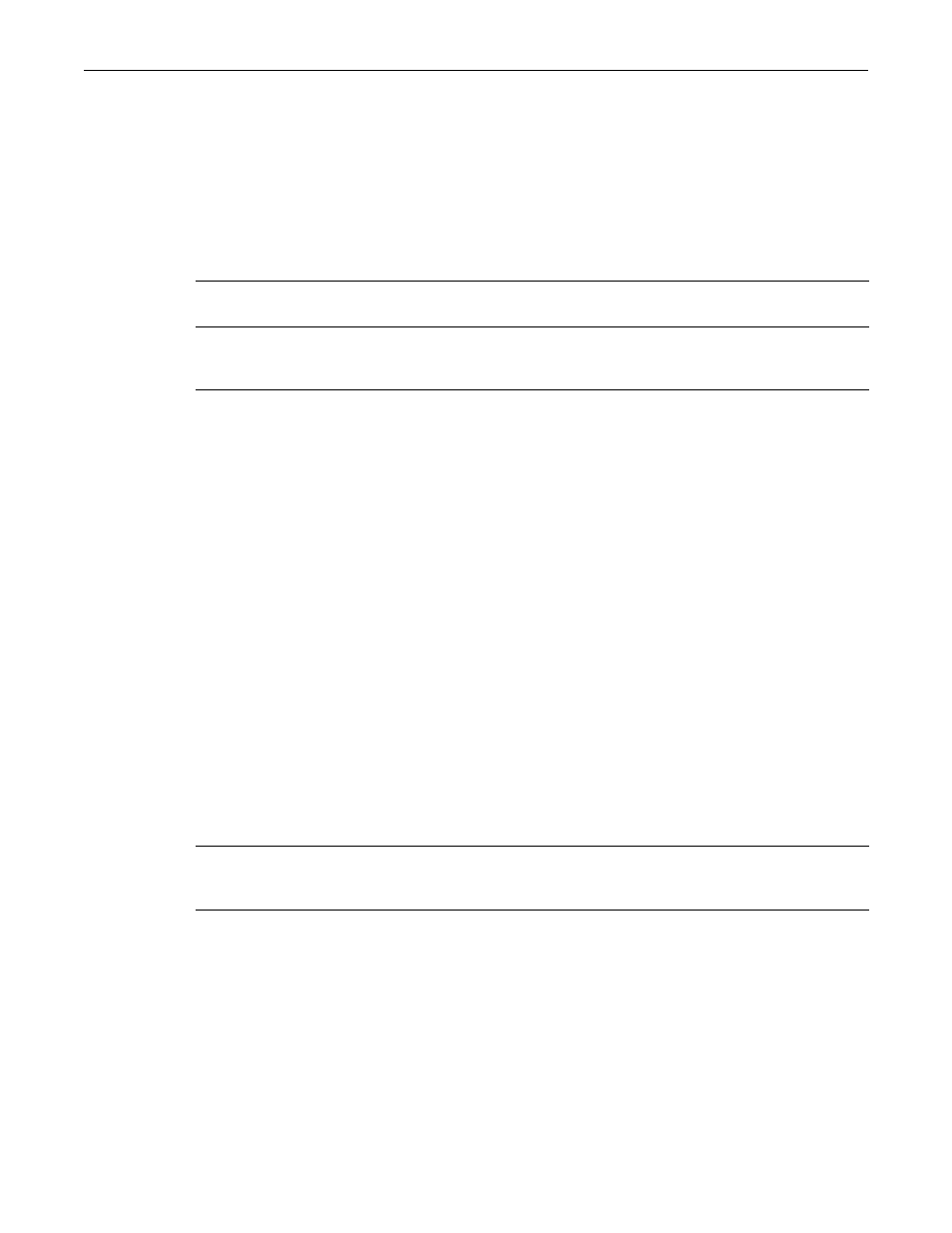
set macauthentication portquietperiod
D-Series CLI Reference 15-25
set macauthentication portquietperiod
This sets the number of seconds following a failed authentication before another attempt may be
made on the port.
Syntax
set macauthentication portquietperiod time port-string
Parameters
Defaults
None.
Mode
Switch command, read‐write.
Example
This example sets port 1 to wait 5 seconds after a failed authentication attempt before a new
attempt can be made:
D2(su)->set macauthentication portquietperiod 5 ge.1.1
clear macauthentication portquietperiod
This sets the quiet period back to the default value of 30 seconds.
Syntax
clear macauthentication portquietperiod [port-string]
Parameters
Defaults
If a port‐string is not specified then all ports will be set to the default port quiet period.
Mode
Switch command, read‐write.
Example
This example resets the default quiet period on port 1:
D2(su)->clear macauthentication portquietperiod ge.1.1
time
Period in seconds to wait after a failed authentication. By default, this is 30
seconds.
port‐string
Specifies the ports for which the quit period is to be applied. For a detailed
description of possible port‐string values, refer to “
port‐string
(Optional) Specifies the ports for which the quiet period is to be reset. For a
detailed description of possible port‐string values, refer to “
