H3C Technologies H3C MSR 50 User Manual
Page 841
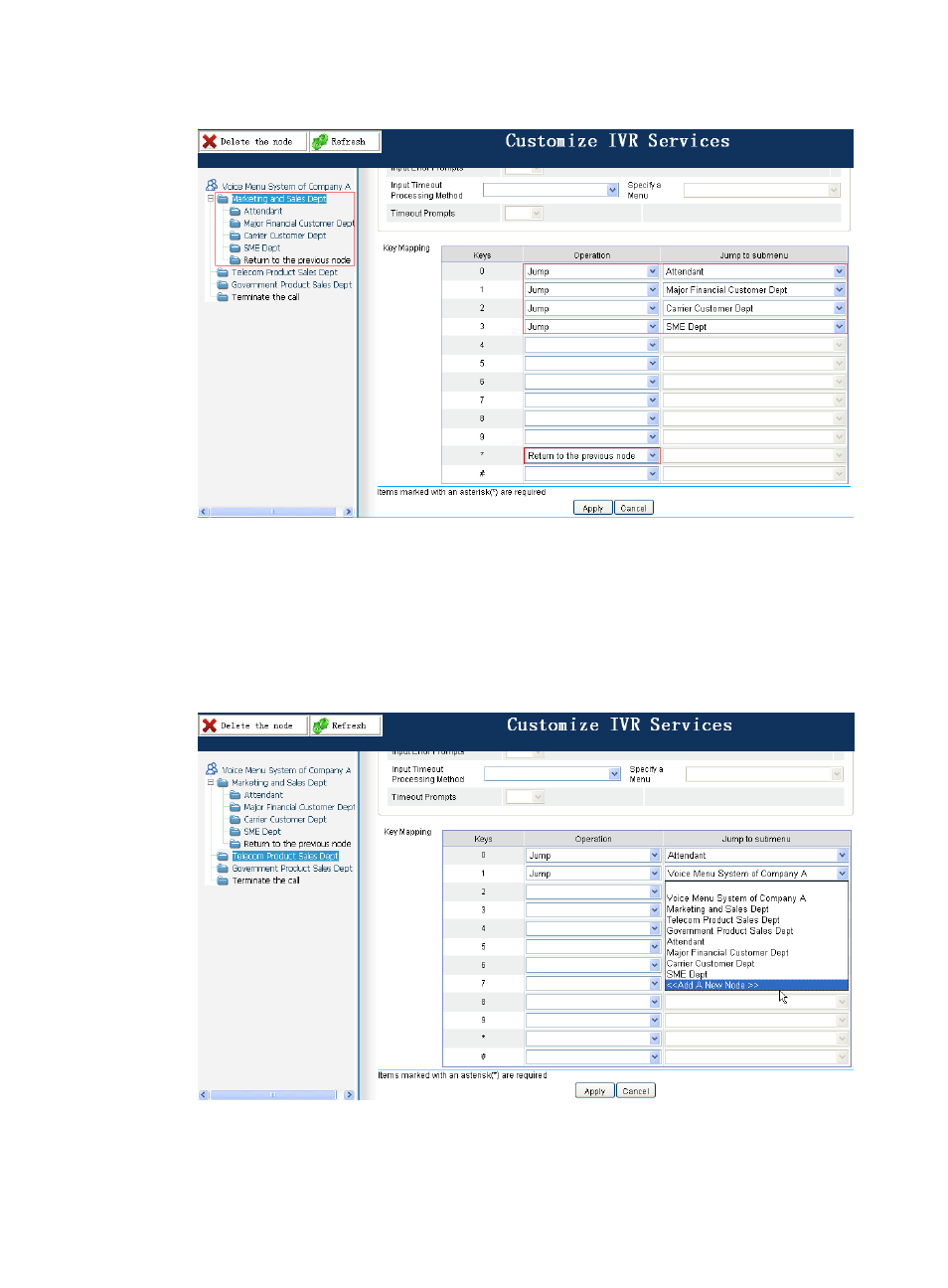
456
Figure 855 Marketing and sales department submenu
a.
Select Return to the previous node from the Operation list of key *.
b.
Click Apply.
After the configuration, the marketing and sales department submenu is as shown in
4.
Configure the telecom product sales department submenu:
a.
Select Telecom Product Sales Dept from the navigation tree.
Figure 856 Telecom product sales department submenu
a.
Select Jump from the Operation list, and Attendant from the Jump to submenu list of key 0.
This manual is related to the following products:
