H3C Technologies H3C MSR 50 User Manual
Page 417
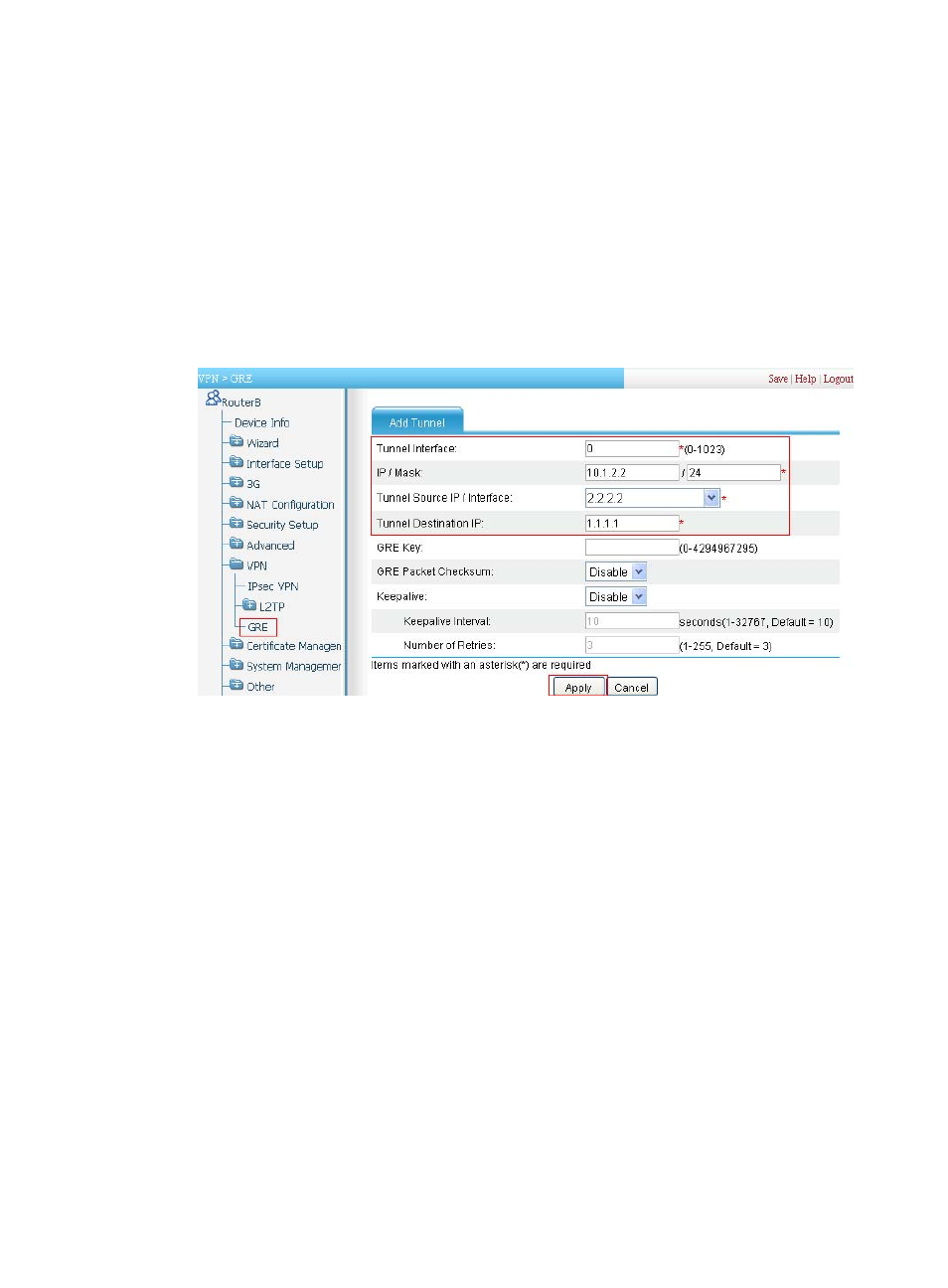
32
3.
Create a GRE tunnel:
a.
Select VPN > GRE from the navigation tree.
b.
Click Add and then perform the configurations shown in
.
c.
Enter 0 in the Tunnel Interface field.
d.
Enter IP address/mask 10.1.2.2/24.
e.
Enter the source end IP address 2.2.2.2, the IP address of Ethernet 0/1.
f.
Enter the destination end IP address 1.1.1.1, the IP address Ethernet 0/1 on Router A.
g.
Click Apply.
Figure 399 Setting up a GRE tunnel
4.
Configure a static route from Router B through interface Tunnel 0 to Group 1:
a.
Select Advanced > Route Setup from the navigation tree.
b.
Click the Create tab and then perform the configurations shown in
c.
Enter 10.1.1.0 as the destination IP address.
d.
Enter the mask length 24.
e.
Select the box before Interface, and then select egress interface Tunnel0.
f.
Click Apply.
