H3C Technologies H3C MSR 50 User Manual
Page 840
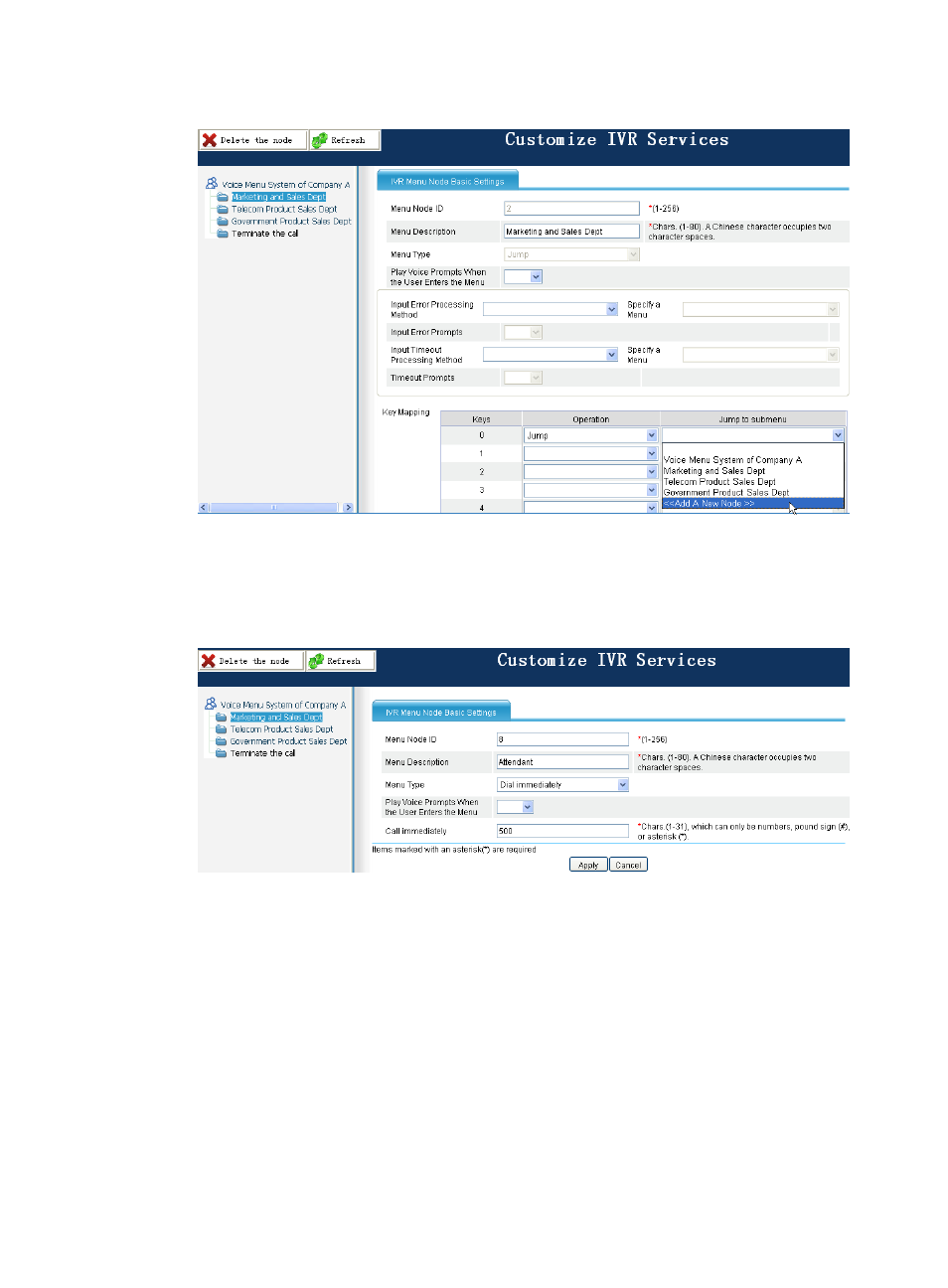
455
Figure 853 Marketing and sales department submenu
a.
Select Jump from the Operation list, and Add A New Node from the Jump to submenu list for
key 0.
b.
Click OK on the popup dialog box to access the following page.
Figure 854 Adding a submenu
a.
Enter 8 for Menu Node ID.
b.
Enter Attendant for Menu Description.
c.
Select Dial immediately from the Menu Type list, and type 500 for Call immediately.
d.
Click Apply.
Use the same method to add submenus for the major financial customer department, carrier
customer department, and SMB department.
This manual is related to the following products:
