Managing the pin, Rebooting the 3g modem – H3C Technologies H3C MSR 50 User Manual
Page 163
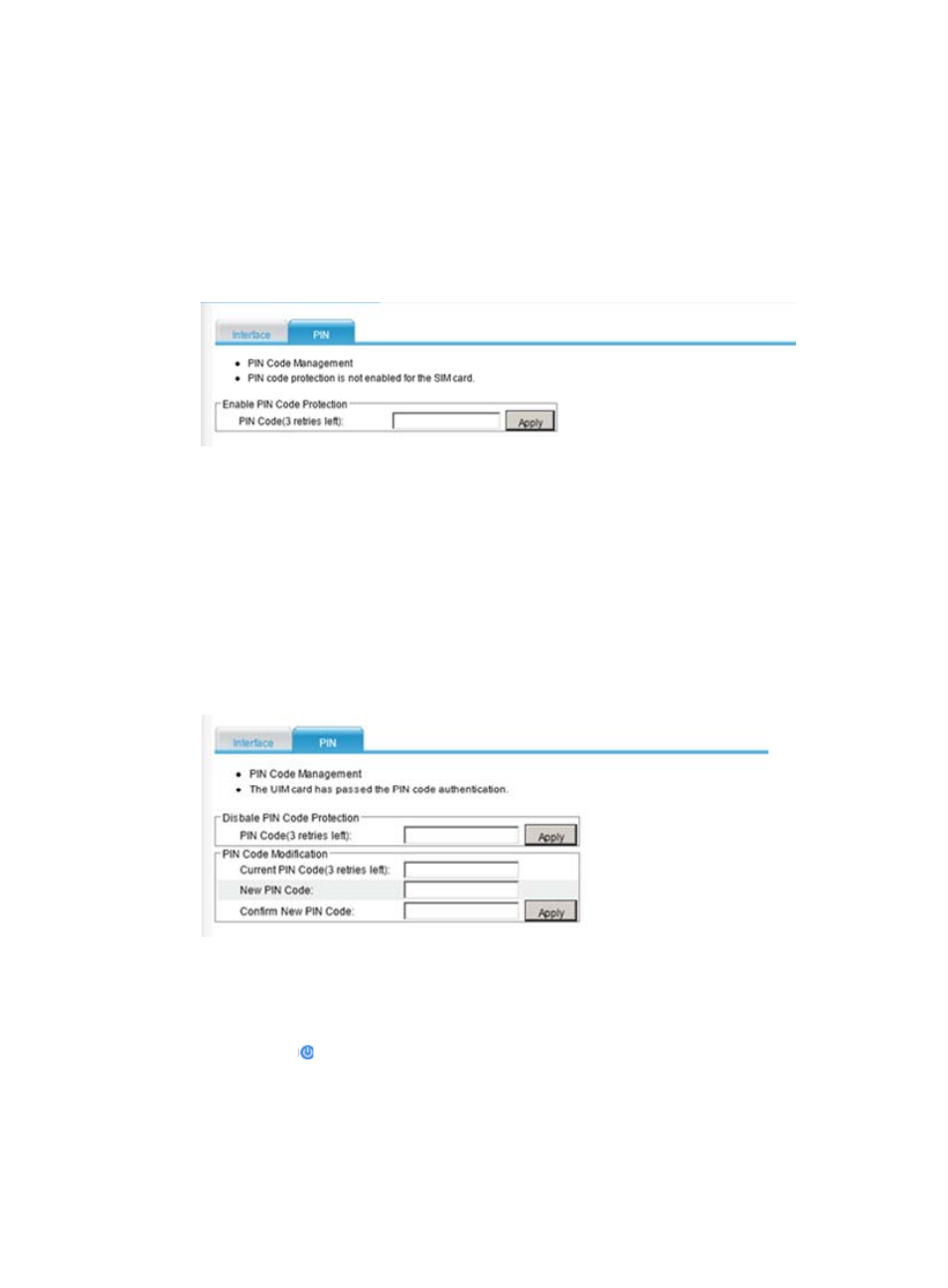
142
Managing the PIN
Click PIN in
. Then you can manage the PIN.
•
PIN protection is disabled.
To enable PIN protection, enter a PIN, a string of four to eight digits, and click Apply in the Enable
PIN Code Protection area.
Figure 143 Managing the PIN (PIN protection disabled)
•
PIN protection is enabled and the PIN is authenticated.
To disable PIN protection, enter the PIN and click Apply in the Disable PIN Code Protection
area.
To modify the PIN, perform the following in the PIN Code Modification area:
i
Enter the current PIN in the Current PIN Code field.
ii
Enter the new PIN in the New PIN Code field.
iii
Confirm the new PIN in the Confirm New PIN Code field.
iv
Click Apply.
Figure 144 Managing the PIN (PIN protection enabled)
Rebooting the 3G modem
1.
Click the icon for the target cellular interface.
2.
In the dialog box that appears, click Yes.
