Figure 850, Figure 851 – H3C Technologies H3C MSR 50 User Manual
Page 839
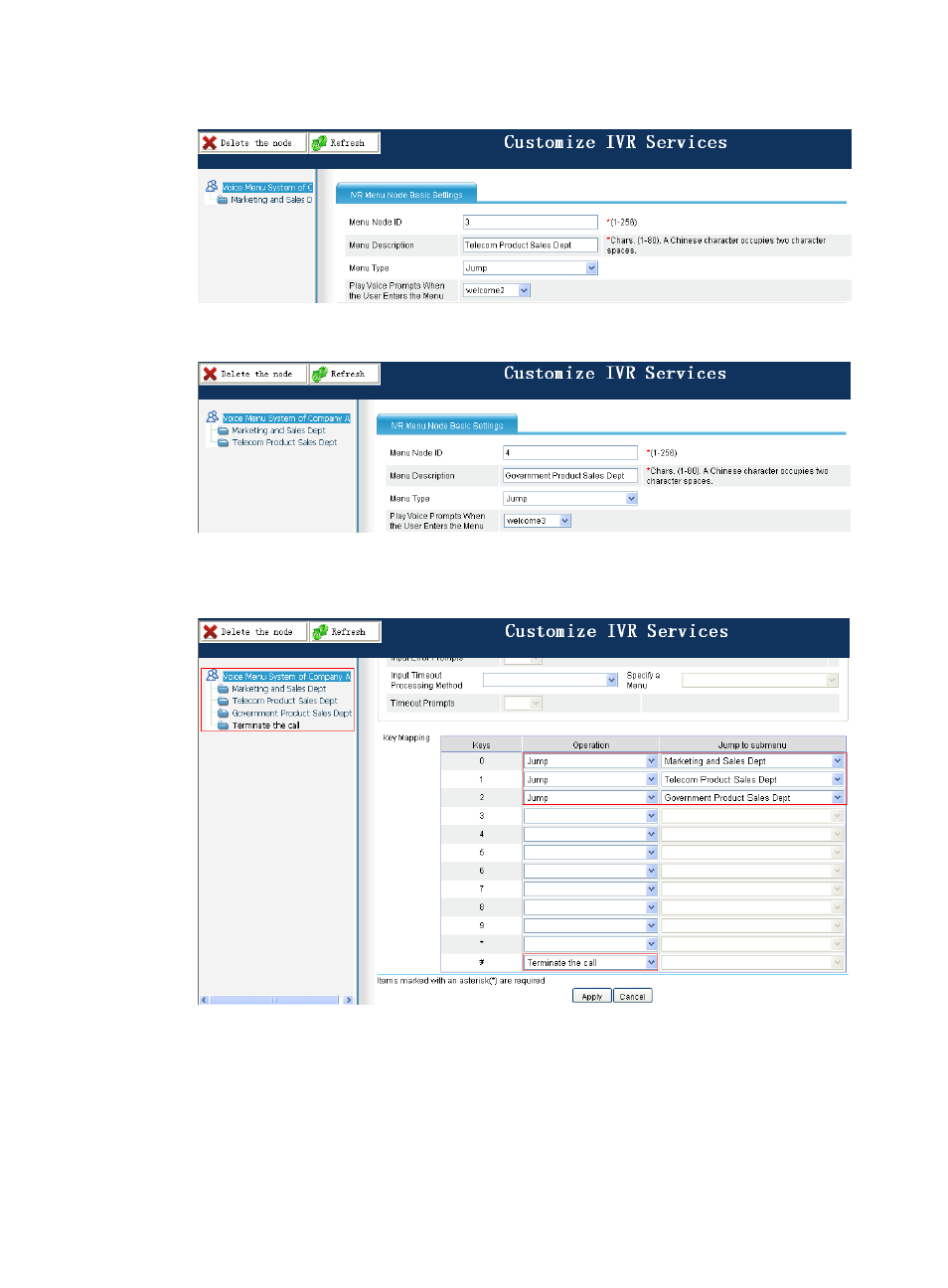
454
Figure 850 Adding a submenu for the telecom product sales department
Figure 851 Adding a submenu for the government product sales department
Return to the Customize IVR Service page.
Figure 852 Voice menu system of Company A
a.
Select Terminate the call from the Operation list of key #.
b.
Click Apply.
c.
Configure the marketing and sales department submenu:
Select Marketing and Sales Dept from the navigation tree.
This manual is related to the following products:
