Configuring a custom application, Figure 186 – H3C Technologies H3C MSR 50 User Manual
Page 202
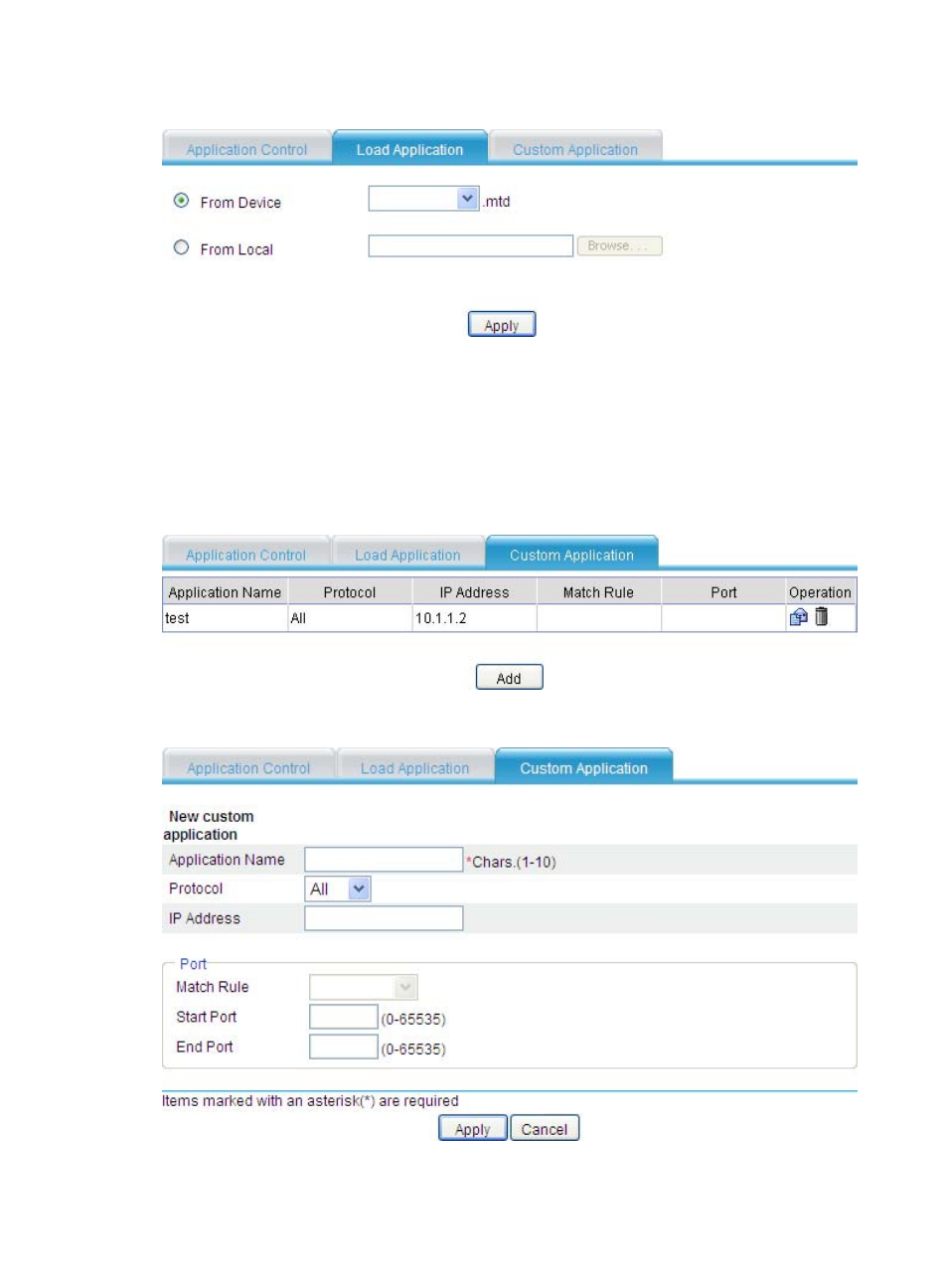
181
Figure 186 Loading applications
Configuring a custom application
Select Security Setup > Application Control from the navigation tree, and then select the Custom
Application tab to enter the custom application list page, as shown in
. Click Add to enter the
page for configuring a custom application, as shown in
.
Figure 187 Custom applications
Figure 188 Adding a custom application
This manual is related to the following products:
