Customizing the ssl vpn interface fully, Figure 451 – H3C Technologies H3C MSR 50 User Manual
Page 462
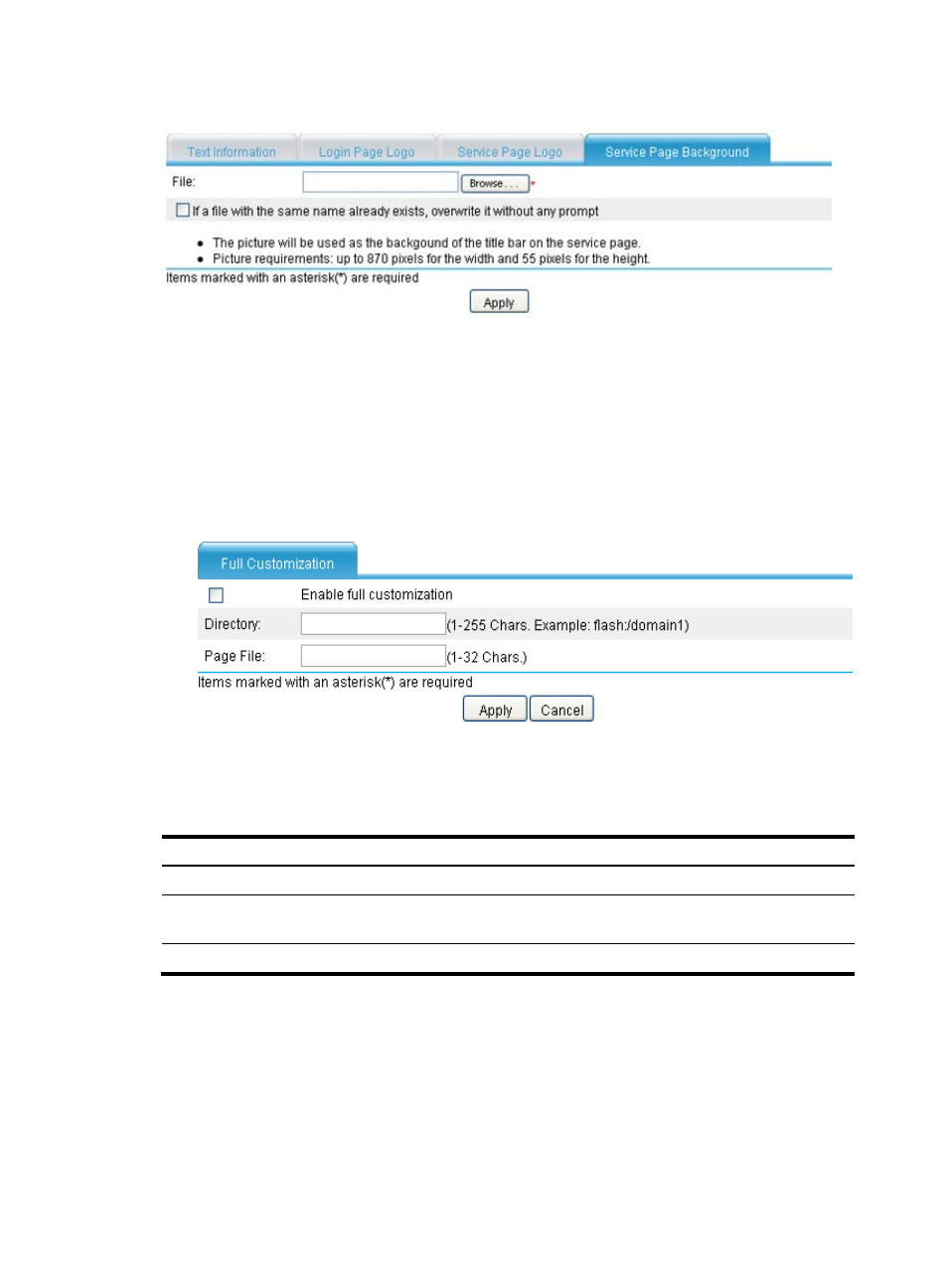
77
Figure 451 Specifying a service page background picture
Customizing the SSL VPN interface fully
Before full customization of the SSL VPN interface, upload the customized page file to the SSL VPN
gateway through FTP or TFTP.
1.
Select VPN > SSL VPN > Page Customization > Full Customization from the navigation tree. The full
customization page appears.
Figure 452 Full customization
2.
Configure the full customization settings as described in
3.
Click Apply.
Table 190 Configuration items
Item Description
Enable full customization
Select this item to enable the full customization function.
Directory
Enter the directory where the customized page files are saved on the SSL
VPN gateway.
Page File
Enter the name of the customized login page file.
