Figure 363 – H3C Technologies H3C MSR 50 User Manual
Page 379
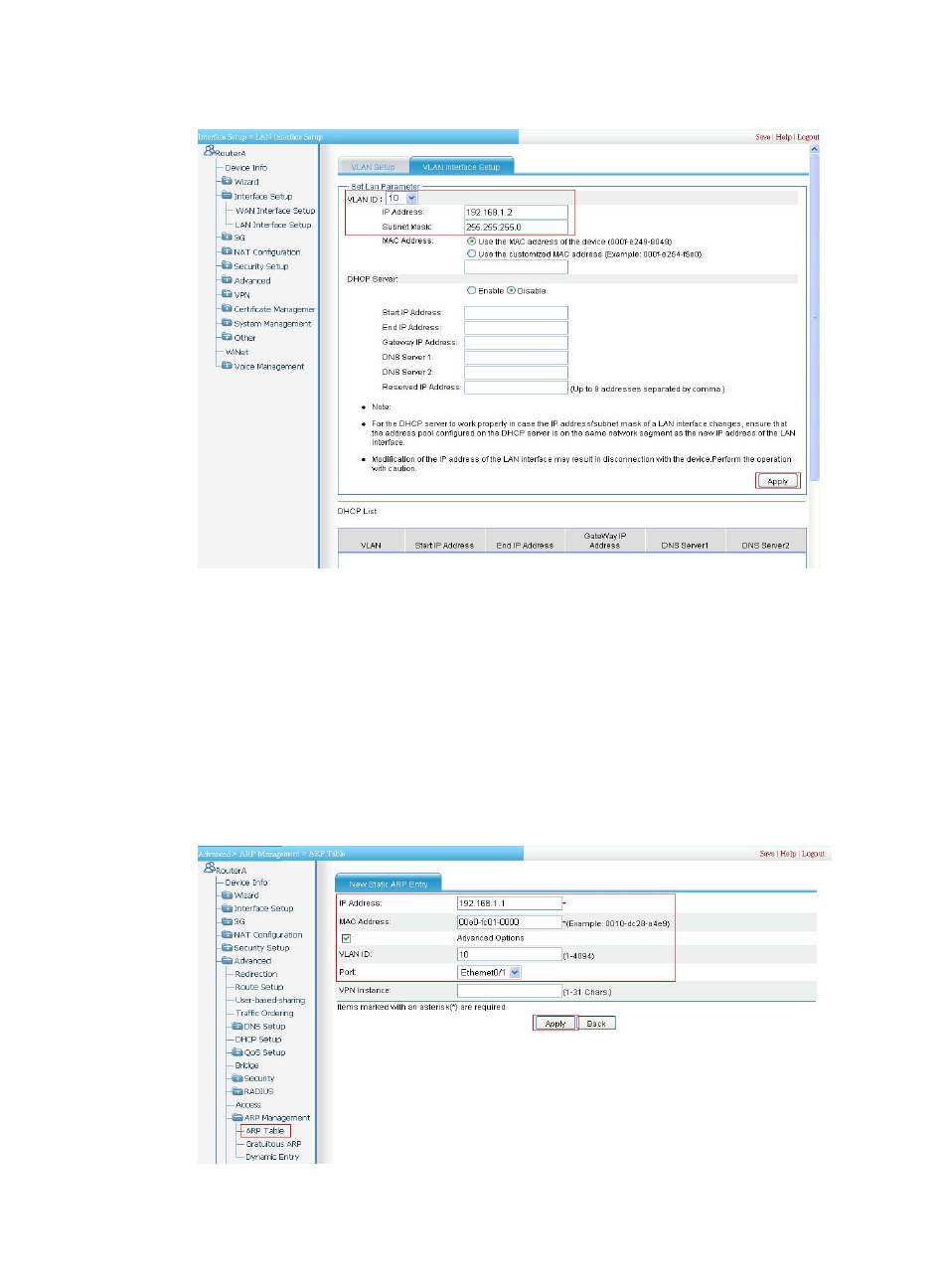
358
Figure 363 Configuring the IP address of VLAN-interface 10
4.
Create a static ARP entry:
a.
From the navigation tree, select Advanced > ARP Management > ARP Table and click Add.
b.
Enter 192.168.1.1 for IP Address as shown in
.
c.
Enter 00e0-fc01-0000 for MAC Address.
d.
Select the Advanced Options box.
e.
Enter 10 for VLAN ID.
f.
Select Ethernet0/1 for Port.
g.
Click Apply.
Figure 364 Creating a static ARP entry
This manual is related to the following products:
