H3C Technologies H3C MSR 50 User Manual
Page 838
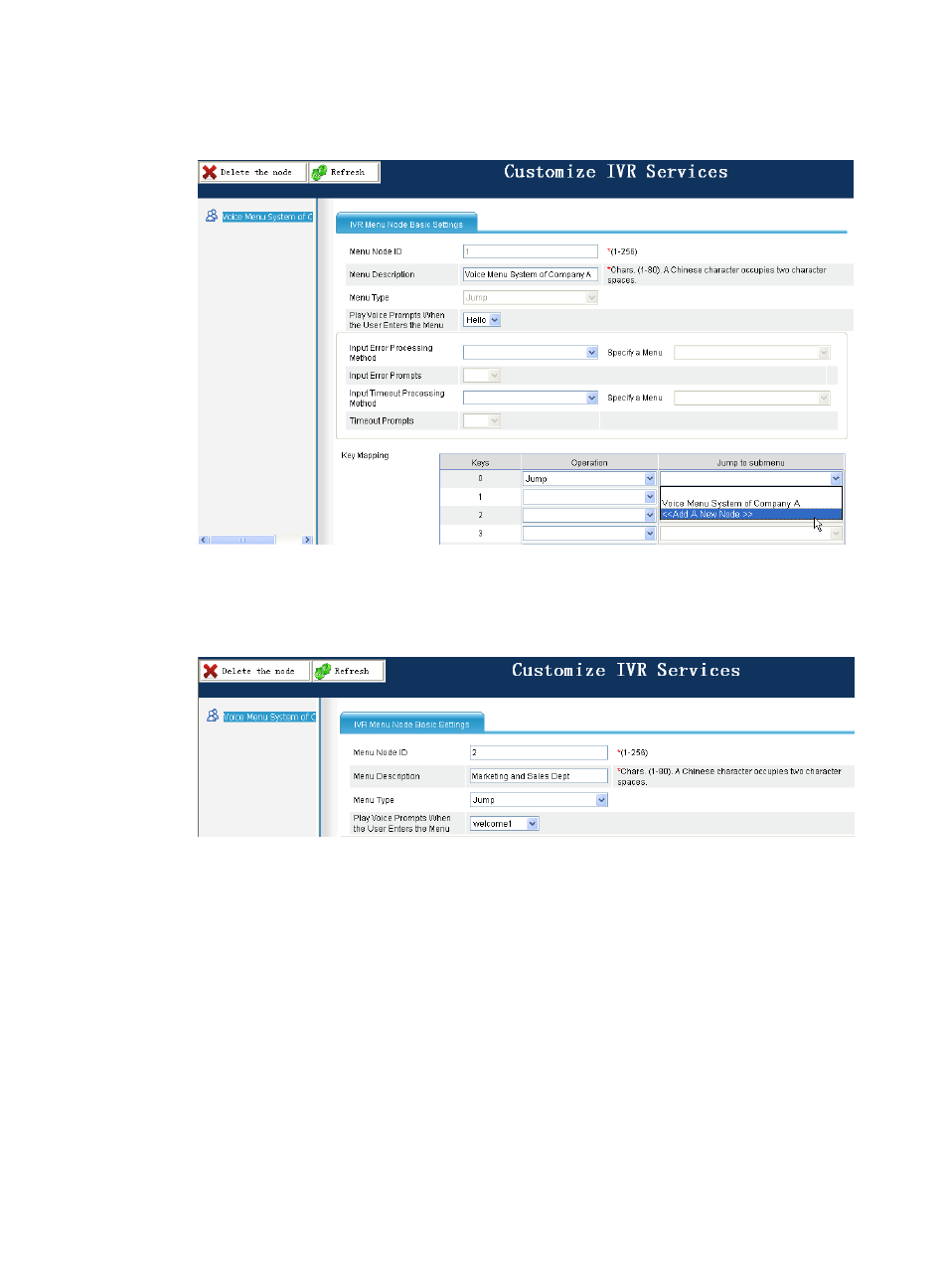
453
Select the voice menu system of Company A from the navigation tree to access the following page.
Figure 848 Voice menu system of Company A
a.
Select Add A New Node from the Jump to submenu list of key 0.
b.
Click OK on the popup dialog box to access the following page.
Figure 849 Creating a submenu for the marketing and sales department
a.
Enter 2 for Menu Node ID.
b.
Enter Marketing and Sales Dept for Menu Description.
c.
Select Jump from the Menu Type list, and welcome1 from the Player Voice Prompts When the
User Enters the Menu list.
d.
Click Apply.
Configure submenus for the telecom product department and government product department as
per
.
This manual is related to the following products:
