Configuring call authority control, Network requirements, Configuring router a – H3C Technologies H3C MSR 50 User Manual
Page 654
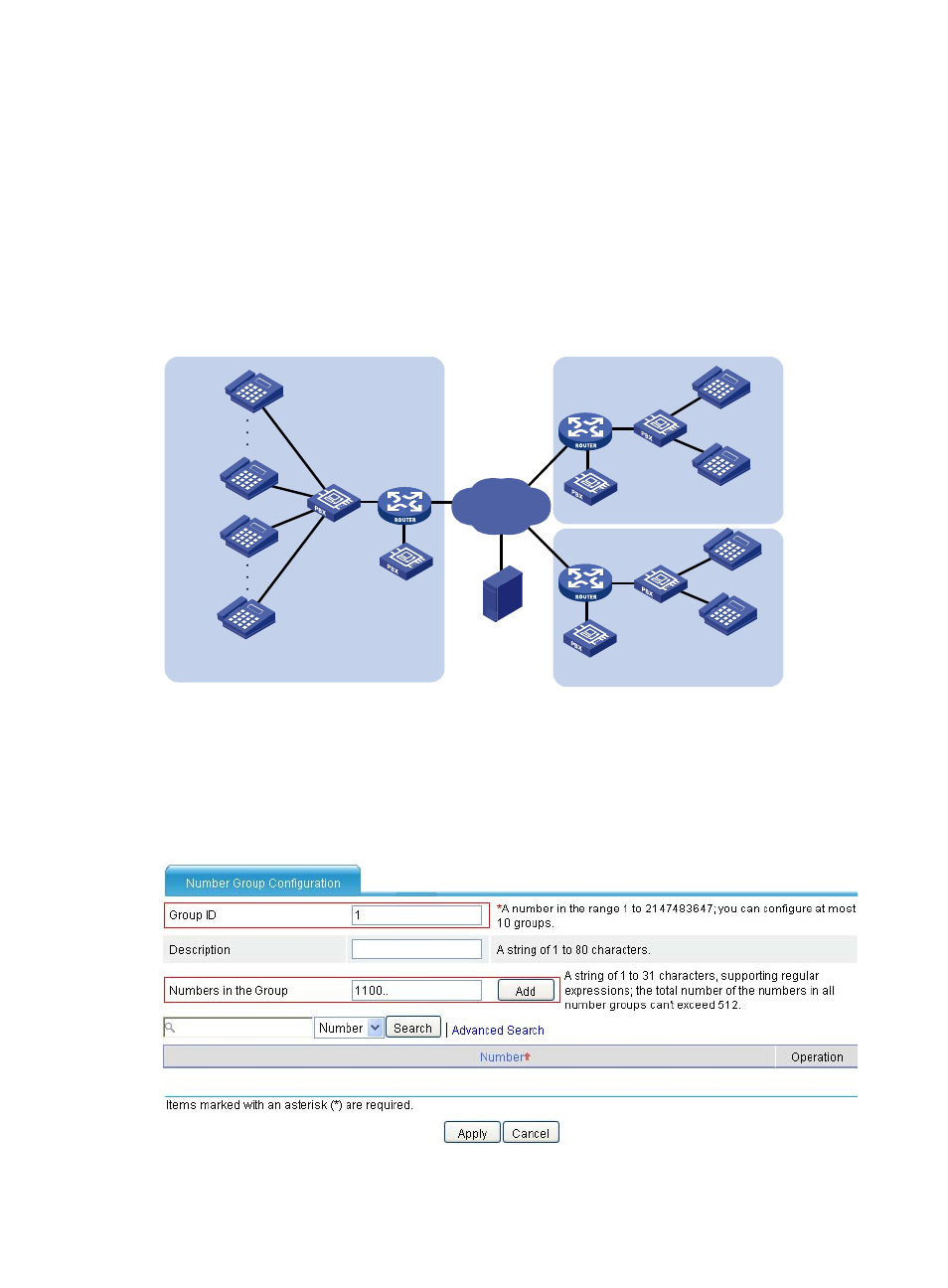
269
Configuring call authority control
Network requirements
As shown in
, Router A, Router B, and Router C are located at place A, place B, and place C,
respectively. They are all connected to the SIP server to allow subscribers to make SIP calls. When VoIP
links fail for some reason, PSTN links that provide backup for VoIP links can be automatically brought up.
It is required that subscribers whose telephone numbers beginning with 1100 at place A can originate
calls to place B while subscribers whose telephone number beginning with 1200 can originate calls to
both place B and place C.
Figure 657 Network diagram
Configuring Router A
# Configure two number groups.
Configure Router A. Select Voice Management > Dial Plan > Call Authority Control from the navigation
tree, and then click Add to access the number group configuration page.
Figure 658 Number group configuration page
Router A
Router B
Router C
SIP server
IP
1100..
2100
2200
3100
3200
110000
110099
PBX
120000
120099
1200..
PSTN’s
central office
PSTN’s
central office
PBX
PSTN’s
central office
PBX
Place A
Place B
Place C
