H3C Technologies H3C MSR 50 User Manual
Page 602
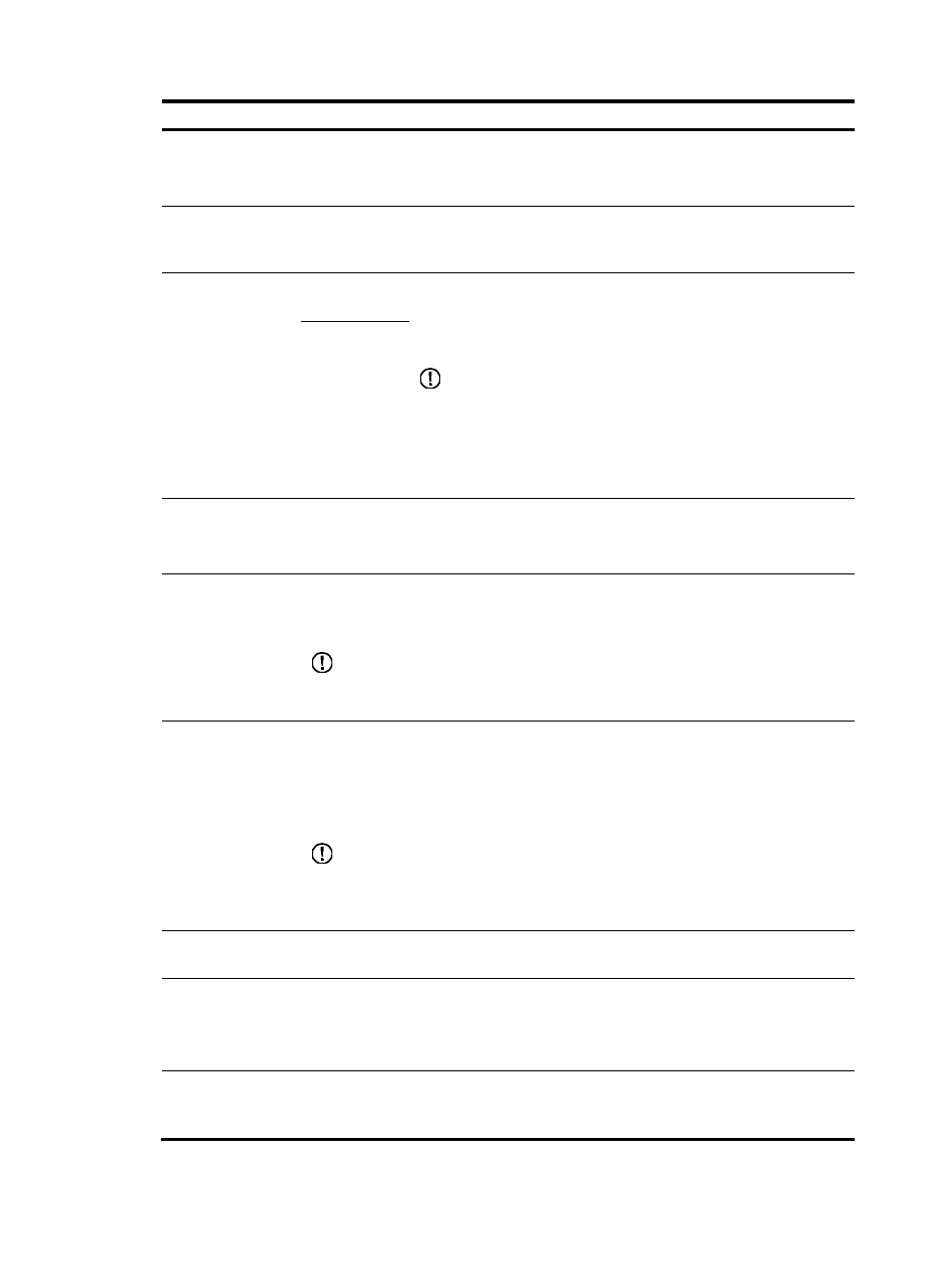
217
Item Description
Incoming Call
Barring
•
Enable.
•
Disable.
By default, incoming call barring is disabled.
Password for
Outgoing Call
Barring
Set a password to lock your telephone when you do not want others to use your
telephone.
Door Open Service
Door Opening
Password.
Enable the door opening control service and set a password for
opening the door and the door open duration before the door control
relay locks the door.
By default, the door opening service is disabled.
IMPORTANT:
•
Install a SIC audio card on the device on which the door opening
control enabled FXS voice subscriber line resides.
•
When the door opening control service enabled, the out-of-band
DTMF transmission is disabled. No matter the line is a calling or
called line, the out-of-band DTMF transmission loses effect.
Door Open
Duration.
Feature Service
•
Enable.
•
Disable.
By default, feature service is disabled.
Hunt Group
•
Enable.
•
Disable.
By default, the hunt group function is disabled.
IMPORTANT:
To use the hunt group feature, you need to select the Enable option of all local numbers
involved in this service.
Message Waiting
Indicator
•
Enable.
•
Disable.
By default, MWI is disabled.
After MWI is enabled, you can configure the Duration of Playing the Message Waiting
Tone parameter according to your needs.
IMPORTANT:
Generally, the voice gateway sends a SUBSCRIBE to the server, and receives a NOTIFY
from the server if the subscription is successful, and gets the status of the voice mailbox
afterwards.
Hotline Numbers
Configure the private line auto ring-down (PLAR) function. The number is the E.164
telephone number of the terminating end.
On-hook Delay
Time of the Called
Party
Enable calling party control and set the on-hook delay time of the called party. If the
delay time is set to 0, this indicates that the call party control is disabled.
By default, calling party control is disabled, that is, the on-hook delay of the called party
is set to 0.
Processing Priority
When the Line is
Busy
Specify the processing sequence of services when the line is busy.
