H3C Technologies H3C MSR 50 User Manual
Page 490
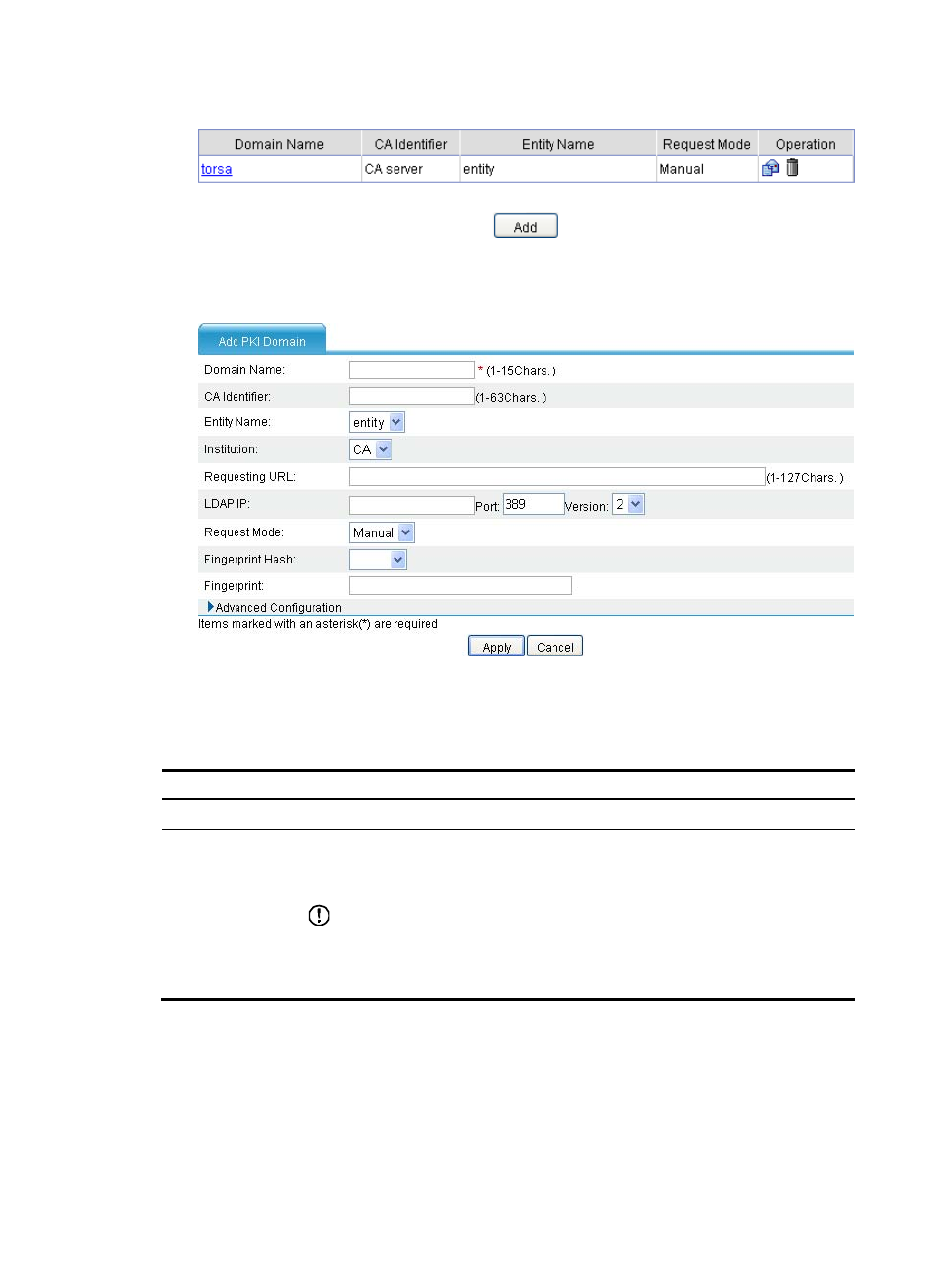
105
Figure 488 PKI domains
2.
Click Add.
Figure 489 Creating a PKI domain
3.
Configure the parameters as described in
.
4.
Click Apply.
Table 192 Configuration items
Item Description
Domain Name
Enter the name for the PKI domain.
CA Identifier
Enter the identifier of the trusted CA.
An entity requests a certificate from a trusted CA. The trusted CA takes the responsibility
of certificate registration, distribution, and revocation, and query.
IMPORTANT:
•
In offline mode, this item is optional. In other modes, this item is required.
•
The CA identifier is used only when you retrieve a CA certificate. It is not used when
you retrieve a local certificate.
This manual is related to the following products:
