H3C Technologies H3C MSR 50 User Manual
Page 761
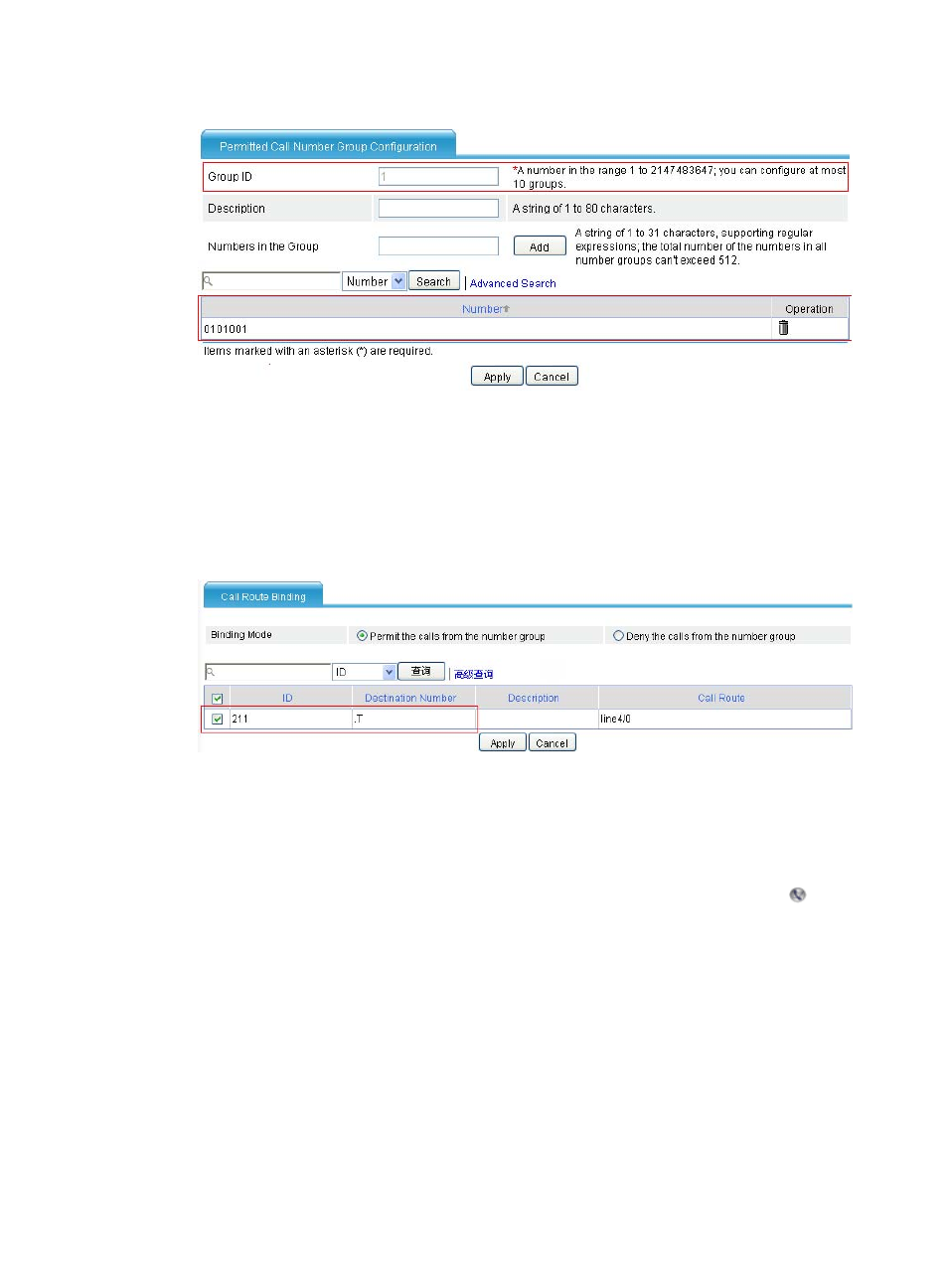
376
Figure 756 Permitted call number group configuration page
b.
Enter 1 in the Group ID field.
c.
Enter 0101001 in the Numbers in the Group field and click Add.
d.
Click Apply.
e.
Select Voice Management > Dial Plan > Call Authority Control from the navigation tree, and
then click Not Bound to access the call route binding page of permitted call number group 1.
Figure 757 Call route binding page
a.
Select the Permit the calls from the number group option.
b.
Select call route 211.
c.
Click Apply.
# Configure the hotline number.
d.
Select Voice Management > Call Route from the navigation tree, and then click the icon of
call route 211 to access the call services configuration page.
This manual is related to the following products:
