Verifying the configuration, Configure a call node, jump node, and service node, Network requirements – H3C Technologies H3C MSR 50 User Manual
Page 819
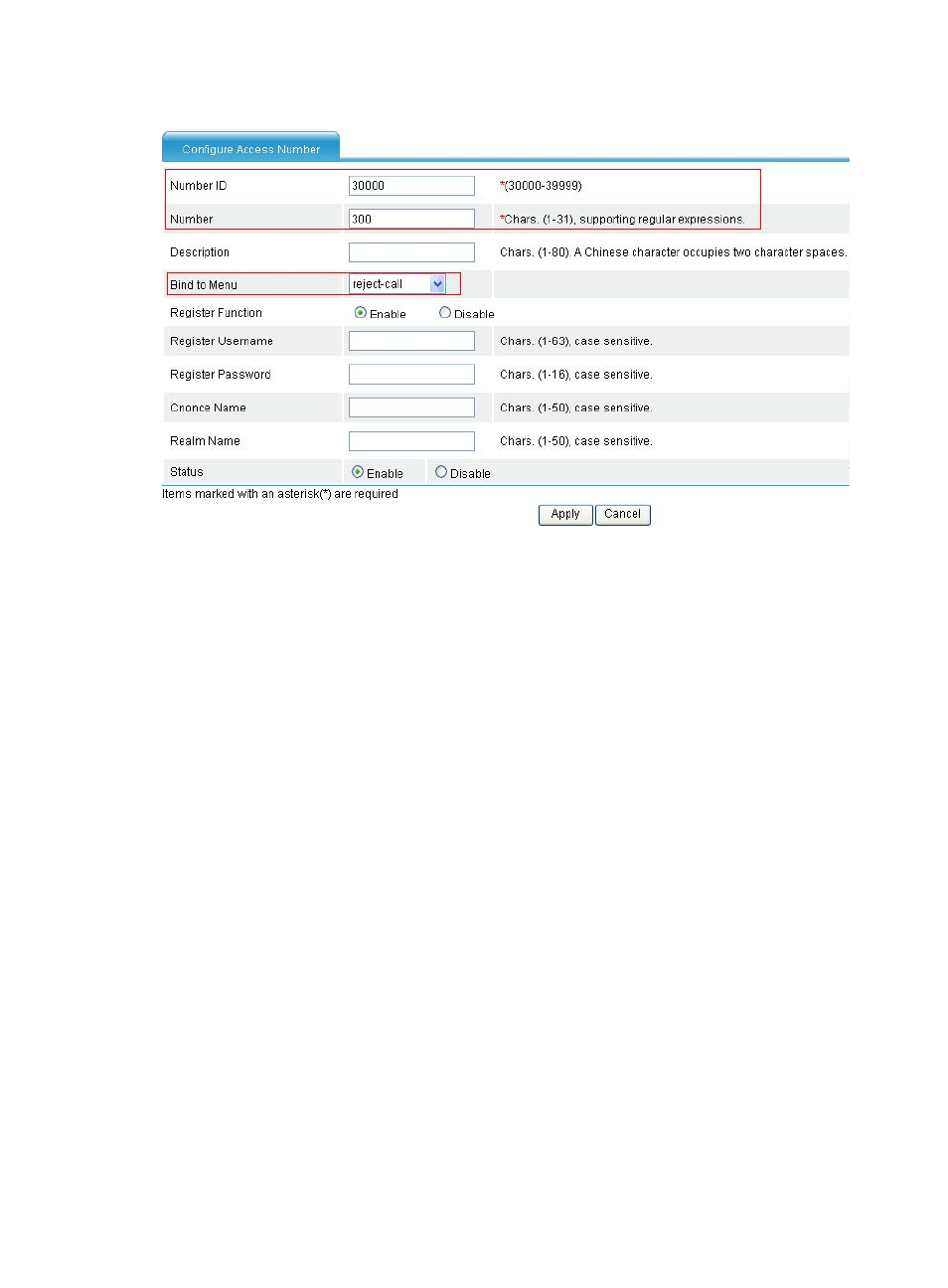
434
Figure 824 Configuring an access number
a.
Type 30000 for Number ID.
b.
Type 300 for Number.
c.
Select reject-call from the Bind to Menu list.
d.
Click Apply.
For other settings, see
Verifying the configuration
Dial number 300 at Telephone A. Router B plays the audio file bye.wav, and then terminates the call.
Configure a call node, jump node, and service node
Network requirements
As shown in
, configure an IVR access number and configure a call node, jump node, and
service node on Router B to meet the following requirements:
After the subscriber dials 300 at Telephone A, Router B plays the audio file welcome.wav. Then,
•
If the subscriber presses the * key at Telephone A, the call jumps to the service node and the
subscriber hears voice prompts of the audio file bye.wav. After that, the service node releases the
call.
•
If the subscriber presses the # key at Telephone A, the call jumps to the call node and the subscriber
hears the voice prompts of the audio file call.wav. After that, if the subscriber dials 1, Telephone B
rings.
