Configure router a – H3C Technologies H3C MSR 50 User Manual
Page 615
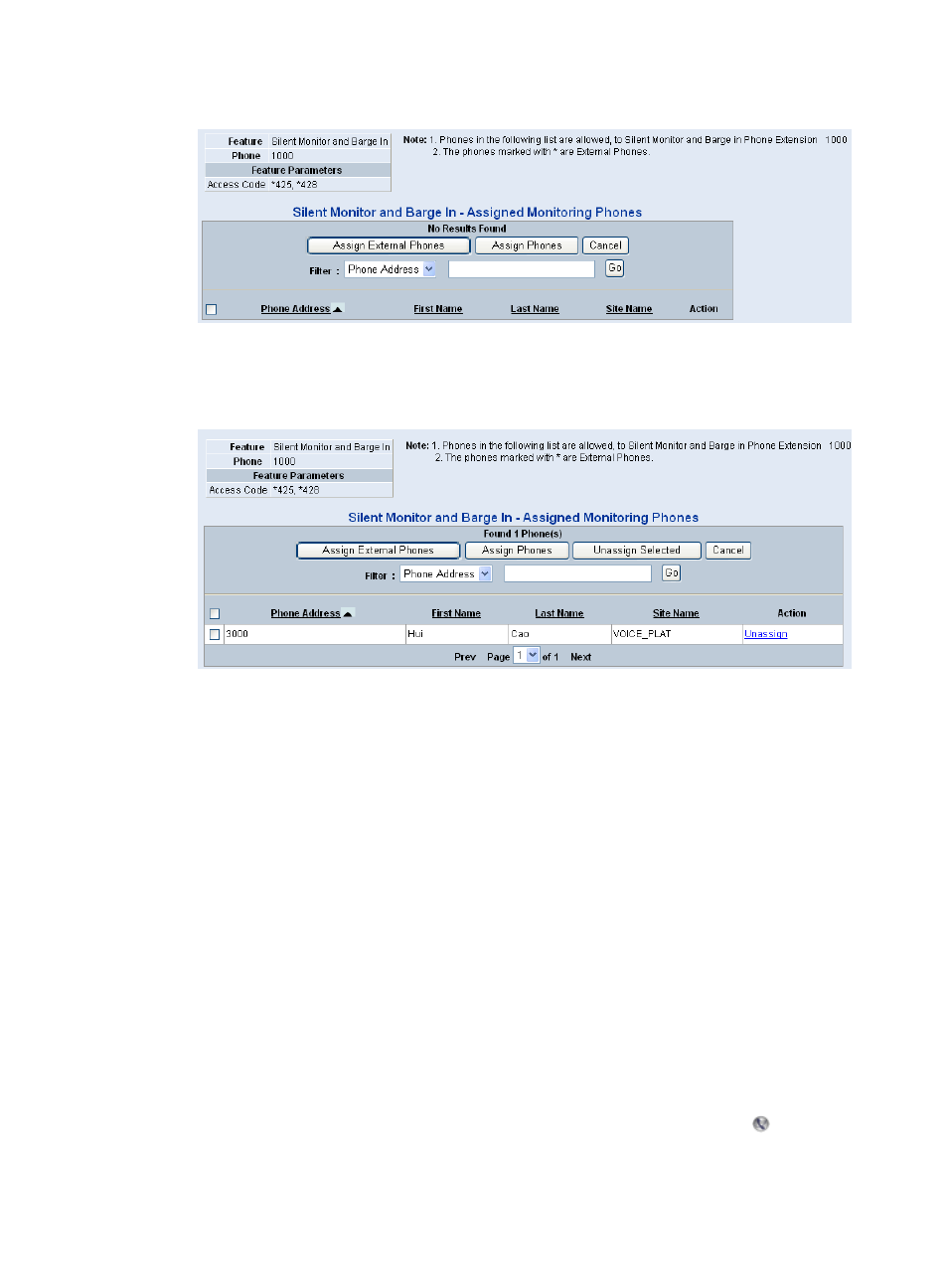
230
Figure 618 Silent monitor and barge in feature configuration page (1)
2.
Click Assign External Phones to specify that number 3000 has the authority to monitor number
1000. After this configuration, the page as shown in
appears.
Figure 619 Silent monitor and barge in feature configuration page (2)
After the previous configuration, Telephone C with the number 3000 can monitor and barge in the
conversations of Telephone A with the number 1000.
Configure Router A
# Configure a local number and call routes.
1.
Configure a local number: specify the local number ID as 1000 and the number as 1000, and
bind the number to line line 1/0 on the local number configuration page.
2.
Configure the call route to Router B: specify the call route ID as 2000, the destination number as
3000, and the call route type as SIP, and use a SIP proxy server to complete calls on the call route
configuration page.
3.
Configure the call route to Router C: specify the call route ID as 3000, the destination number as
3000, and the call route type as SIP, and use a proxy server to complete calls on the call route
configuration page.
4.
Configure SIP registration: enable register function of the server on the connection properties
configuration page. Select Voice Management > Call Connection > SIP Connection from the
navigation tree to access the connection properties configuration page, and configure the IP
addresses of both the main registrar and the proxy server as 100.1.1.101.
# Enable the feature service and the silent-monitor and barge-in function.
5.
Select Voice Management > Local Number from the navigation tree, and click the icon of local
number 1000 to access the call services page as shown in
.
