Configuring router a – H3C Technologies H3C MSR 50 User Manual
Page 505
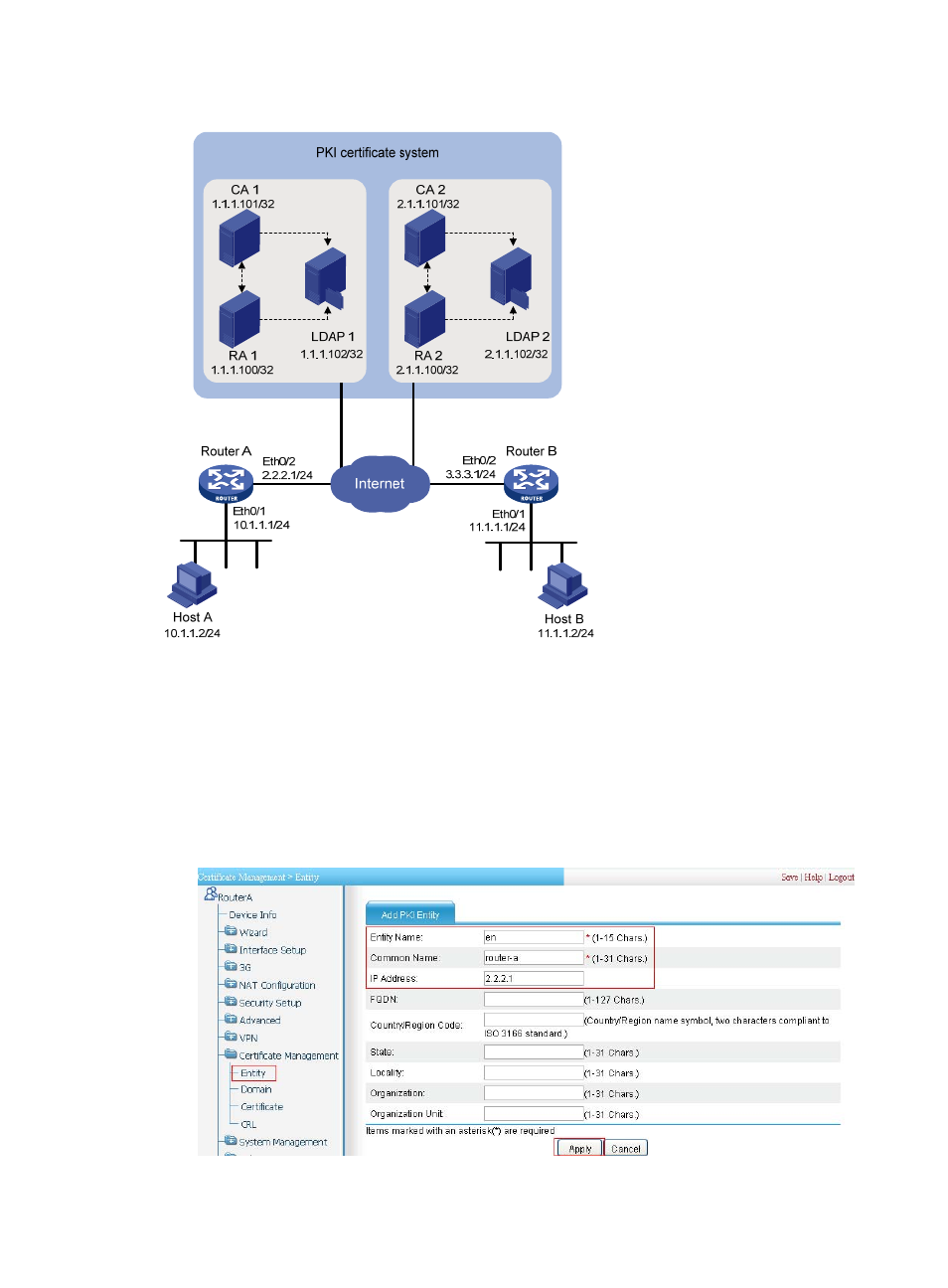
120
Figure 512 Network diagram
Configuring Router A
1.
Create a PKI entity:
a.
From the navigation tree, select Certificate Management > Entity.
b.
Click Add.
c.
Enter en as the PKI entity name, enter router-a as the common name, enter 2.2.2.1 as the IP
address of the entity, and click Apply.
Figure 513 Creating a PKI entity
This manual is related to the following products:
